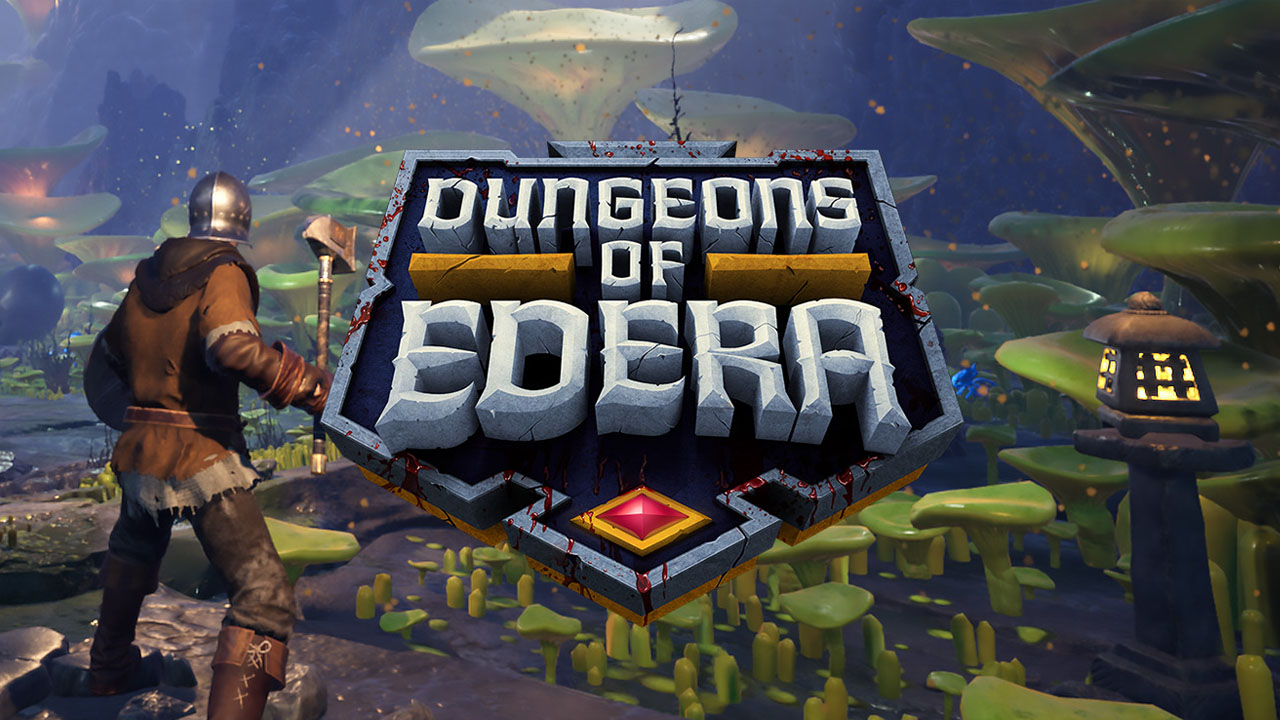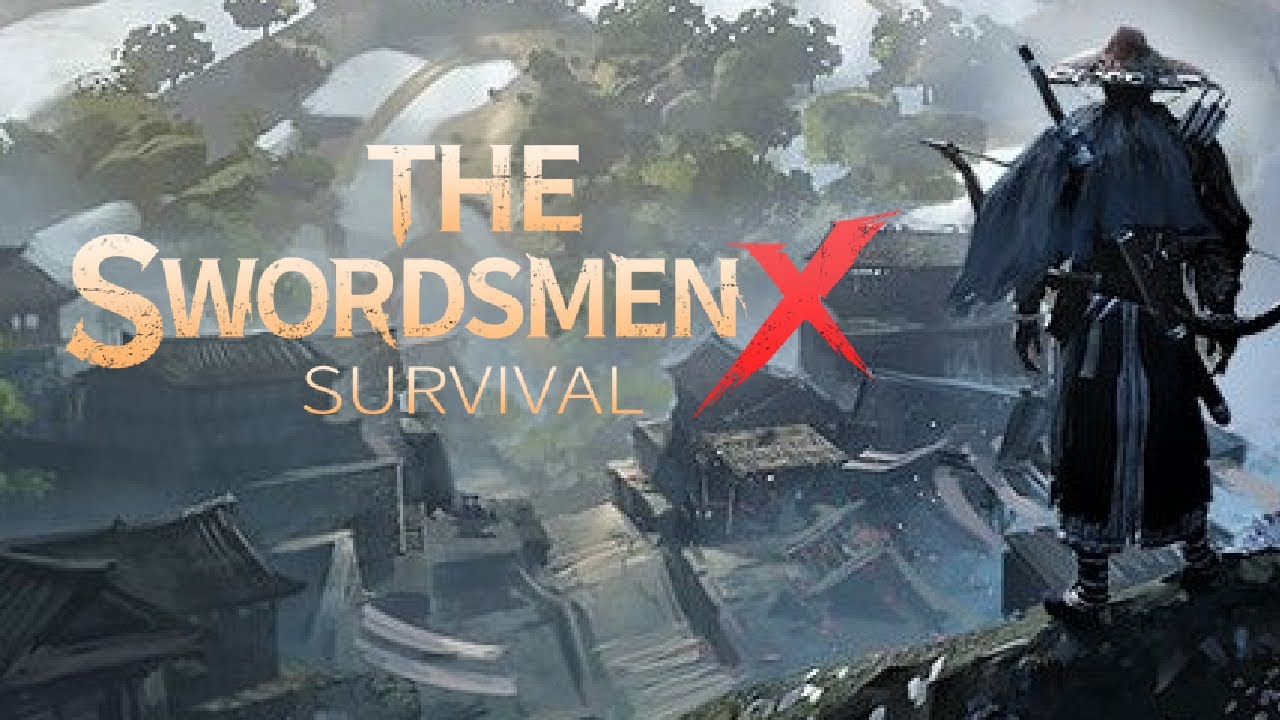Following its early access back in 2022, developer and publisher Monster Tooth Studios has officially launched Dungeons of Edera. There are lots of changes that have been implemented since the early access. One of these is the tweaking with the default Dungeons of Edera controls. If you’re one of the players who are just getting started in the game, this guide will detail every important detail that you need to know about the Dungeons of Edera key bindings and shortcuts.
Dungeons of Edera Controls
Before we continue, keep in mind that you can change and remap these default Dungeons of Edera controls. Simply go to the settings section of the game to make any changes. Also, take note that any changes with the default key bindings will be saved automatically.
| Function | Key |
|---|---|
| Move Forward | W |
| Move Backward | S |
| Move Left | A |
| Move Right | D |
| Sprint | Left Shift |
| Toggle Walk | Caps Lock |
| Toggle Lock On | Tab |
| Swap Target Left | Q |
| Swap Target Right | E |
| Interact | E |
| Dodge | Spacebar |
| Jump | Spacebar + Shift |
| Light Attack | Left Mouse Button |
| Heavy Attack | Left Mouse Button + Shift |
| Toggle Combat | R |
| Block / Parry | Right Mouse Button |
| Cast Spell | F |
| Town Portal | N |
| Inventory | I |
| Talent Menu | T |
| Journal | J |
| Character Stats | U |
| Map | M |
| UI Back | Q |
| Main Menu | Esc |
| Turn Lock | Left Mouse Button |
| Turn Pick | Mouse X |
| Quick Weapon Swap | X |
| Weapon Select Up | None |
| Weapon Select Down | None |
| Quick Spell Swap | C |
| Quick Potion Select | V |
| Use Quick Potion | G |
| Hotbar 1 | 1 |
| Hotbar 2 | 2 |
| Hotbar 3 | 3 |
| Hotbar 4 | 4 |
| Hotbar 5 | 5 |
| Hotbar 6 | 6 |
| Hotbar 7 | 7 |
| Inventory Junk Key | H |
Apart from the mouse and keyboard support, did you know that you can also use your gamepad controller to play Dungeons of Edera? The default controller binding will appear once you inserted your controller on your PC. You can find the default button bindings on the settings menu. Be reminded that there are some actions that will not be available while using a gamepad controller such as the Hotbar feature.
This is everything you need to know about the default Dungeons of Edera key bindings and shortcuts. Feel free to leave a comment below if you have any questions or suggestions to improve this guide.