Did you enjoy playing the first Dusk Diver game? You’re in luck as the game series has returned in Dusk Diver 2. Experience the sequel of the fully enhanced action in Dusk Diver 2. So in this guide, we’re showing you the complete list of Dusk Diver 2 controls for the PC version of the game.
Dusk Diver 2 Controls
Here are the default Dusk Diver 2 keybindings and shortcuts for PC. Unfortunately, it seems that these key bindings are fixed as I wasn’t able to find the in-game control remapping.
| Battle | |
| Switch | 1 2 3 |
| Tactic Switch | 4 |
| Dash | R or Middle Mouse Button |
| Signature Skill | F or Mouse Wheel Up |
| Heavy Attack | U or Right Mouse Button |
| Light Attack | H or Left Mouse Button |
| Button Switch 1 | E |
| Main Menu | Esc |
| Lock-on | Q |
| Reset Camera | Tab |
| Dodge | Left Shift |
| Button Switch 2 | Ctrl |
| Movement | W A S D |
| Map | M |
| Jump | Spacebar or Mouse Wheel Down |
| Move Camera | I J K L or Mouse |
| SP Skill | E + RMB / LMB / Spacebar |
| Support Skill | Left Ctrl + LMB / RMB / F |
| Burst | E + F |
| Explore | |
| Switch | 1 2 3 |
| Main Menu | Esc |
| Dash | R or Middle Mouse Button |
| Reset Camera | Tab |
| Movement | W A S D |
| Map | M |
| Move Camera | I J K L or Mouse |
| Cancel | Backspace or Right Mouse Button |
| Confirm | Enter or Left Mouse Button |
You can also refer to the full in-game Dusk Diver 2 controls screenshots below:
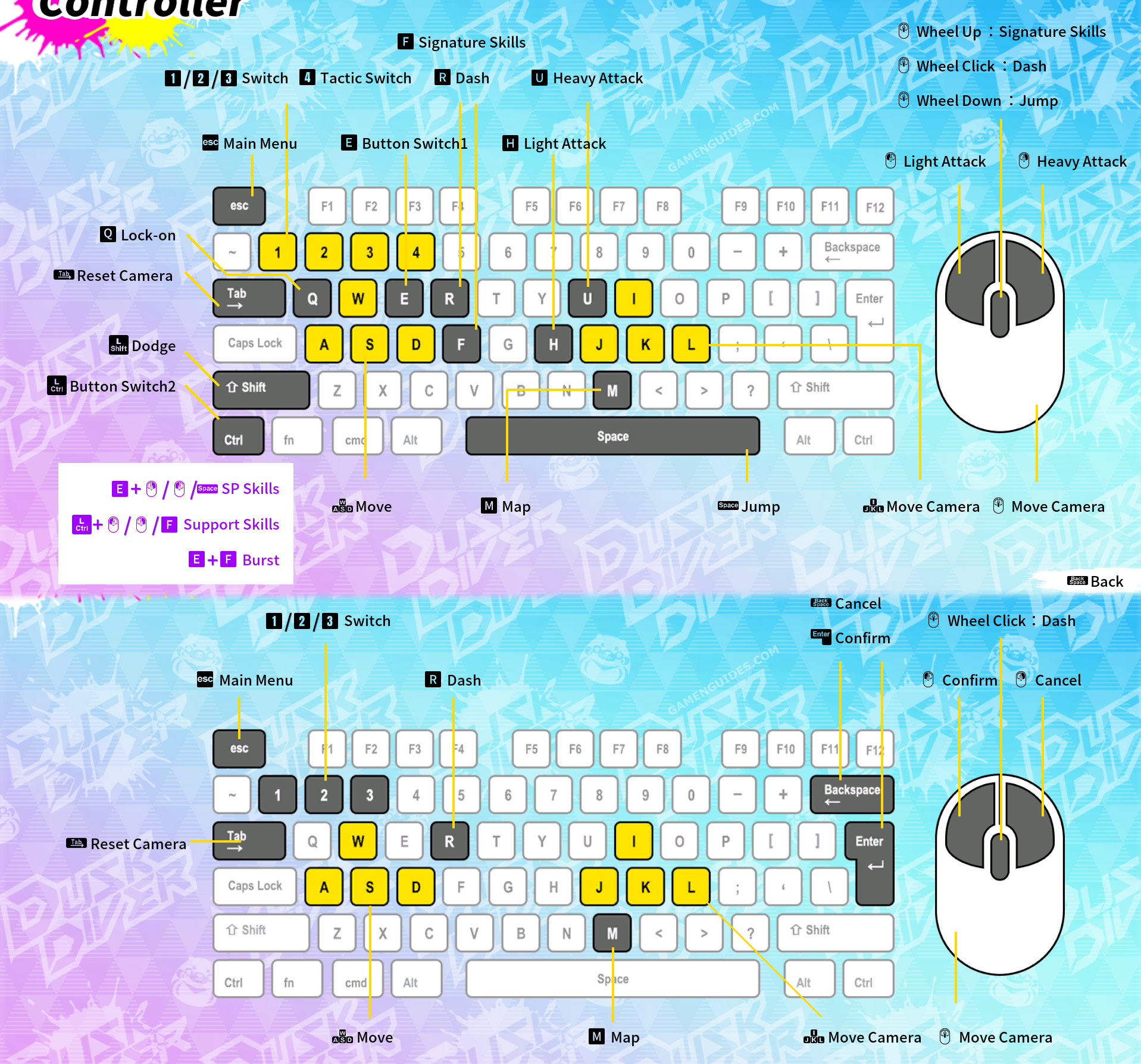
And this concludes our Dusk Diver 2 controls guide. Did we miss any key controls of the game? Feel free to let us know in the comment section below. Also, our Elden Ring controls guide for PC and consoles is now available. You can check it and learn the basic and default Elden Ring controls and keybindings.



