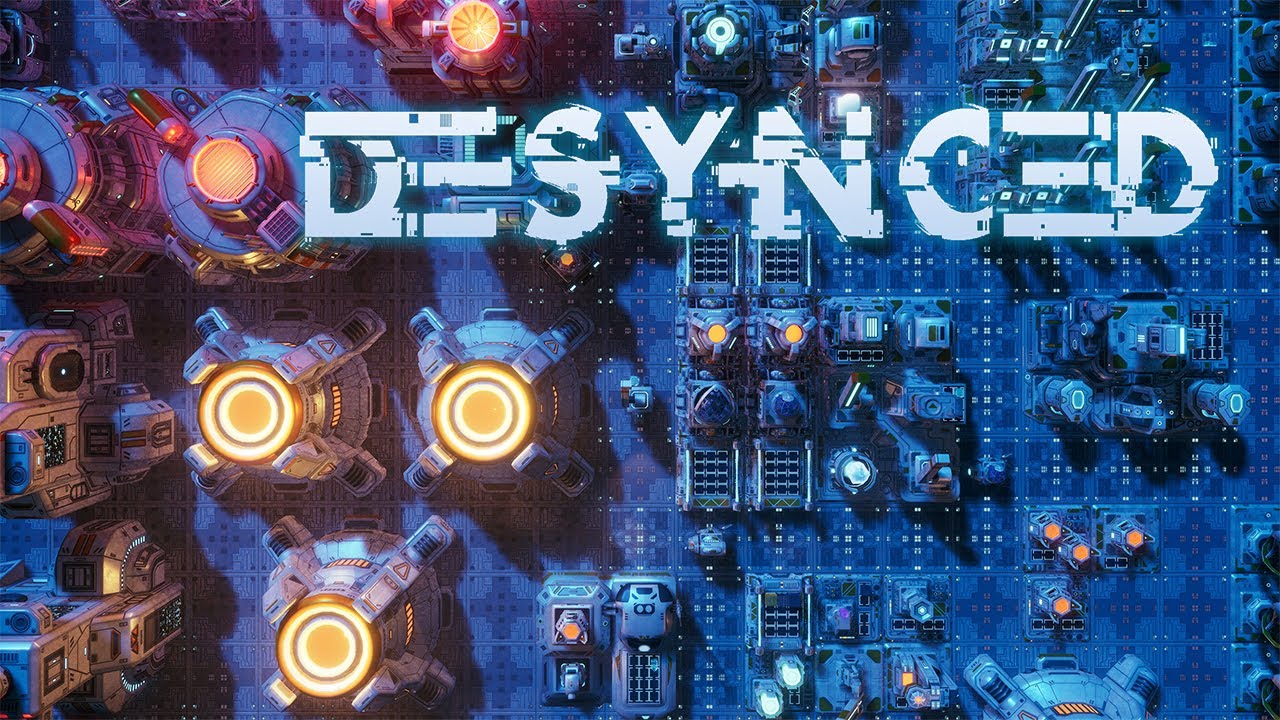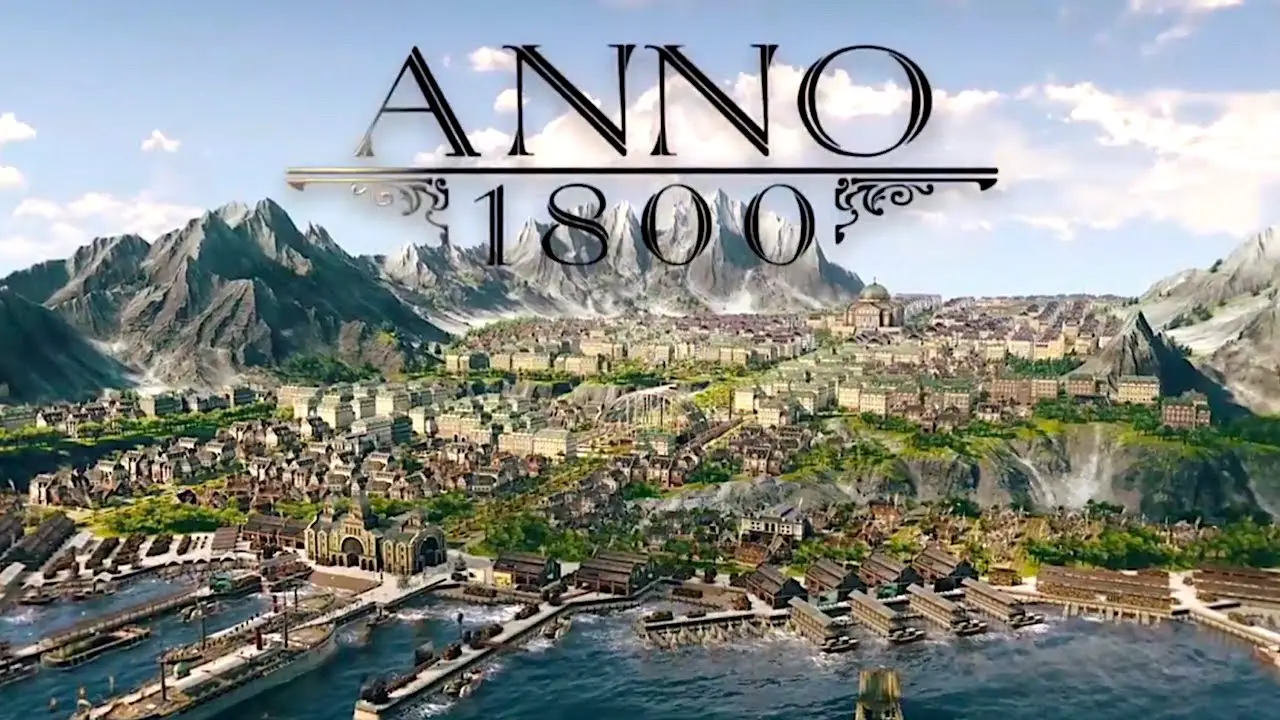Dysterra is fast approaching and if you’re one of the players who are excited to jump into the world of this new open-world survival game, here are the Dysterra controls to help you get started.
Dysterra Controls
- W – Move Forward
- S – Move Backward
- A – Move Left
- D – Move Right
- Spacebar – Jump / Vault
- Left Shift – Sprint
- C – Crouch
- Q – Lean Left
- E – Lean Right
- R – Reload
- F – Interact
- M – Map
- I – Inventory
- U – Crafting
- J – Radiogram
- Y – Machine Arm
- O – Landmarks
- P – Mailbox
- K – Survivors
- F2 – Build Menu
- F3 – Management Menu
- B – Fire-mode
- V – Hyper Sensory Vision
- Home – Auto Run
- Enter – Chat Message
- Del – Remove Marker
- Ins – Place Marker
- Z – Switch Quickslot Bar
- T – Talk
- 1 – Quick Slot 1
- 2 – Quick Slot 2
- 3 – Quick Slot 3
- 4 – Quick Slot 4
- 5 – Quick Slot 5
- 6 – Quick Slot 6
- 7 – Quick Slot 7
- 8 – Quick Slot 8
And these are the list of the default Dysterra keybindings that you need to know. Let us know in the comment section if we missed any key controls for the game.