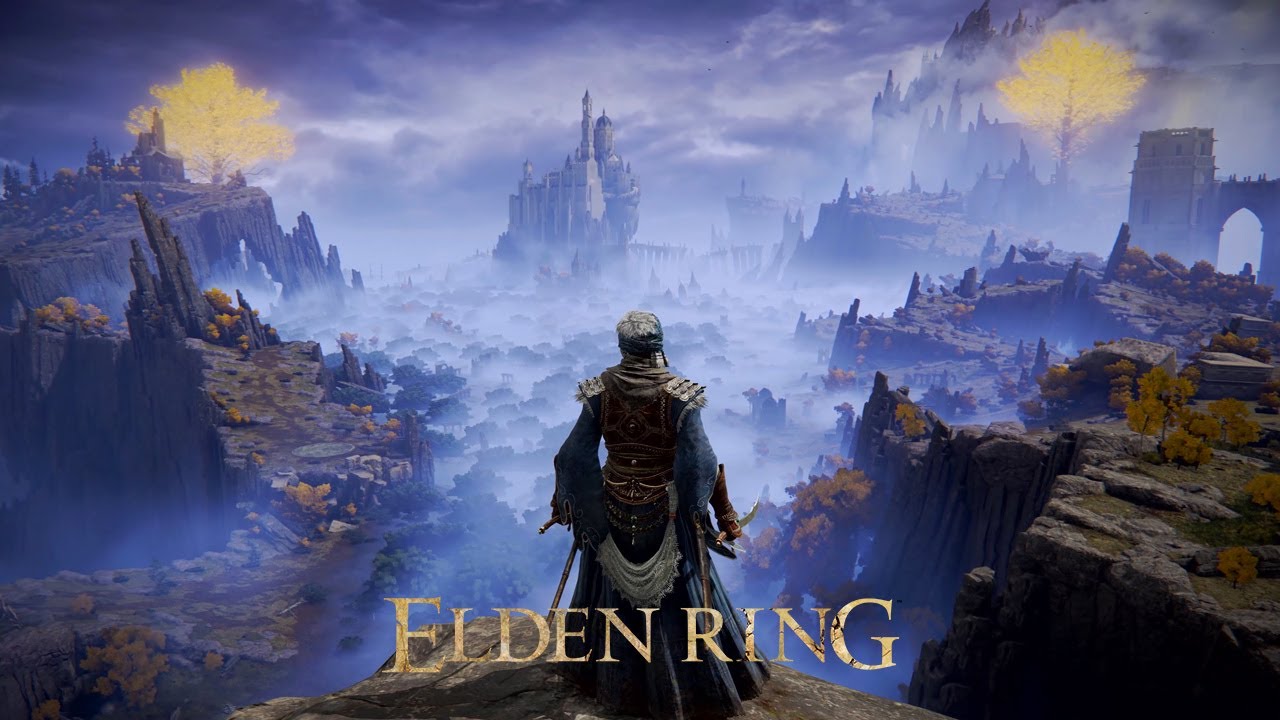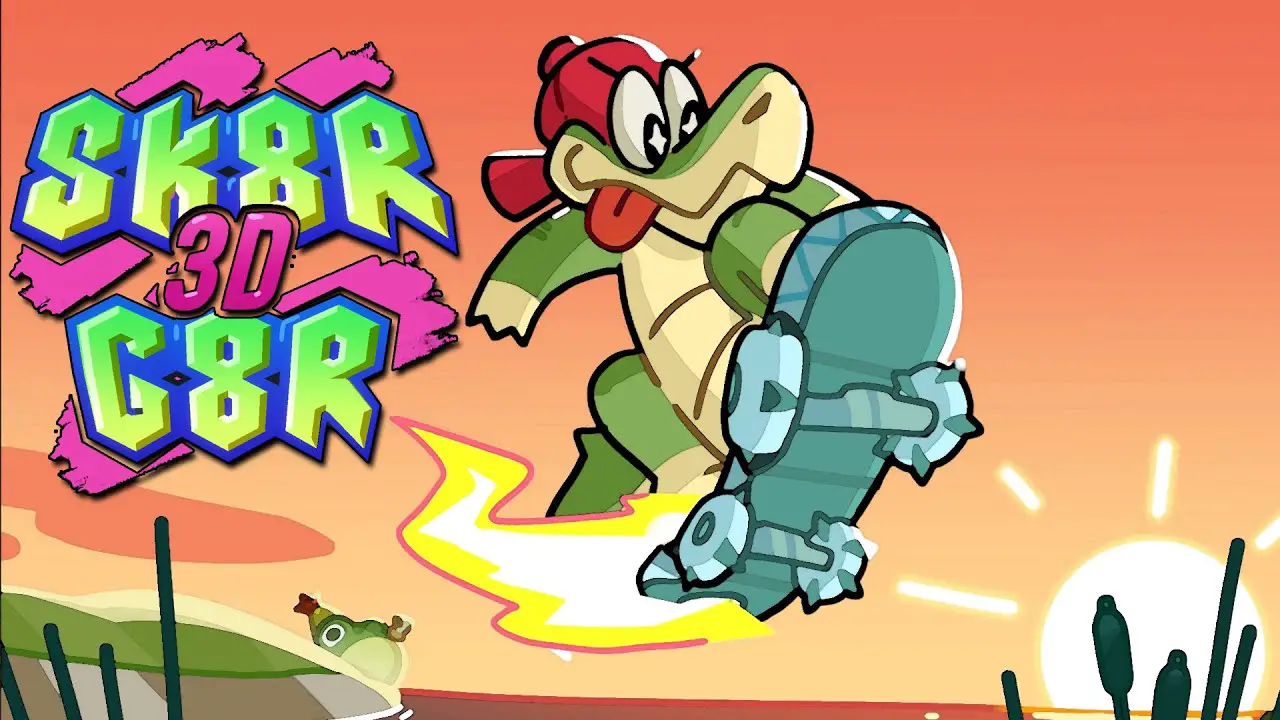Without a doubt, Elden Ring has become one of the most played open-world video games this 2022. It’s been a tedious wait but it’s all worth it. Elden Ring is currently available on PC, which means PC players will have a chance to backup or even modify the game. Speaking of backup, it’s not surprising to see your save game is corrupted. While it is rare to happen, it’s still happening for some unknown reasons.
For players who want don’t want to lose their progress in Elden Ring, you’re in luck as this guide will show you where to find your Elden Ring save game files.
Elden Ring Save Game Location
Before we show you where to find your save game data, make sure that you create a backup copy of the original file if you’re planning to make some modifications.
%APPDATA%\EldenRing\<user-id>\ER0000.sl2
To find the AppData folder, simply open the Run Command window and enter %AppData% in the text section. Alternatively, you can find your AppData folder by going to
C:\Users\Username\AppData\EldenRing\<user-id>\ER0000.sl2
By default, the AppData folder is hidden. Here’s how to make the AppData folder visible:
- Open File Explorer from the taskbar.
- Click View > Options > Change folder and search options.
- Click the View tab and, in Advanced settings, select Show hidden files, folders, and drives and OK.
And this concludes this Elden Ring guide. Also, check out our complete list of Elden Ring controls guide for PC and consoles.