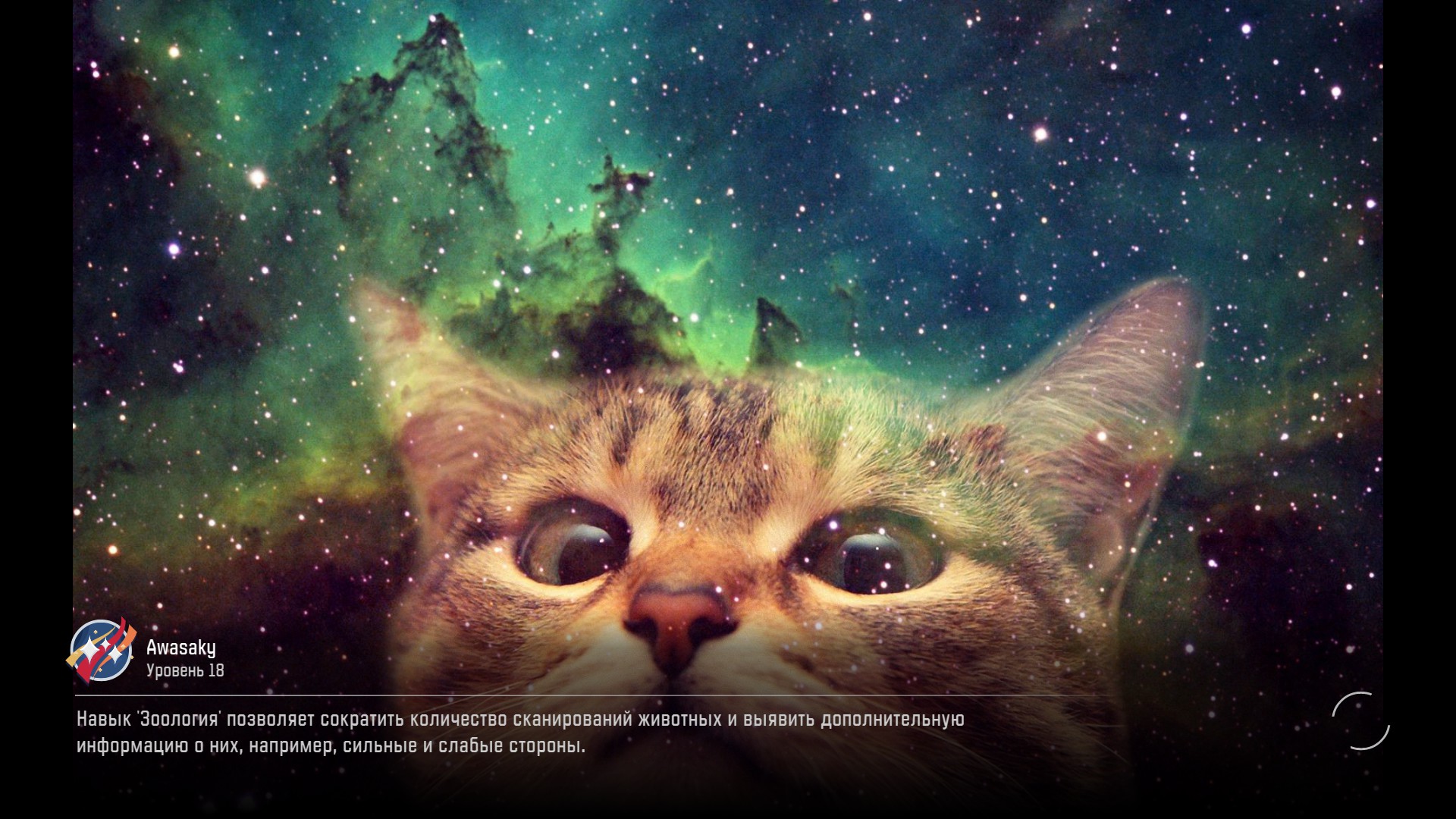Step-by-step solution to add any custom-made photos as loading screens in Starfield.
How to Change Loading Screen
The first thing you need to do is find a good image with an average size of 1920×1080 pixels. You can find these kinds of images by simply searching Google.
Next, navigate to this directory:
%userprofile%\Documents\My Games\Starfield\Data\Textures\Photos
Copy the image that you have downloaded. We recommend that you find PNG files since they are not compressed like JPEG.
Only the cleanest and safest photos, like photos of your grandparents or your pets! Here are the samples: