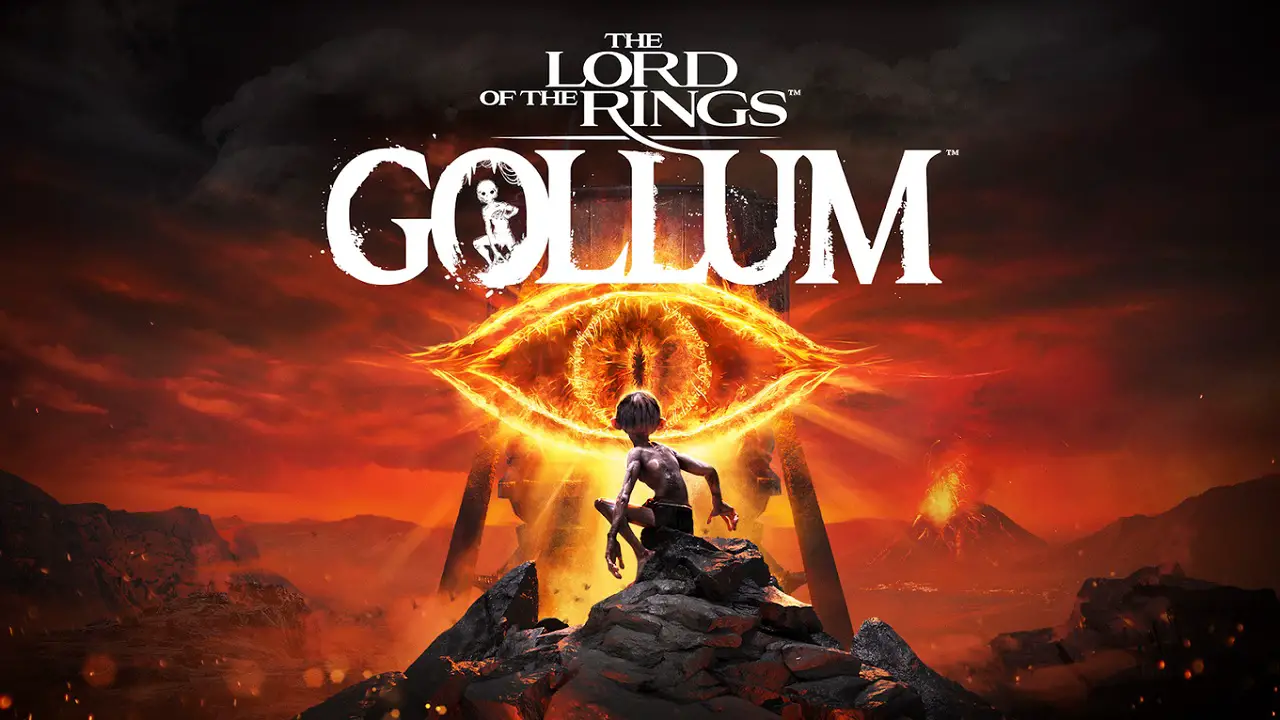This page covers the list of all Espresso Tycoon controls and keyboard shortcuts for PC. Espresso Tycoon is a sandbox simulation video game developed by DreamWay Games. As of the moment, Espresso Tycoon is only available on Windows PC via Steam.
Espresso Tycoon Controls
The following are the default Espresso Tycoon key bindings. You can change these default Espresso Tycoon keyboard controls by going to Options > Input tab.
| Function | Key |
|---|---|
| Forward | W |
| Backward | S |
| Left | A |
| Right | D |
| Camera Mode | Tab |
| Camera Reset | Y |
| Rotate Strategic Camera Left | Q |
| Rotate Strategic Camera Right | E |
| Pause | Spacebar |
| Toggle Structure | U |
| Screen Down | Z |
| Screen Up | X |
| Down | G |
| Up | T |
| Fast Mode | Shift |
| Sell Item | Del |
| Mouse Wheel Object Rotation | Shift |
| Snapping | Left Alt |
| Rotation Snapping | Alt |
| Rotate Right | F |
| Rotate Left | R |
| Pause Menu | Esc |
We have reached the end of the Espresso Tycoon controls guide. If you have any suggestions to enhance this guide, please do not hesitate to provide us with your feedback. We appreciate your input and are always looking for ways to improve our guides.