This guide will be covering the details that you need to know about LOOT: The Load Order Optimisation Tool for Fallout: New Vegas. We will also be showing you the step-by-step process of how you can use this program.
Before we get started, let us share with you what does LOOT does in Fallout: New Vegas. What the benefits of using this tool? Check out the breakdown below.
What does LOOT do?
Sometimes it’s hard to figure out, which load order is the best to keep the game stable. Especially if you have a good amount of active mods.
LOOT helps you with that. It will automatically sort your load order, so you don’t have to do this on your own. The program checks incompatibilities and missing requirements and gives you plugin-specific messages, like usage notes and bug warnings.
The program is designed for:
- TES III: Morrowind
- TES IV: Oblivion
- Nehrim: At Fate’s Edge
- TES V: Skyrim
- TES V: Skyrim Special Edition
- TES V: Skyrim VR
- Fallout 3
- Fallout: New Vegas
- Fallout 4
- Fallout 4 VR
How to Install LOOT?
We only need a few steps to get this program.
Step 1: Go to this link and then click DOWNLOAD LOOT.
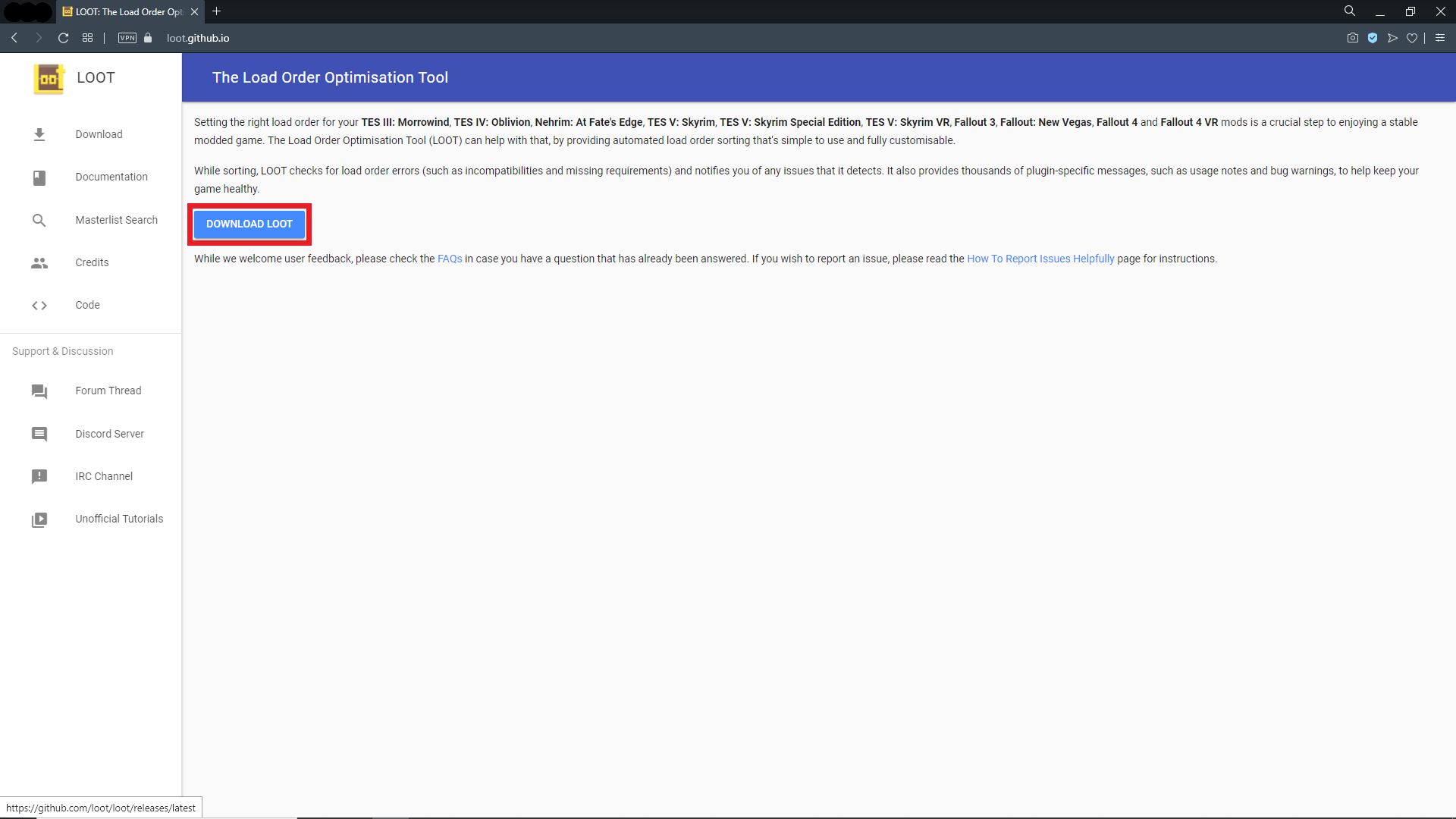
Step 2: You can choose between two files, the LOOT-Installer.exe and the Zip-File. It’s up to you which of these two files you want to download.
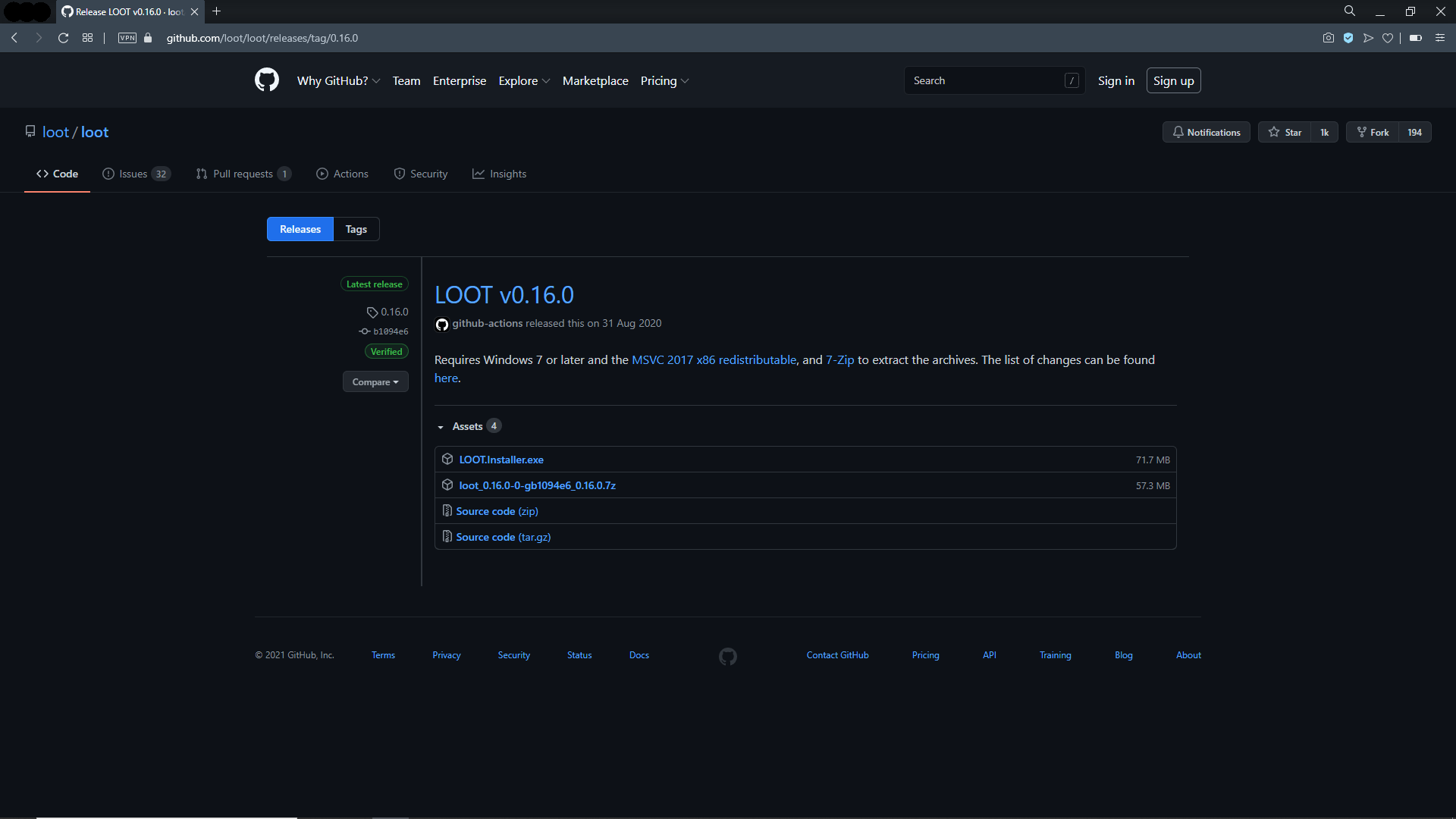
Step 3: You can install LOOT literally anywhere. I recommend installing it where your Steam folder is. For example:
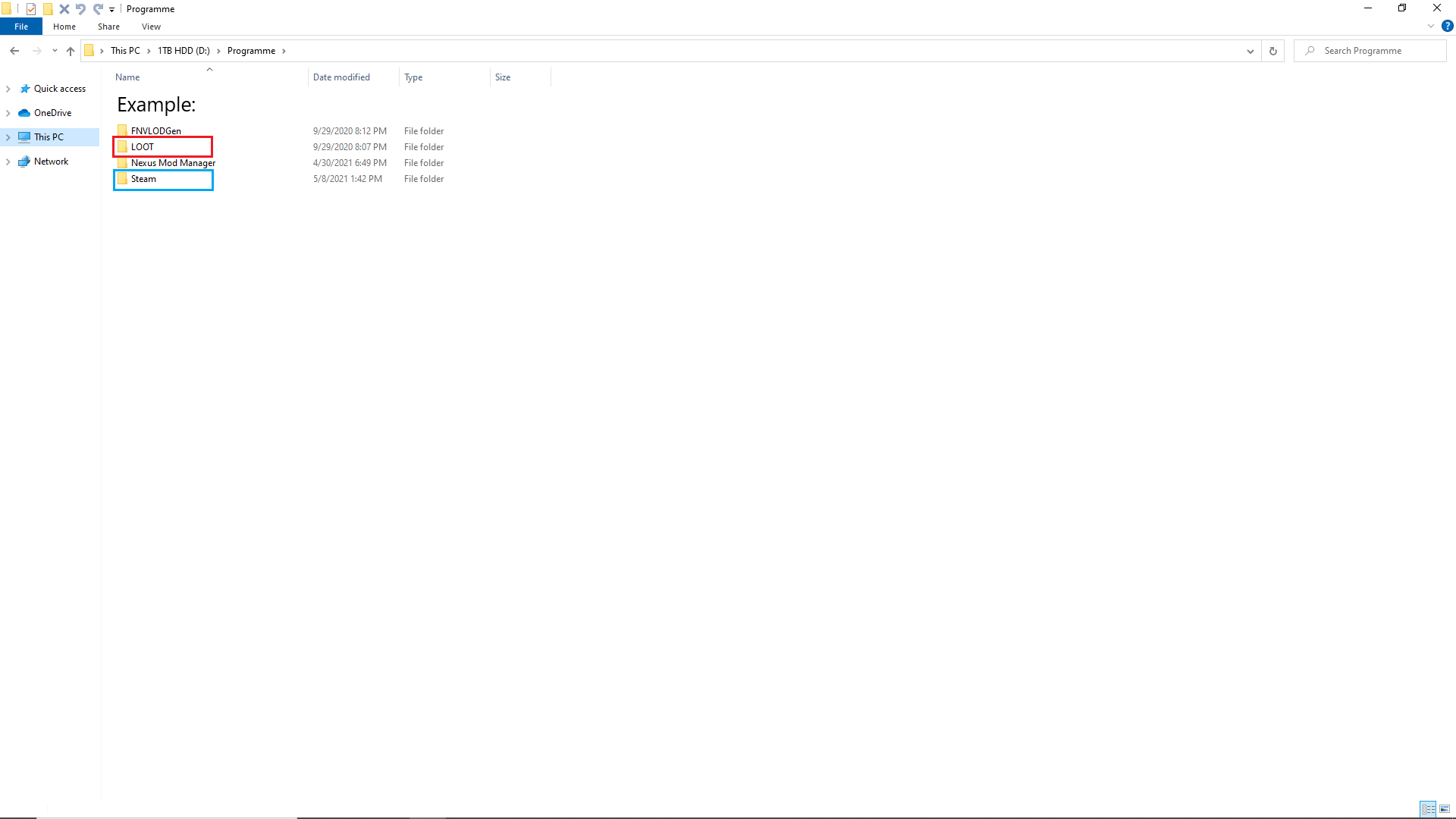
LOOT Overview
Start the Program
After you have successfully installed the program, right-click on LOOT.exe and choose “Run as admin”.
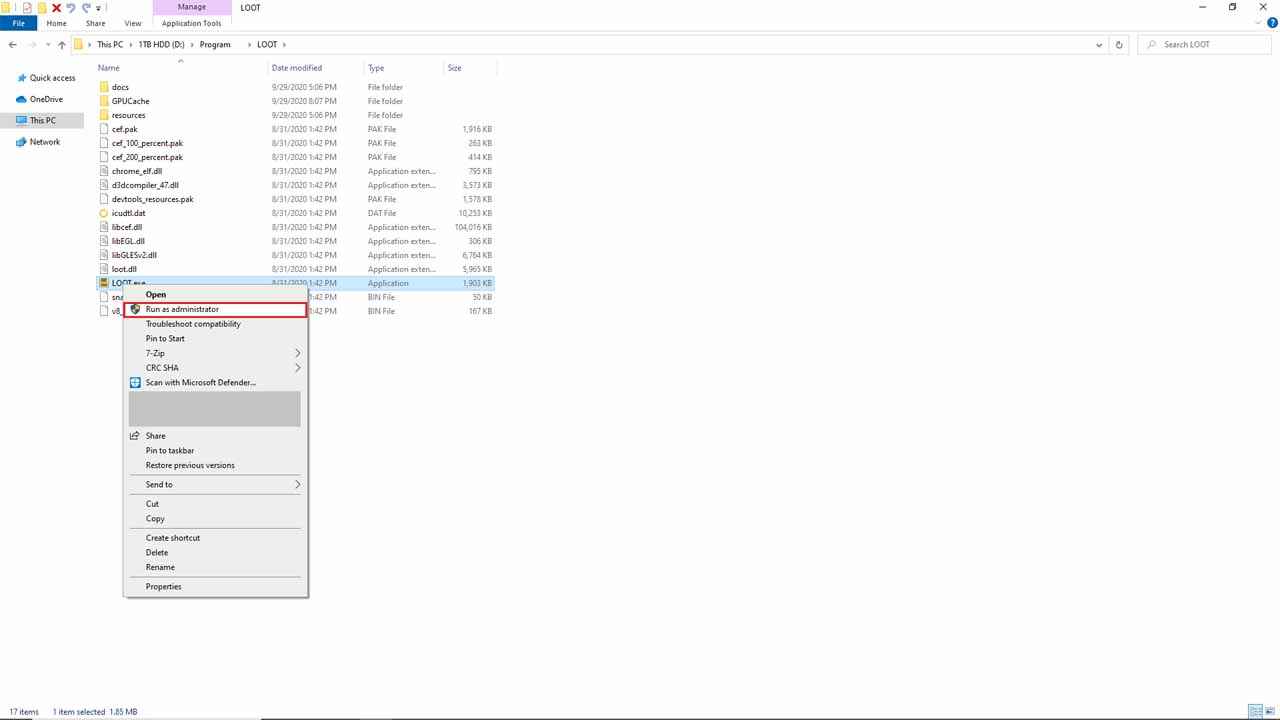
The Title Screen
This is the main screen of LOOT.
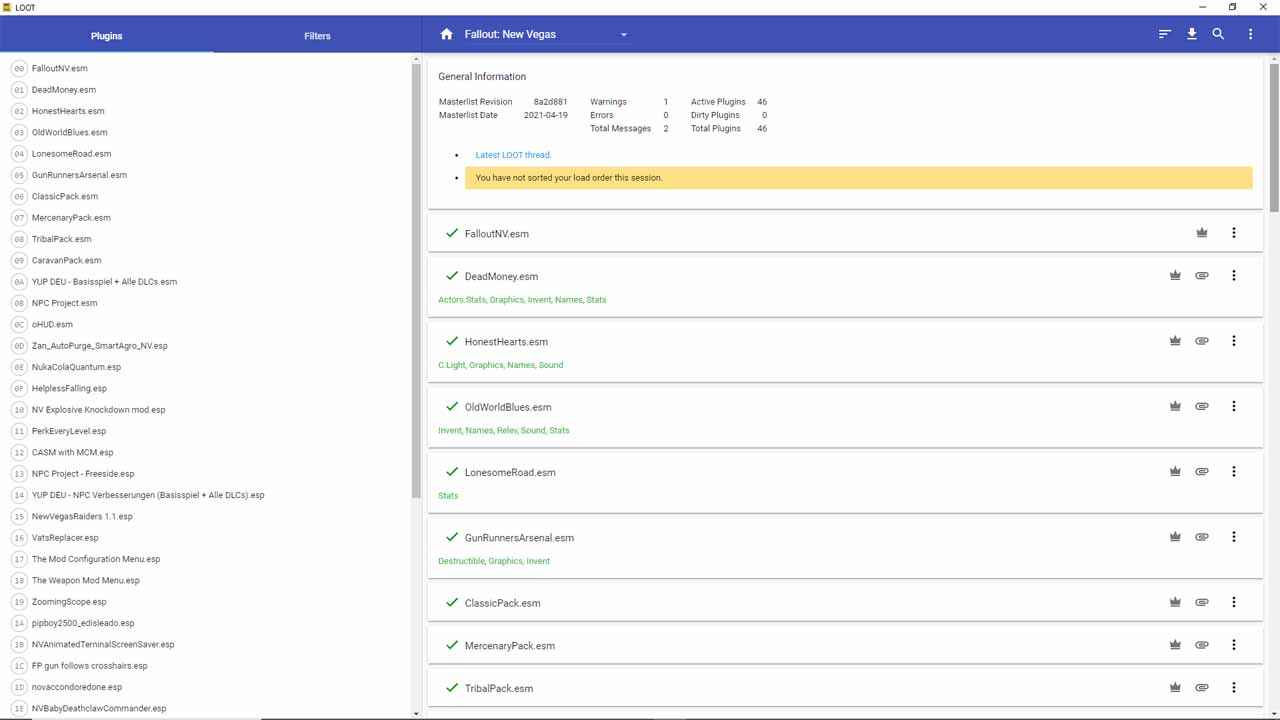
In the upper left corner are the Plugins and the Filters.
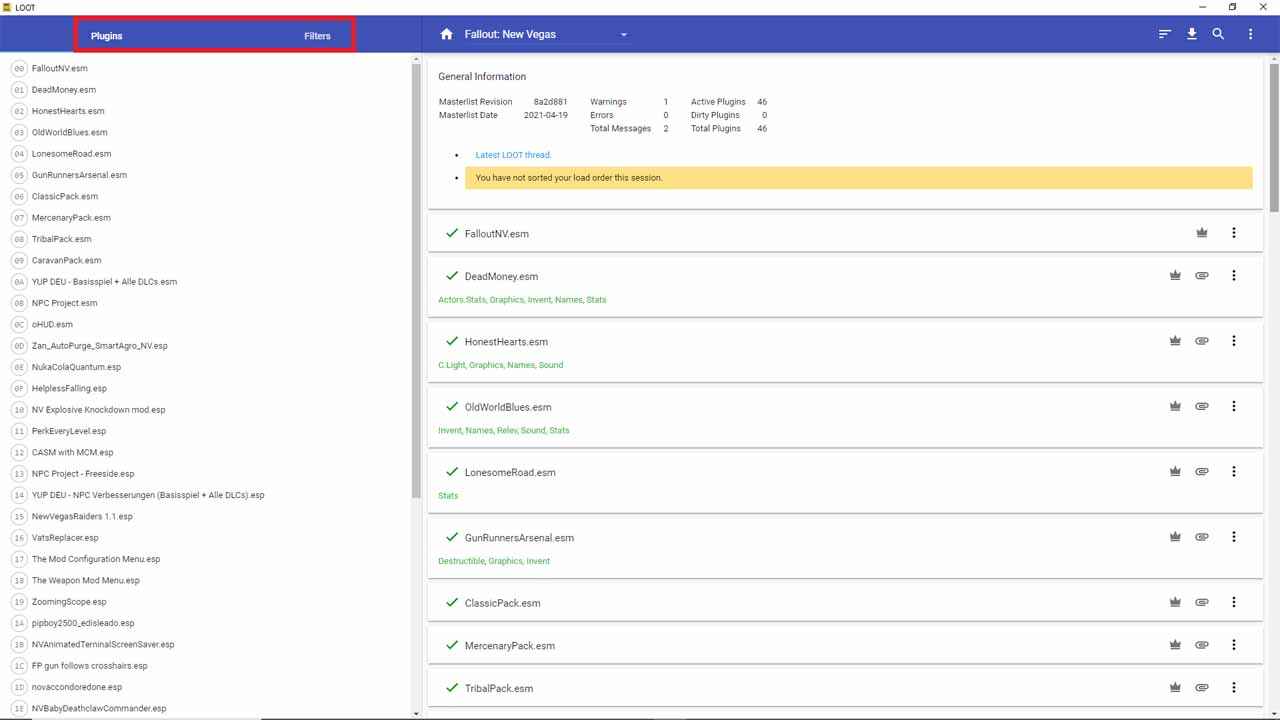
In the upper-middle is a dropdown menu to choose your game.
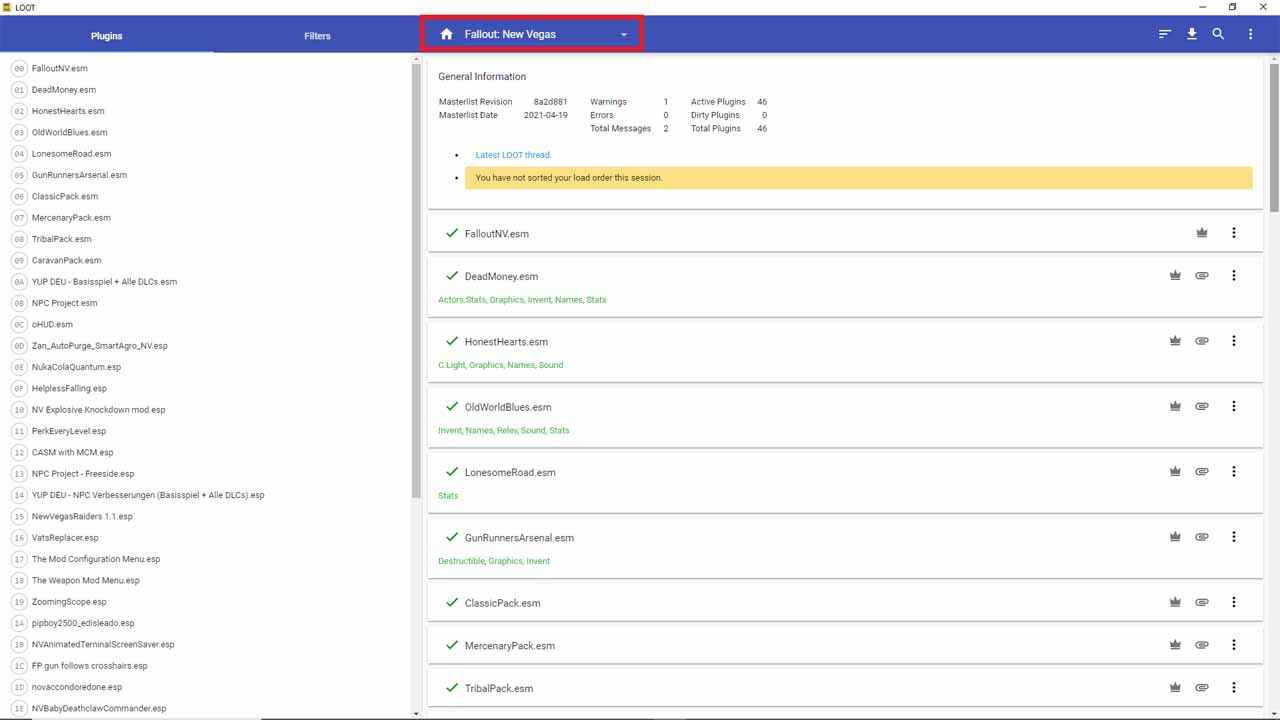
In the upper right corner are the functions of the program.
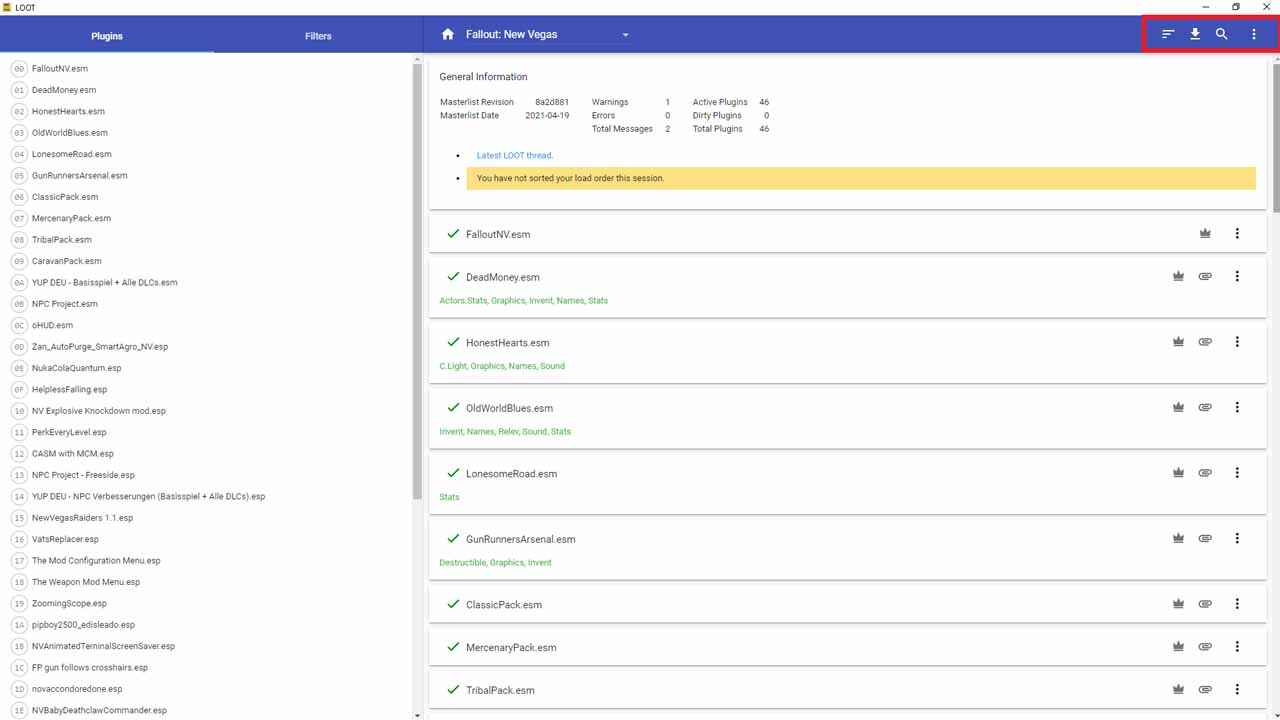
LOOT Functions
The Sort Plugins
To start, just click on it. It will take a few seconds, depends on how many plugins you have, to sort your load order. If it’s finished, click APPLY (if it shows up).
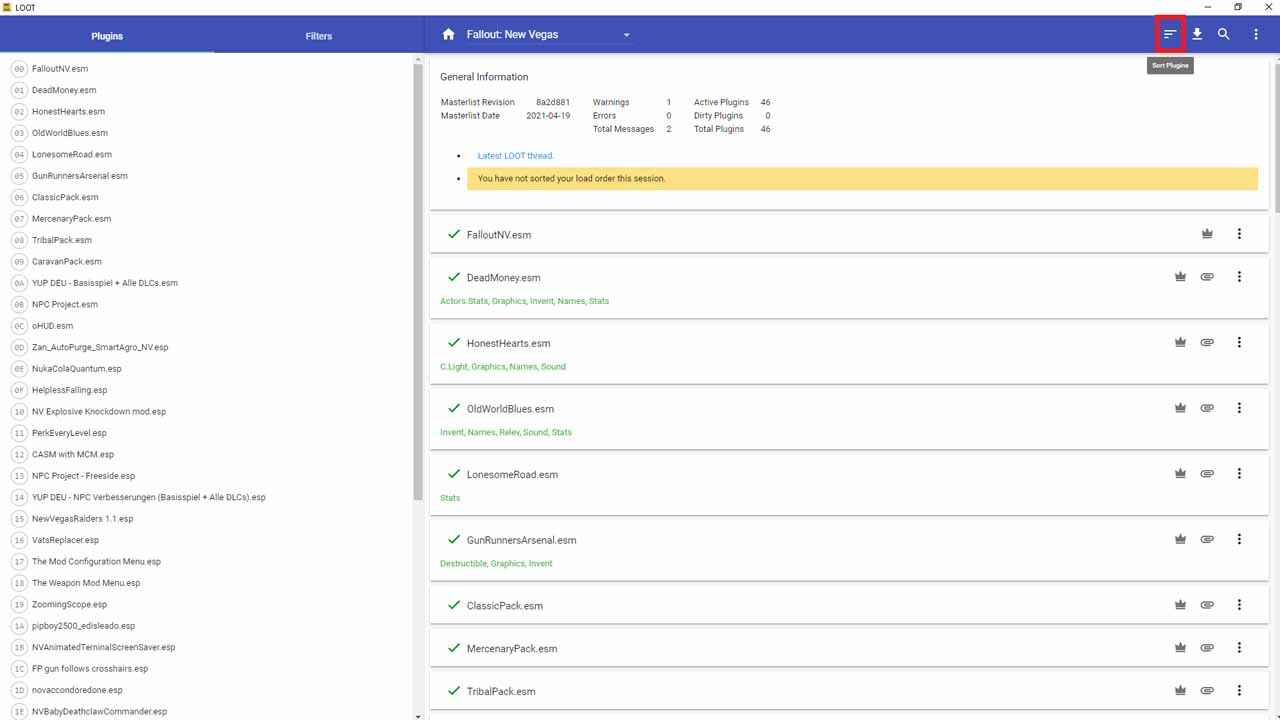
The Masterlist
Click on it and then click APPLY (if it shows up).
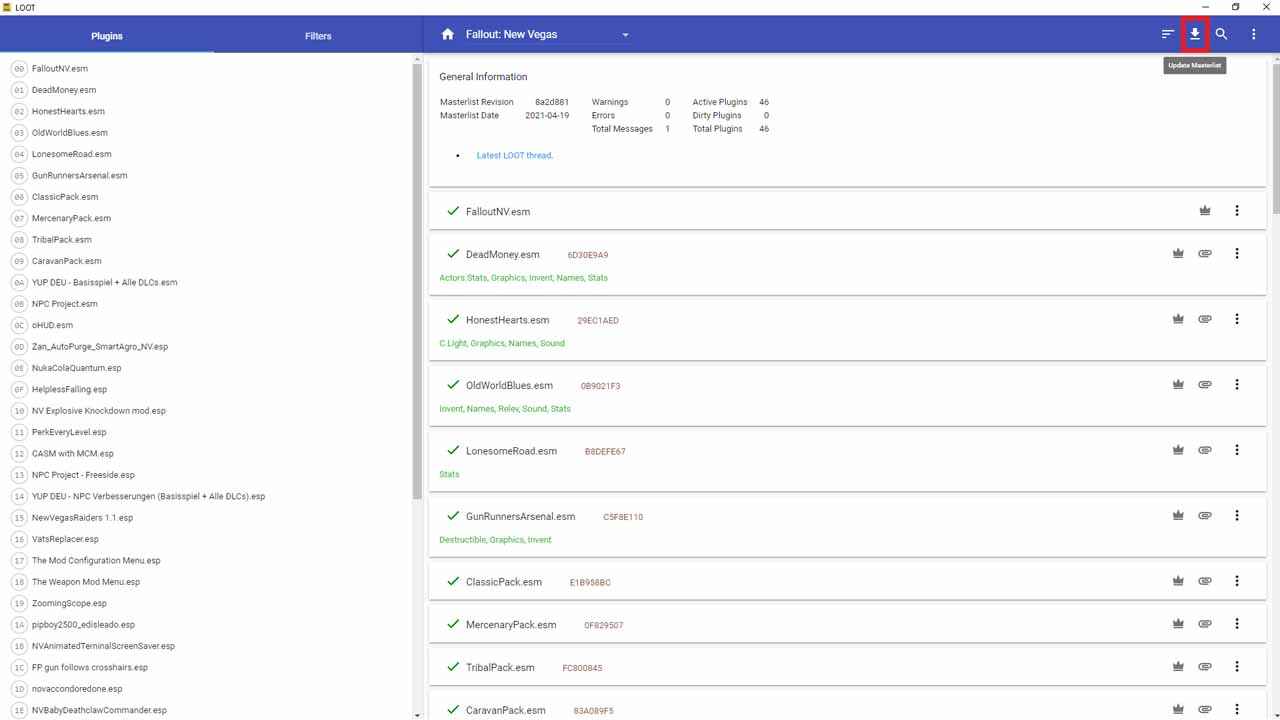
The Search Cards
This function helps you if you’re looking for a specific plugin.
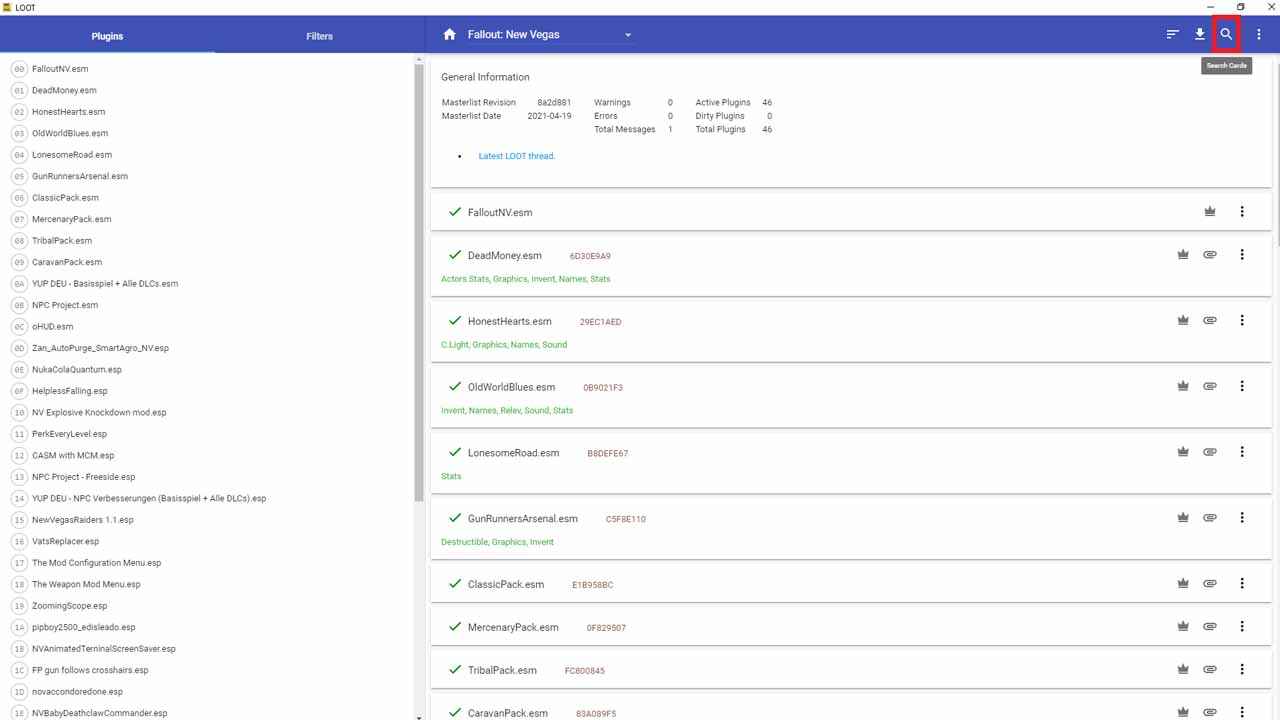
Exit the Program
After your load order is sorted you can exit the program
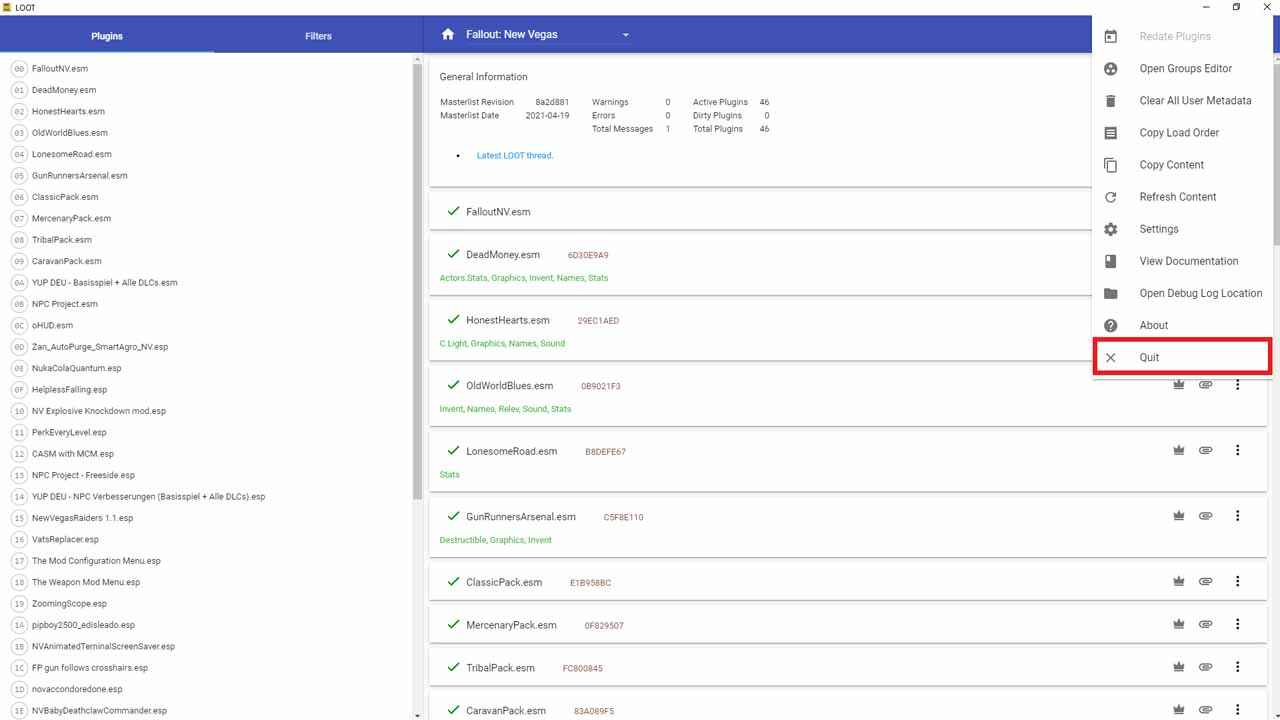
Conclusion
And you’re done! You can now start Fallout: New Vegas and enjoy the game. We would like to extend our gratitude to Crazy Hyena for this LOOT guide. Do you have any additional suggestions to improve this article? Please let us know by leaving a comment below.



