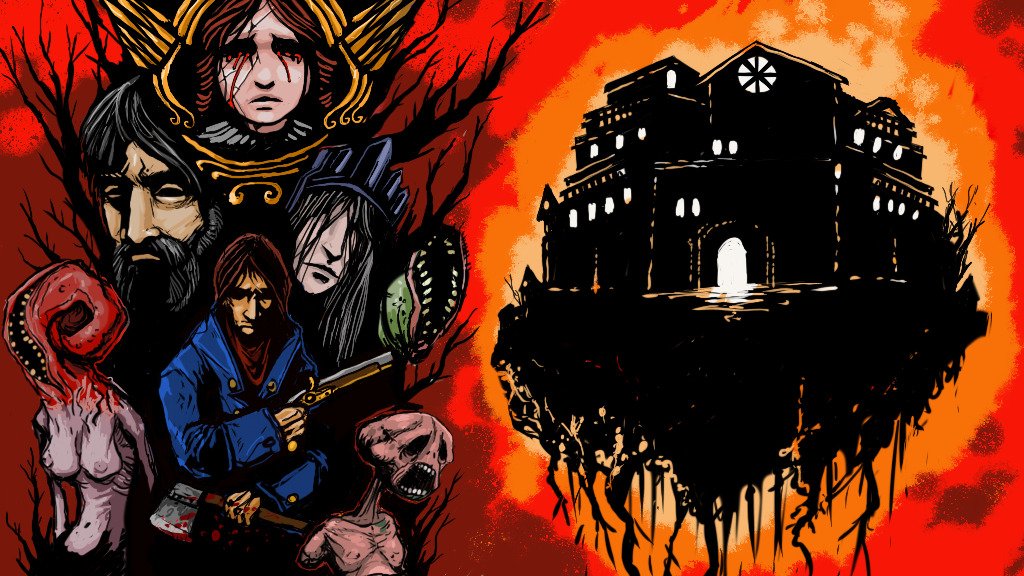LT;DR: To use Photo Mode in Forza Motorsport, pause the game during a race, click on Photo Mode, and adjust settings like shutter speed, camera angle, focus, exposure, and more to capture your perfect picture, then press the “Take Photo” button.
Forza Motorsport is a brand new racing game title created by Turn 10 and Xbox Game Studios. This game lets you take pictures in a special mode. Let me explain how to use it.
Forza Motorsport is different from the Forza Horizon games made by Xbox Game Studios. It’s more competitive and doesn’t have the relaxed feel of Forza Horizon. However, it looks really good, and you might want to take some pictures.
The good news is that Forza Motorsport has something called Photo Mode. It’s not just basic – it has a lot of cool features. Now, I’ll tell you everything you need to know about using Photo Mode in Forza Motorsport.
How to use Photo Mode in Forza Motorsport
To use the Photo Mode in the game, follow these steps:
- Pause the game while you’re in the middle of a race.
- Look for the option called “Photo Mode” and click on it.
If you just want to take a quick photo, you can do that right away. But if you want to get a really awesome picture, here are the different things you can tweak:
- Shutter Speed: This changes how fast the camera takes the picture.
- Camera: You can move the camera around to get the angle you like.
- Focus: Adjust the focus to make sure your subject is clear.
- Exposure: Change how bright or dark the picture is.
- Contrast: Make the colors in the picture stand out more.
- Color: Adjust the colors to your liking.
- Brightness: Make the picture brighter or darker.
- Sepia: Gives the picture an old-fashioned look.
- Vignette: Adds a cool border to the picture.
You can play around with all these settings and move the sliders until you’re happy with how your picture looks. Once everything is just right, all you need to do is press the “Take Photo” button, and you’ll have your perfect picture ready to go!