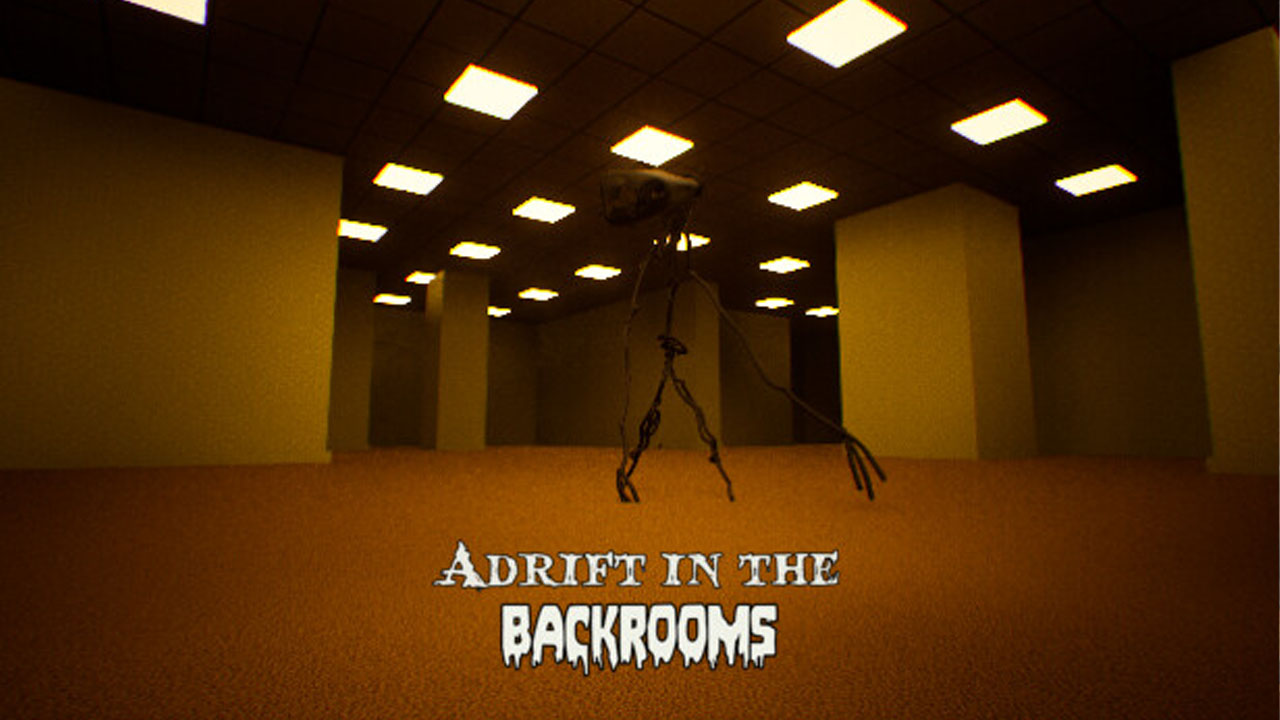This guide will cover all the Isle of Jura controls to help every player on their adventure in the game. Take a trip to the island of Jura and explore this remote and beautiful island. Isle of Jura is a fun 3D exploration game developed and published by EM Games.
Isle of Jura Controls
| Function | Key |
|---|---|
| Forward | W |
| Back | S |
| Left | A |
| Right | D |
| Fish | Left Mouse Button |
| Fly Fish Direction | Right Mouse Button |
| Interact | E |
| Switch Rod | Q |
| Open Menu | Esc |
How to Change the Default Controls
Just like any other video game, players have the ability to modify and configure the default Isle of Jura key bindings. To change the controls, follow the steps below.
- In the Main menu, click the Settings option
- You will find the Controls remapping on the left side.
- Click the Rebind button and enter your desired key.
Note: If you’re already in the game, you can open the Settings option by hitting the Esc key on your keyboard.