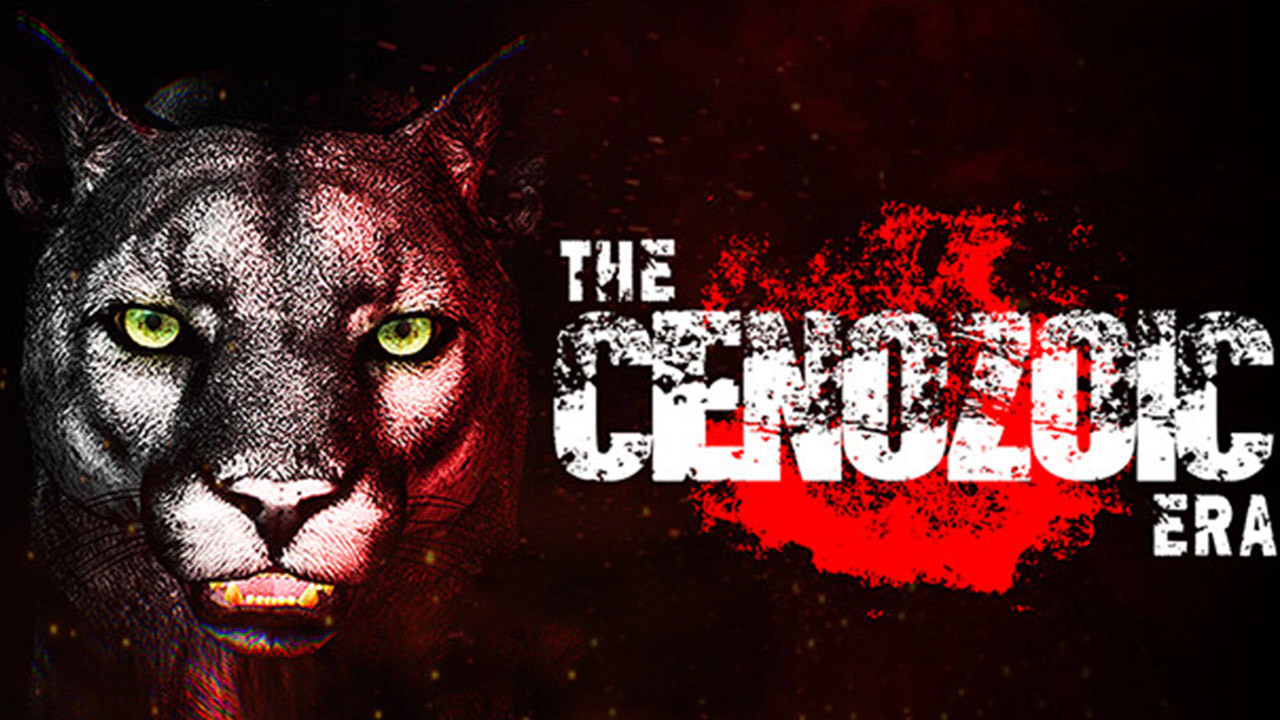Gang Beasts is a game developed and published by Boneloaf. It is a multiplayer video game where you fight against other players in hand-to-hand combat. As a player of Gang Beasts, your primary weapon is your fist, and to win the game, you must effectively learn how to attack, block, and throw your enemies.
Throwing enemies is a little bit tricky, especially for new players. In this guide, we will be teaching you how you can throw anything that you can pick up in the game, including other players.
To throw an object or other players in Gang Beasts, you must learn how to grab, lift, move, and throw. These simple 4 steps may look easy for others, but if you’re still not aware how to do it, then check out the details below.
How to Grab in Gang Beasts
- For PC: Hold Left Click + Right Click
- For PlayStation: Hold L1 + R1
- For Xbox: Hold LB + RB
How to Lift in Gang Beasts
- For PC: Click Shift
- For PlayStation: Press Triangle
- For Xbox: Press Y
How to Move in Gang Beasts
- For PC: W-A-S-D
- For PlayStation: Left Analog Stick
- For Xbox: Left Analog Stick
How to Throw in Gang Beasts
- For PC: Release Left Click + Right Click
- For PlayStation: Release L1 + R1
- For Xbox: Release LB + RB
If you still don’t have a copy of Gang Beasts, simply follow the buttons below:
And that’s how you can easily throw your opponents in the game. Do you have more suggestions that we have missed in this guide? Feel free to let us know in the comments below.