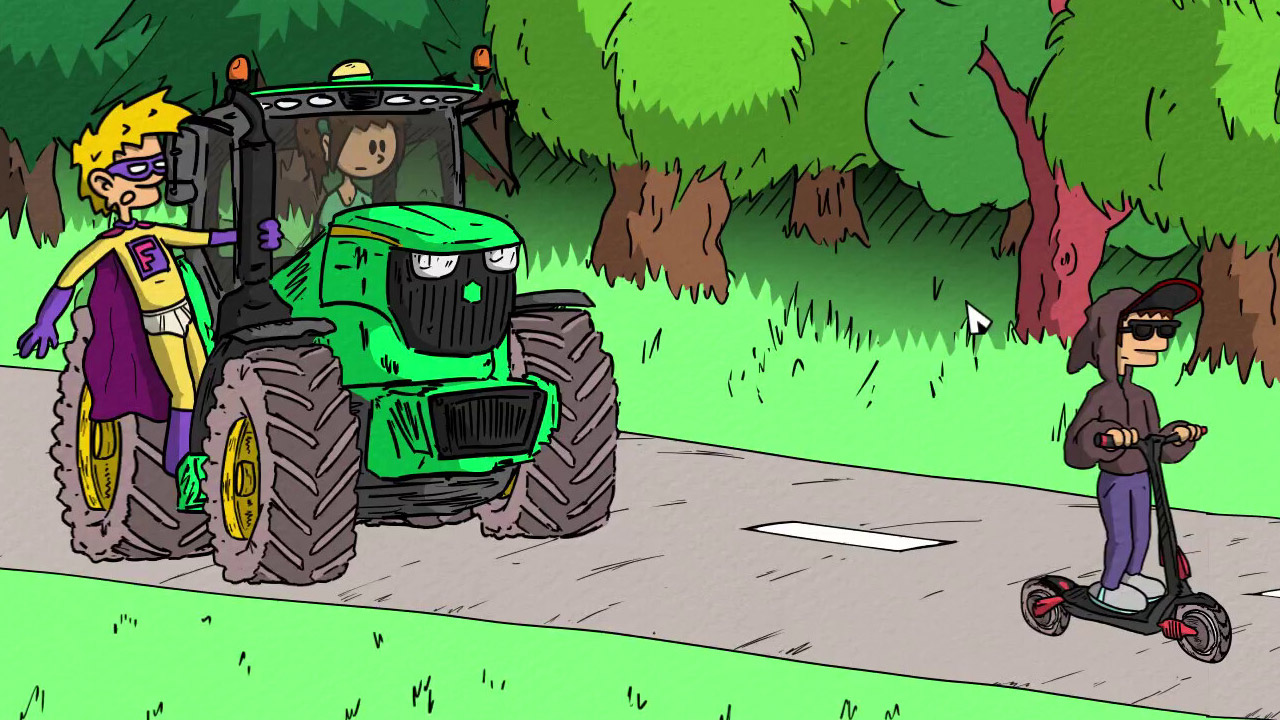Genshin Impact is undoubtedly one of the most popular video games right now. The game has been developed and published by miHoYo in September 2022.
There are lots of tasks and challenges that you need to complete in the game, which is why you should be aware of the game’s basics. This page offers the complete list of Genshin Impact controls to help you get started.
Genshin Impact Controls
Genshin Impact is currently available on PC and consoles. Let’s start this guide with the default key bindings of the game.
| Action | Key |
|---|---|
| Move Forward | W |
| Move Backward | S |
| Move Left | A |
| Move Right | D |
| Normal Attack | Left Mouse Button |
| Elemental Shift | E |
| Sprint | Left Shift / RIght Mouse Button |
| Jump | Spacebar |
| Elemental Burst | Q |
| Open Inventory | B |
| Open Character Screen | C |
| Open Map | M |
| Open Wish Screen | F3 |
| Open Adventure Handbook | F1 |
| Open Paimon Screen | Esc |
| Open Quest Menu | J |
| Quest Navigation | V |
| Open Notification Details | Y |
| Open Co-Op Screen | F2 |
| Open Chat Screen | Enter |
| Open Domain Screen | U |
| Elemental Sight | Middle Mouse Button (Hold) |
| Switch to Party Member 1 | 1 |
| Switch to Party Member 2 | 2 |
| Switch to Party Member 3 | 3 |
| Switch to Party Member 4 | 4 |
| Switch to Party Member 5 | 5 |
| Switch to Party Member 1 and Use Elemental Burst | Left Alt + 1 |
| Switch to Party Member 2 and Use Elemental Burst | Left Alt + 2 |
| Switch to Party Member 3 and Use Elemental Burst | Left Alt + 3 |
| Switch to Party Member 4 and Use Elemental Burst | Left Alt + 4 |
| Switch to Party Member 5 and Use Elemental Burst | Left Alt + 5 |
| Switch Aiming Mode | R |
| Pick Up / Interact | F |
| Switch Walk / Run | Left Ctrl |
| Check Tutorial Details | G |
| Open Event Menu | F5 |
| Open Battle Pass Screen | F4 |
| Change Interrupted | P |
Now that you know the default Genshin Impact key bindings for PC, here are the controls for the console version of the game.
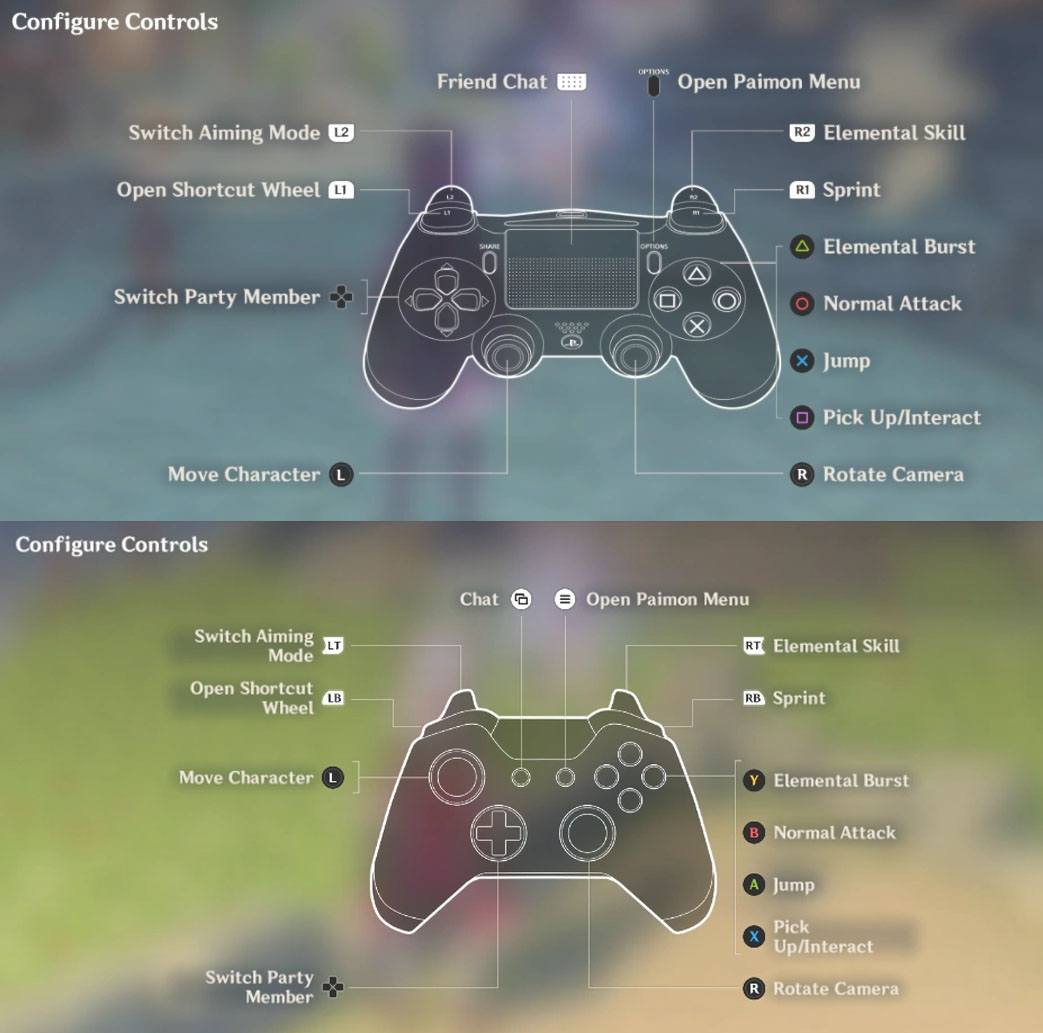
With all the listed Genshin Impact controls above, you’re now ready to enter the world of magic and show your skills. Good luck!