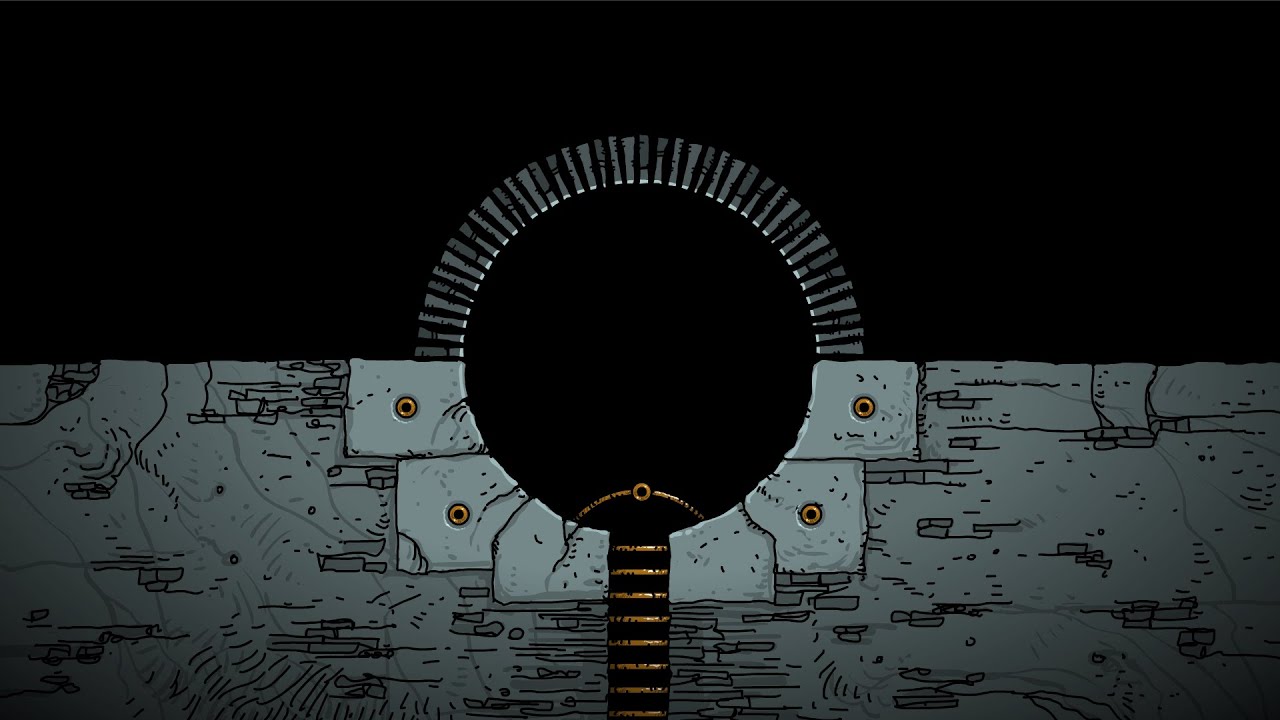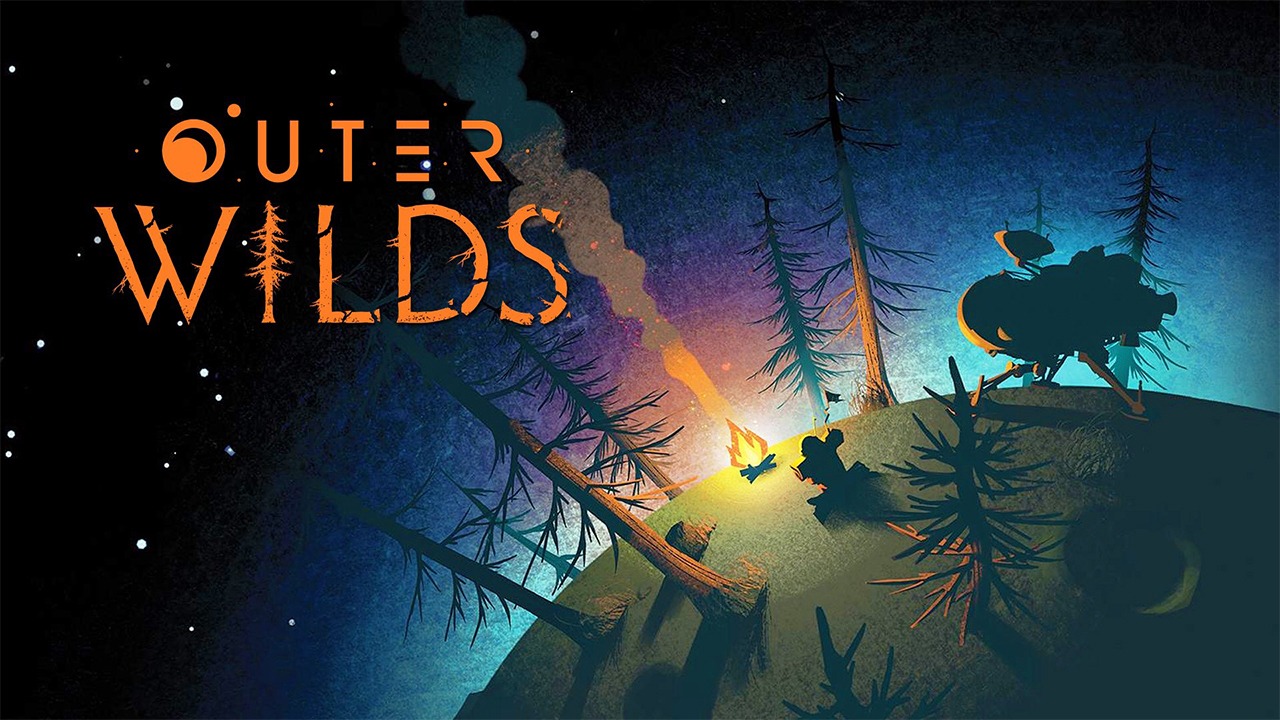Want to experience the might and power of a titan? Well, developer and publisher Passion Republic Games has just released their newest multiplayer arena brawler game, GigaBash. In the game, you will be playing as a titan and fighting other giants that you will face. Since this is an action-fighting video game, there are lots of actions and combos that you should know.
In this guide, we will show you the complete list of GigaBash controls. In addition, you will also find the combos and other actions that you can perform in the game.
GigaBash Controls
The following are the default GigaBash key bindings. To change these default controls, simply go to the Options and Settings section of the game.
| Action | Key |
|---|---|
| Move Front | W |
| Move Back | S |
| Move Right | D |
| Move Left | A |
| Attack | I |
| Special | O |
| Grab | P |
| Jump | Space Bar |
| Block | Left Shift |
| Dash | Right Shift |
| Taunt A | 1 |
| Taunt B | 2 |
| Taunt C | 3 |
| Taunt D | 4 |
| Block Attack | Hold Left Shift + I |
| Block Special | Hold Left Shift + O |
| Dash Attack | Right Shift + I |
| Heavy Attack | Hold I |
| Heavy Special | Hold O |
| Ultimate Attack | O |
Apart from the mouse and keyboard support, the developer has also confirmed that you can use a gamepad controller to play GigaBash.
Here are the default controller controls that you should remember:
| Action | Button |
|---|---|
| Movement | Left Shift |
| Attack | X |
| Special | Y |
| Dash | RB |
| Block | LB |
| Grab | B |
| Jump | A |
| Taunt | Directional Pad |
| Transform | LB + RB |
| Block Attack | Hold LB + X |
| Block Special | Hold LB + Y |
| Dash Attack | RB + X |
| Heavy Attack | Hold X |
| Heavy Special | Hold Y |
| Ultimate Attack | Y |
With all the listed GigaBash controls above, you’re now ready to set your foot in the arena.
This concludes our GigaBash controls guide. In case we missed any important details, please don’t hesitate to let us know. Also, if you’re having some controller issues, check out our GigaBash controller troubleshooting guide.