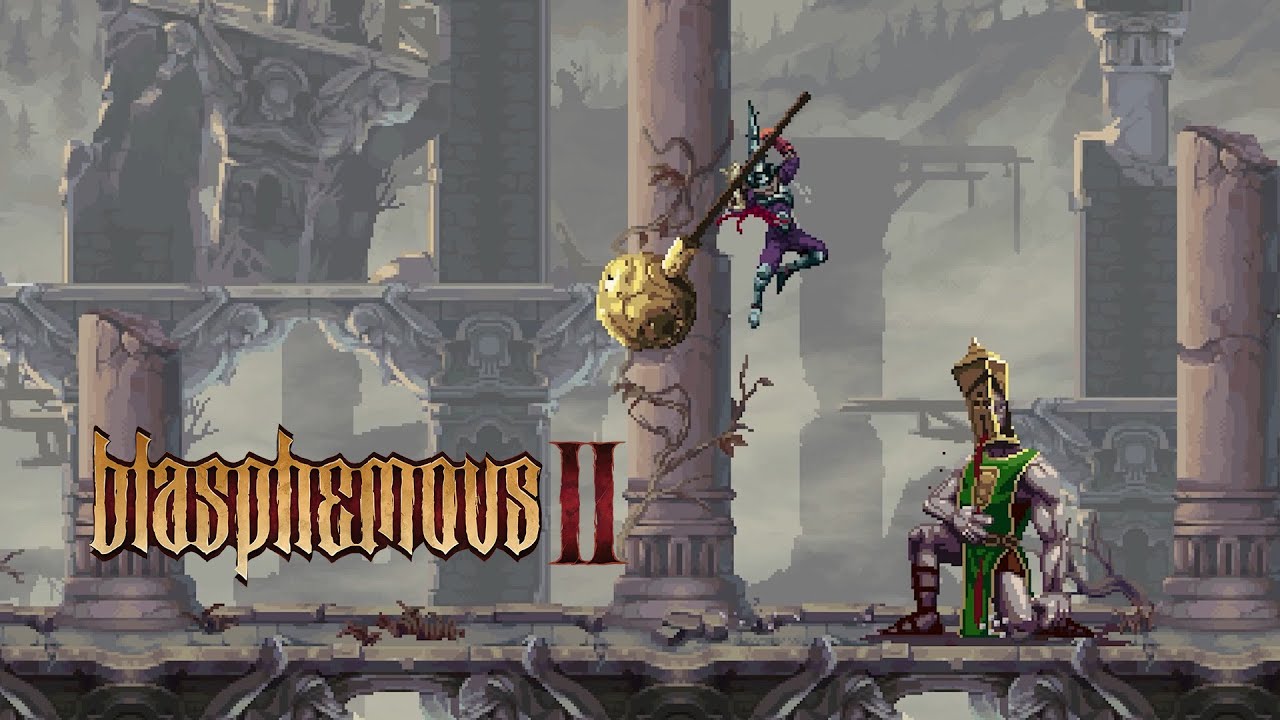GRID Legends has finally arrived on PC and just like any other racing game, many players have already started their racing career in the game. The newly released GRID Legends features a lot of racing actions and as players progress through the game, more and more features are being unlocked. Due to the nature of the system, sometimes your progress is corrupted or not saved. To avoid this from happening, you should always make a backup of your GRID Legends save game data.
So in this guide, we will show you where to find the saved game data files of GRID Legends. Note that we are using the Steam version of GRID Legends, but the save game location should be the same whether you downloaded the game on Origin.
Where are the GRID Legends Save Game Files?
The saved data for GRID Legends can actually be located in your Documents folder. However, if you can’t find it in your Documents folder, there’s a chance that the folder of GRID Legends is hidden. All you have to do is change the visibility of each folder in the settings of your Windows. Anyway, here is where you can find the GRID Legends save file:
C:\Users\<Username>\Documents\My Games\GRID Legends\savegame\profile\
Please note that if you are planning to edit the file, we highly recommend that you create a backup copy of the original file first. Editing your save file may corrupt the data and you will lose your progress.
Did you find this guide helpful? Feel free to leave a comment below if you have any questions or suggestions to improve this guide.