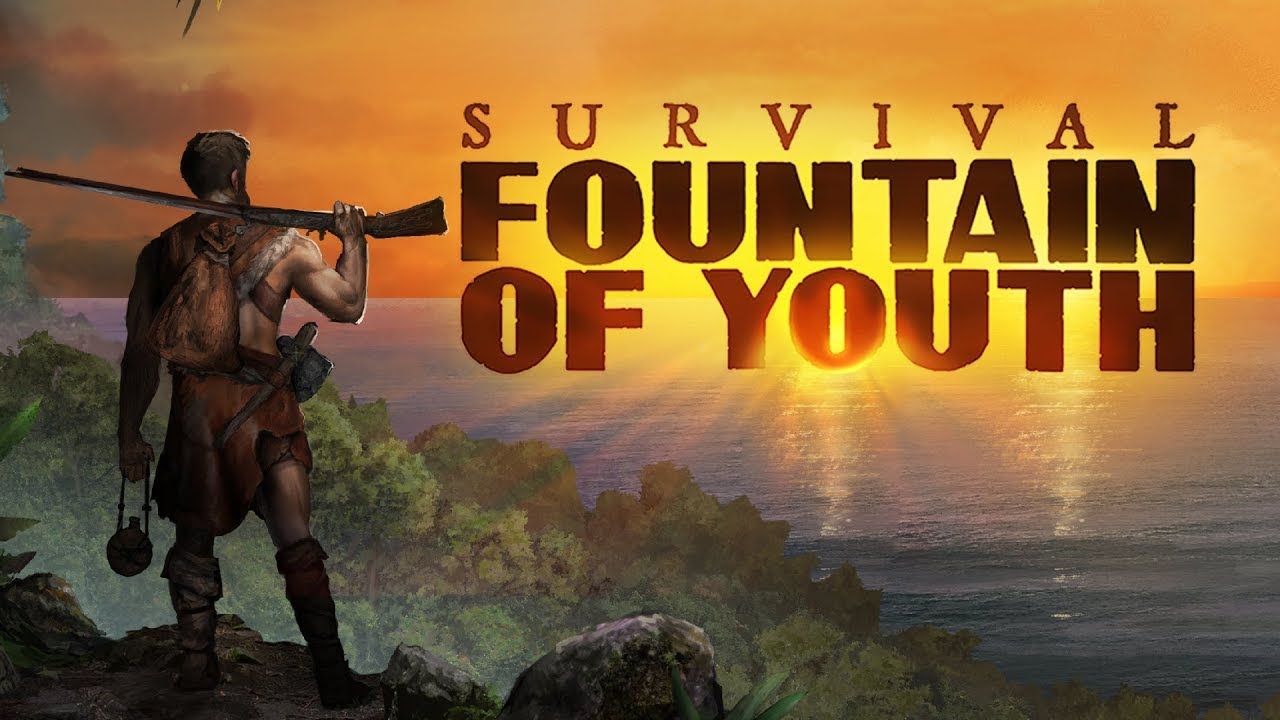This guide will be showing you the complete list of Have a Nice Death controls for PC using a keyboard, mouse, and gamepad controllers. If you’re one of the players of this new action-roguelike video game from Gearbox Publishing, we are hoping that this controls guide will help you beat the game.
Have a Nice Death Controls
According to the game creator, the game can be played using a keyboard and controller. To start this guide, here is the list of keyboard controls for Have a Nice Death.
| Function | Key |
|---|---|
| Move Left | A |
| Move Right | D |
| Move Up | W |
| Move Down | S |
| Jump | Spacebar |
| Main Attack | Left Mouse Button |
| Secondary Attack | Right Mouse Button |
| Tertiary Attack | Middle Mouse Button |
| Rush | Left Shift |
| Interact | F |
| Cast Fury | Q |
| Consume an Anima | E |
| Pause | Esc |
| Map | Tab |
And for players who are using a gamepad controller, here are the buttons that you need to remember.
| Function | Button |
|---|---|
| Movements | Left Analog Stick |
| Jump | A |
| Main Attack | X |
| Secondary Attack | Y |
| Tertiary Attack | B |
| Rush | RT |
| Interact | RB |
| Cast Fury | LT |
| Consume an Anima | LB |
| Pause | Menu Button |
| Map | View Button |
And this concludes our controls guide for Have a Nice Day. Did we miss any key controls of the game? Let us know in the comments. Also, you can check our Have a Nice Day troubleshooting guide if you’re currently experiencing in-game issues such as crashing and FPS drop.
As of writing this guide, Have a Nice Day is currently available on PC via Steam.