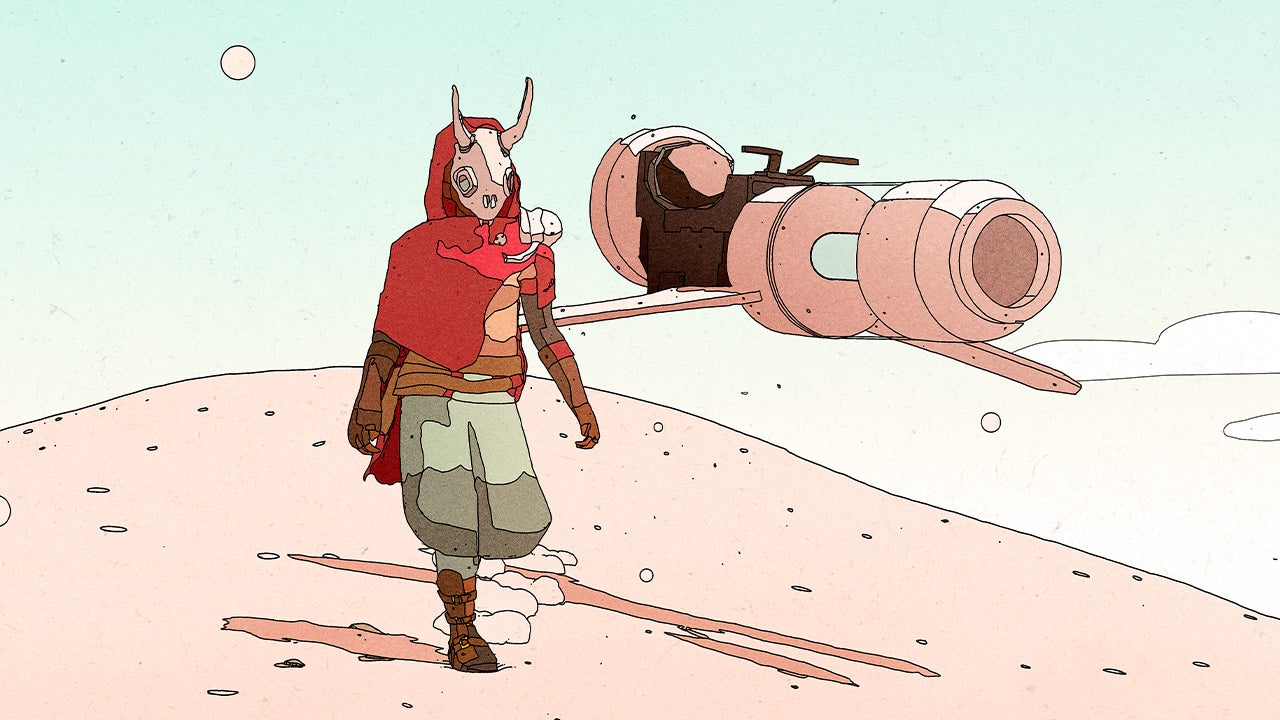Are you having a hard time navigating in High On Life? If so, this guide is for you. This page covers the complete list of High On Life controls and keyboard shortcuts to help you get started. High On Life is an action-adventure FPS game developed and published by Squanch Games. The game is currently available on Xbox One, Xbox Series X and S, and Windows PC via Steam.
High On Life Controls
The following are the default High On Life key bindings. You can change these default controls by going to Settings > Input Settings > Keyboard & Mouse Bindings option. For Xbox players, you can skip this section and proceed to the controller section below.
| Action | Key |
|---|---|
| Move Forward | W |
| Move Backward | S |
| Move Left | A |
| Move Right | D |
| Jump | Spacebar |
| Shoot | Left Mouse Button |
| Interact | E |
| Dodge / Slide Bash | Left Ctrl |
| Kenny | 1 |
| Gus | 2 |
| Sweezy | 3 |
| Creature | 4 |
| Lezduit | 5 |
| Reload | R |
| Next Weapon | Mouse Wheel Down |
| Previous Weapon | Mouse Wheel Up |
| Aim | Right Mouse Button |
| Sprint | Left Shift |
| Trick Hole | Q |
| Melee | F |
| Hover | V |
| Pause Menu | Esc |
| Info Scanner | T |
| Crouch | C |
Apart from the mouse and keyboard support, the developer of the game has also confirmed that High On Life Controls has full controller support on PC. If you’re having some issues when using a gamepad controller on a PC, please refer to this troubleshooting guide.
For those who are playing the game on Xbox, here are the default gamepad controls of the game. These controls are also the default button schemes of the game for the PC version.
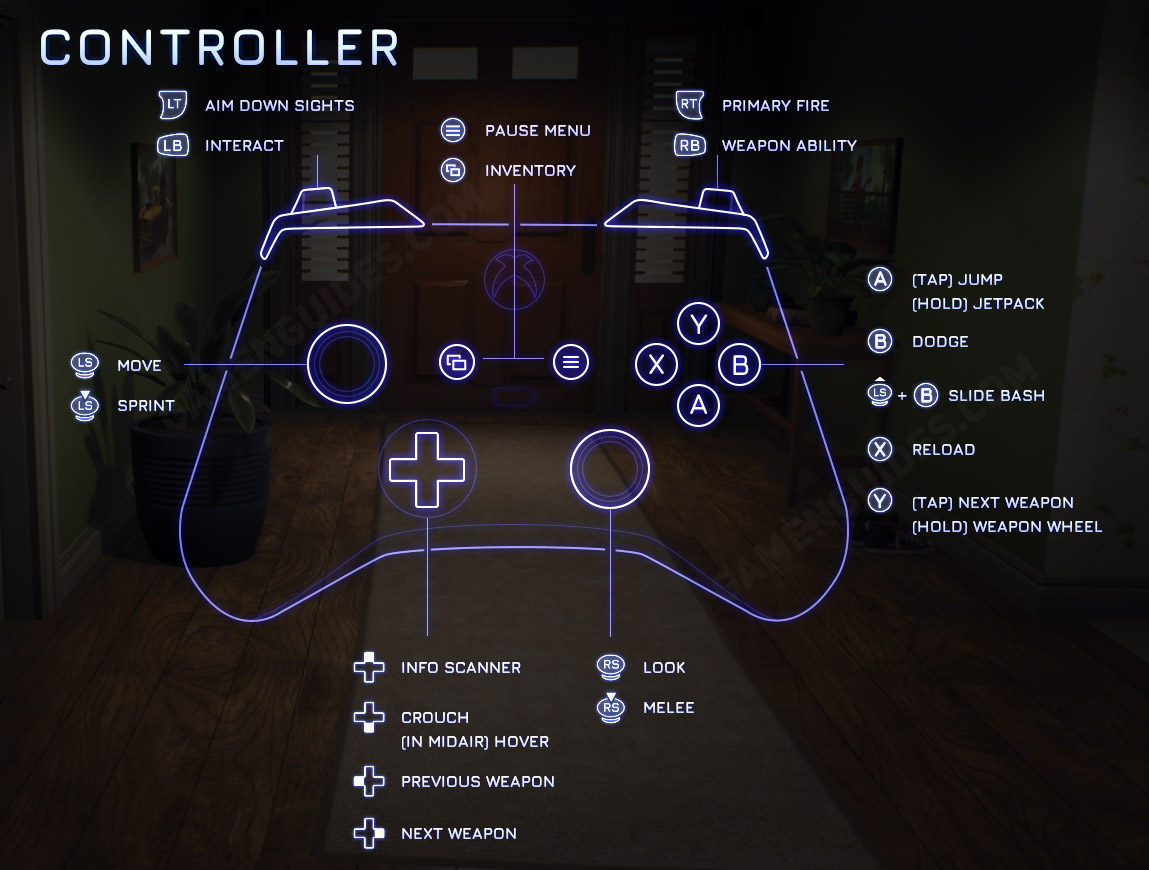
This concludes our High On Life controls guide. If you have any questions or suggestions to improve this guide, please don’t hesitate to let us know.