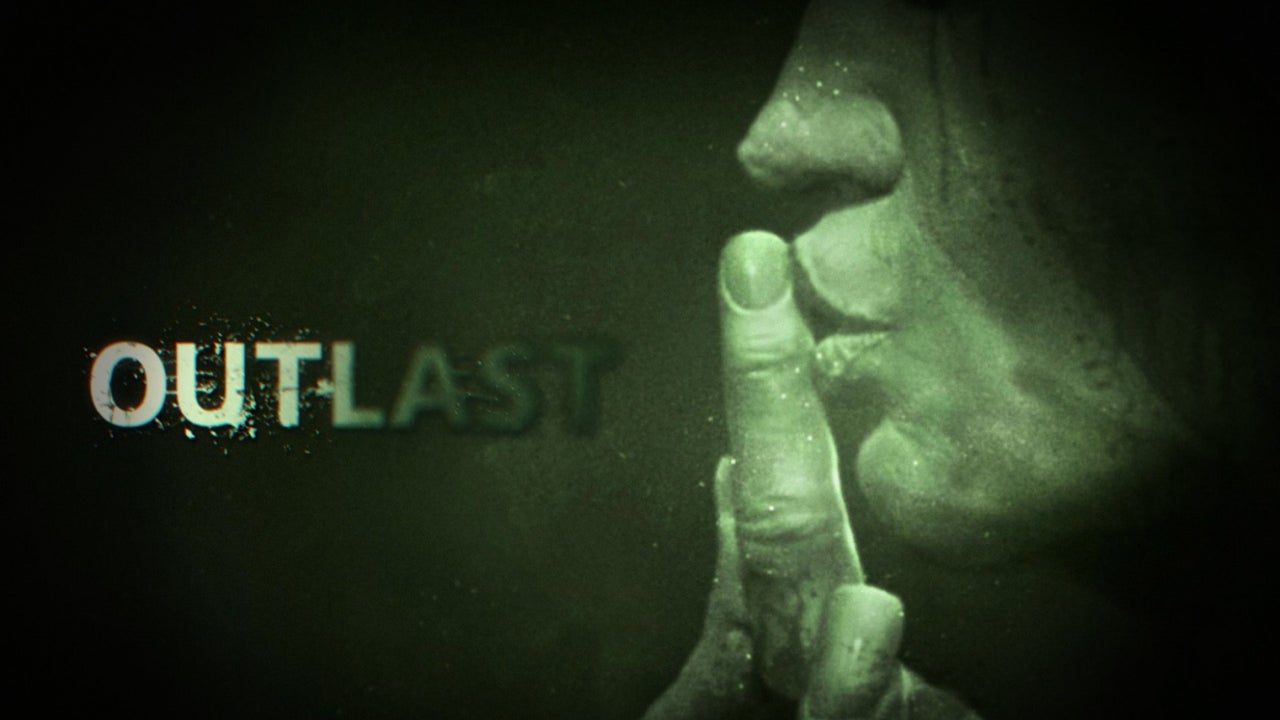Are you one of the new players of Himno – The Silent Melody? If so, here are the default Himno controls to help you get started. Note that you can modify these default Himno keybinding by going to the settings section of the game.
Himno Controls
- Move Left – A / Left Arrow
- Move Right – D / Right Arrow
- Jump – Spacebar
- Ducking – S + Spacebar
- Attack – Left Mouse Button
- Directional Dash – Shift (Aim with Mouse)
- Interact – S
- Inventory – Tab
- Quick Stack – Left Shift
- Pick Item – Right Mouse Button
- Drop Item – Left Mouse Button (Hold)
- Pick/Drop Stack – Left Mouse Button
- Crouch – S
- Lock Target – X
- Shield – Right Mouse Button
- Cancel – Esc
And that is everything that we know about Himno – The Silent Melody controls. Do you have any suggestions to improve this guide? Then leave it in the comments below.