House Builder is a one-man construction game by FreeMind. If you’re one of the players trying to build the world, here are the default House Builder controls to help you get started.
House Builder Controls
- Left Mouse Button – Build Item / Hold Item
- Right Mouse Button – Drop Item
- Mouse Wheel – Change Selected Item
- W – Go Forward
- A – Go Left
- S – Go Back
- D – Go Right
- E – Pick Up Items
- F – Interaction
- Z – Sense
- Spacebar – Jump
- Shift – Sprint
- Ctrl – Crouch
- Esc – Inside Menu
- O – Shop
- I – Skills Menu
- L – Light
- H – Pour Out
- Tab – Change Tool
- P – Help Panel
- M – Map
- Q – #1 Action Key
- T – #2 Action Key
- N – #3 Action Key
- J – #4 Action Key
- K – #5 Action Key
- G – #6 Action Key
- 1 to 5 – Fast Tool Select
You can also check the in-game House Builder keybindings screenshot below:
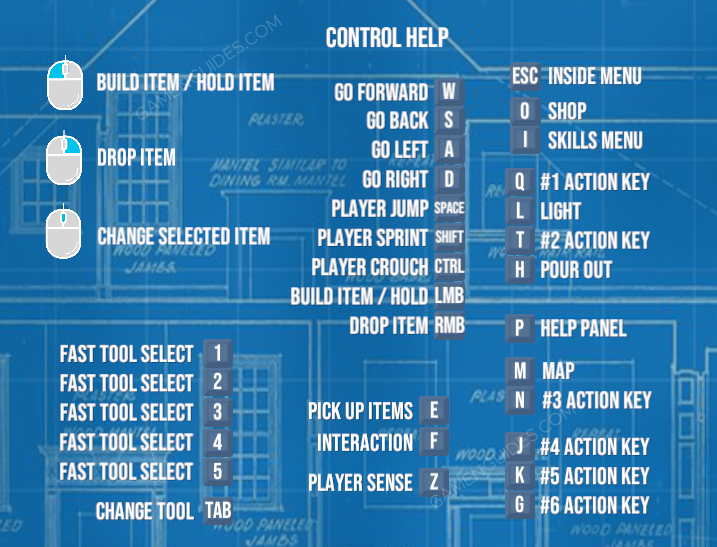
Did we miss any House Builder controls? Please let us know in the comments below.



