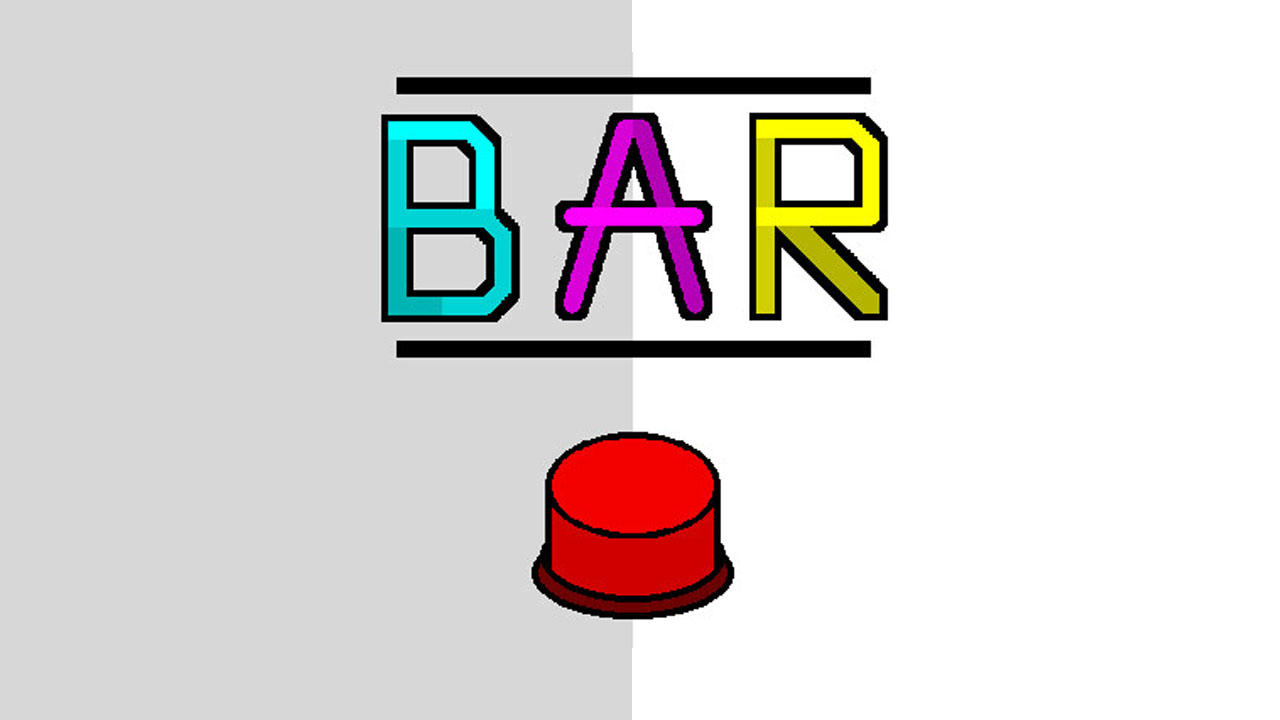In this guide, I will do my best to convey what I’ve learned about the new enchanting system in the recent open-world update. Thankfully this new enchantment system in fact makes acquiring and applying enchantments on your gear even easier than it was before.
Acquiring Enchantments
This is the easy part.
Enchantments can be found on any item dropped in the game
- Raw Meat and Fish
- Crafting Materials
- Weapons and Armour
- Enchantment Scrolls
With the exception of Enchantment Scrolls which are consumed other items need to have the enchantment extracted. This can be done by using multiple select on the items in your inventory and choosing extract from the context menu.

You will then see this.

Congratulations you have now acquired enchantment points.
Viewing Enchantments and Making Scrolls
You can view any enchantments in your inventory screen by clicking the enchantment tab at the top. If there is a shortcut please share it in the comments.

Each of the listed enchantments can be turned into scrolls if you have enough points. This is a great way to trade enchantments with your friends if they’re struggling to find the effects they want.
Applying Enchantments
For this step you need to craft an enchanting table.
Once you’ve used the enchantment table you can choose any piece of equipment you want to enchant.

In the following screen you’ll have four slots to apply enchantments This is where it gets a little complicated as each enchantment has a rarity and rarity increased the enchantment cost. The limit I’ve circled on the screenshot.
According to the in-game help window this limit increases as you progress to the different eras. You also have to pay attention the the number of point you have for each enchantment if you do not have enough the enchantment will show as red in the box.

After you hit that apply button congrats your gear should be enchanted.