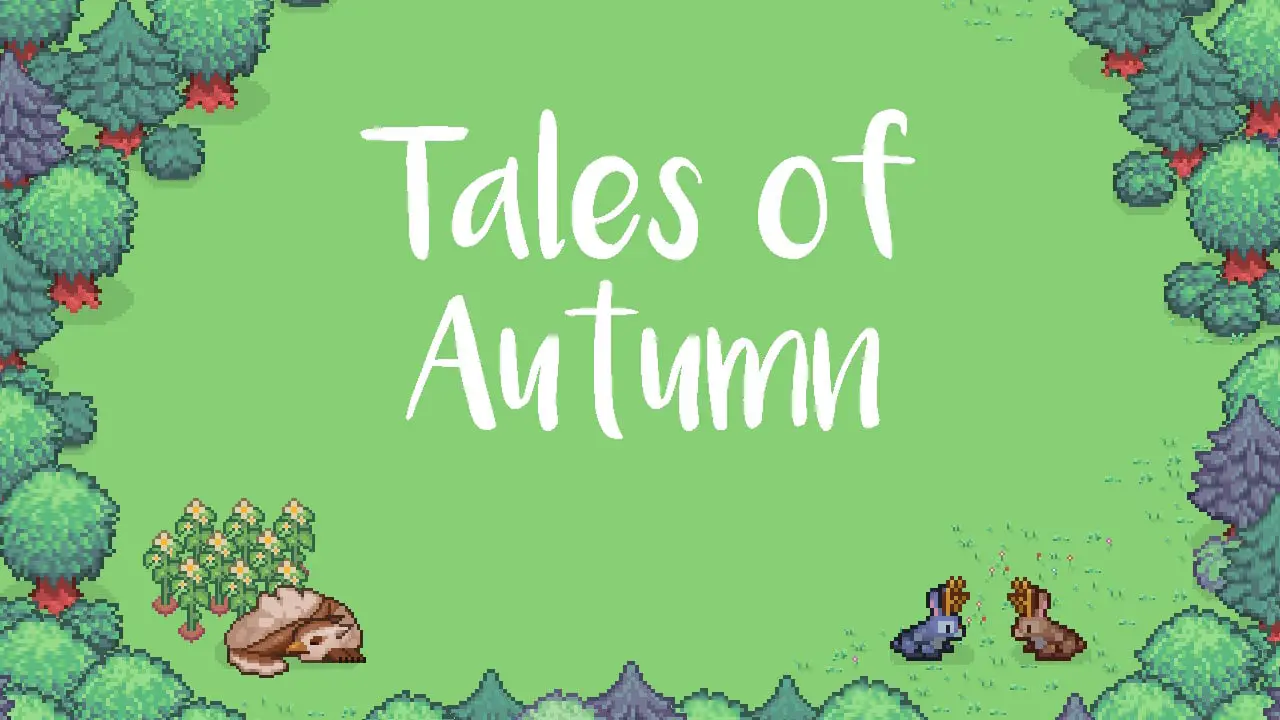Simple Instructions to bypass region lock.
Region-Lock Bypass
Because Cygames is a little bit retarded, they’ve implemented the region lock possible, you’ll just want to match your download region to your friends, or vice versa, and you should be able to play with each other without issue.
1. First you’ll wanna click the “Steam” dropdown in the top left, then click on settings.
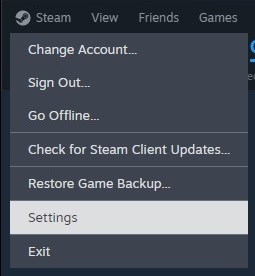
2. Next, you’ll want to click the downloads section, from there you’ll want to click the dropdown for “Download Region”, and set yours to match with your friend’s.
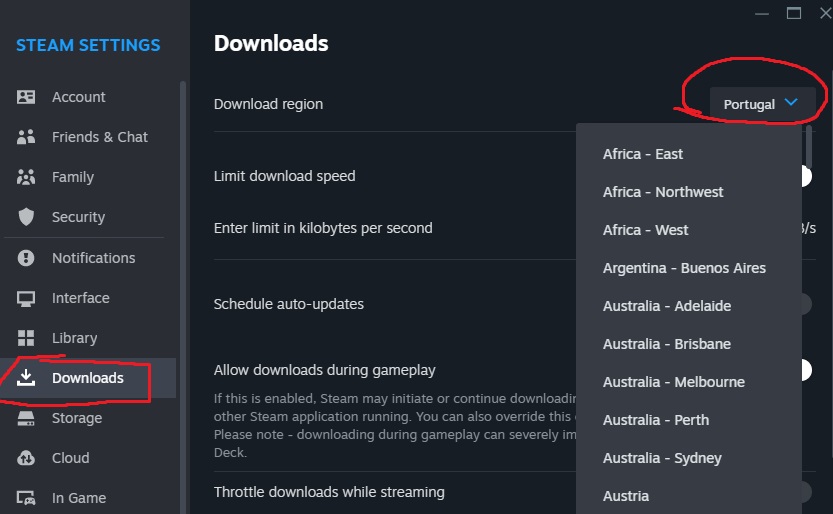
If done correctly, and all users have the same download region set, you should be able to play with each other, regardless of what country the game was purchased in.
This guide about Granblue Fantasy: Relink was written by
Ashe.
You can visit the original publication from this link.
If you have any concerns about this guide, please don't hesitate to reach us here.