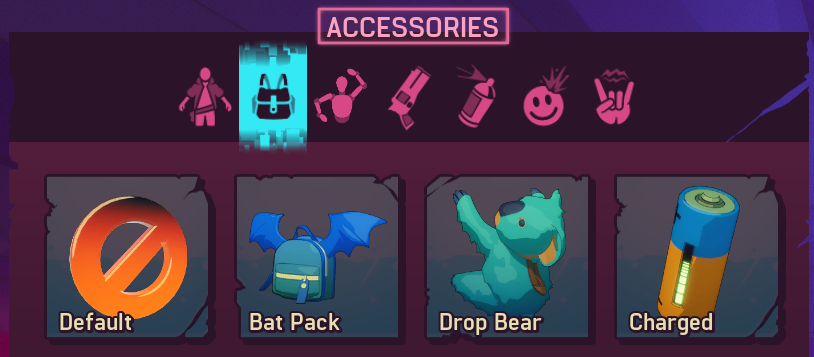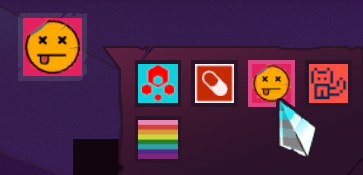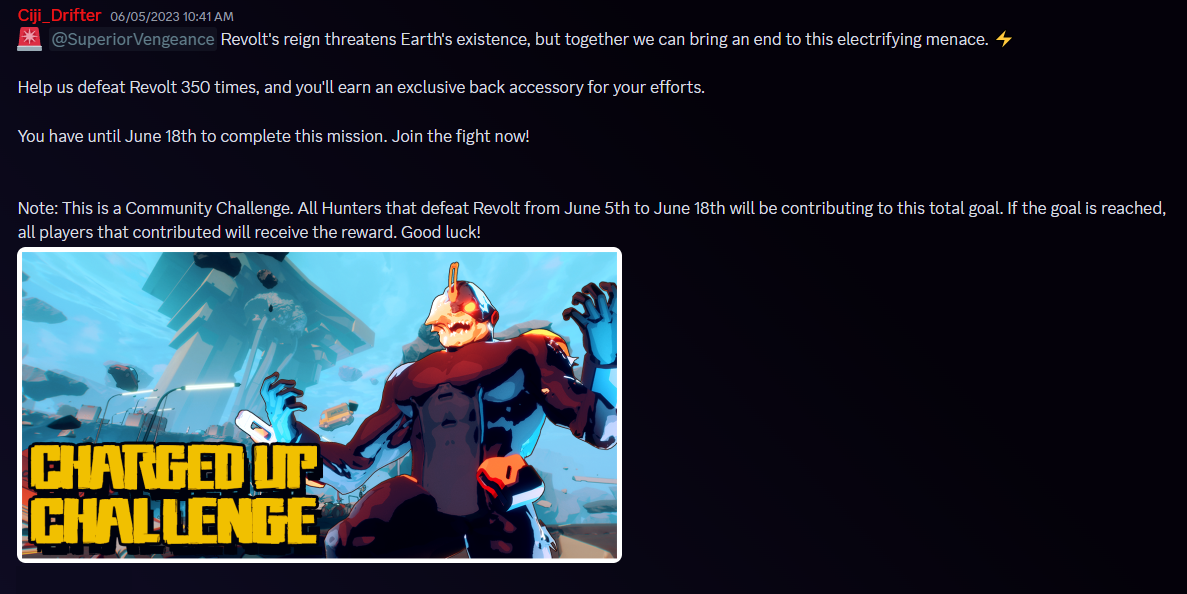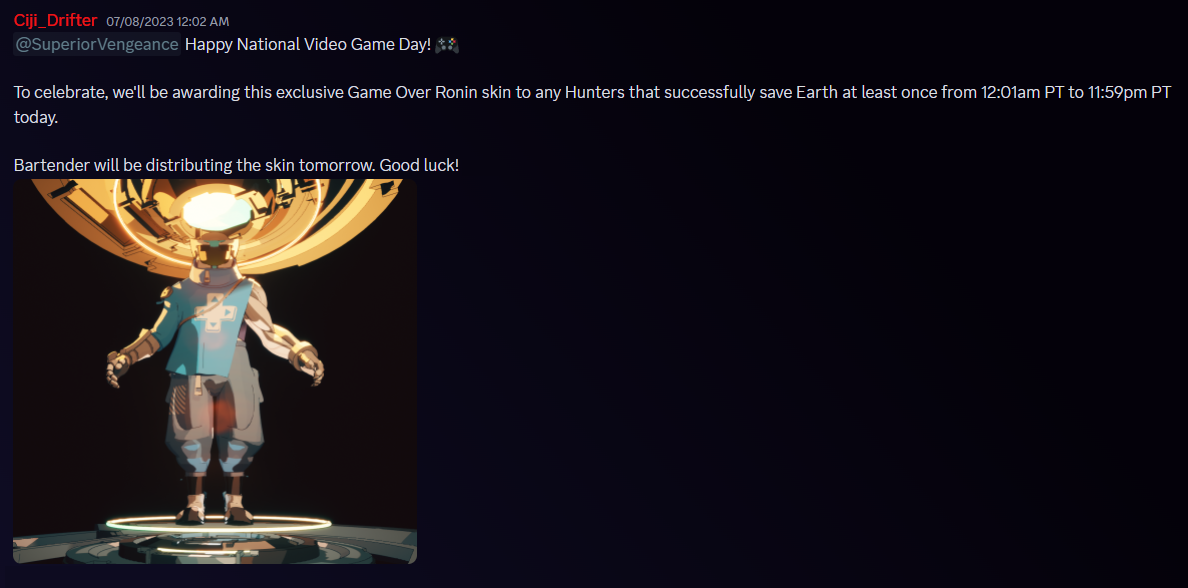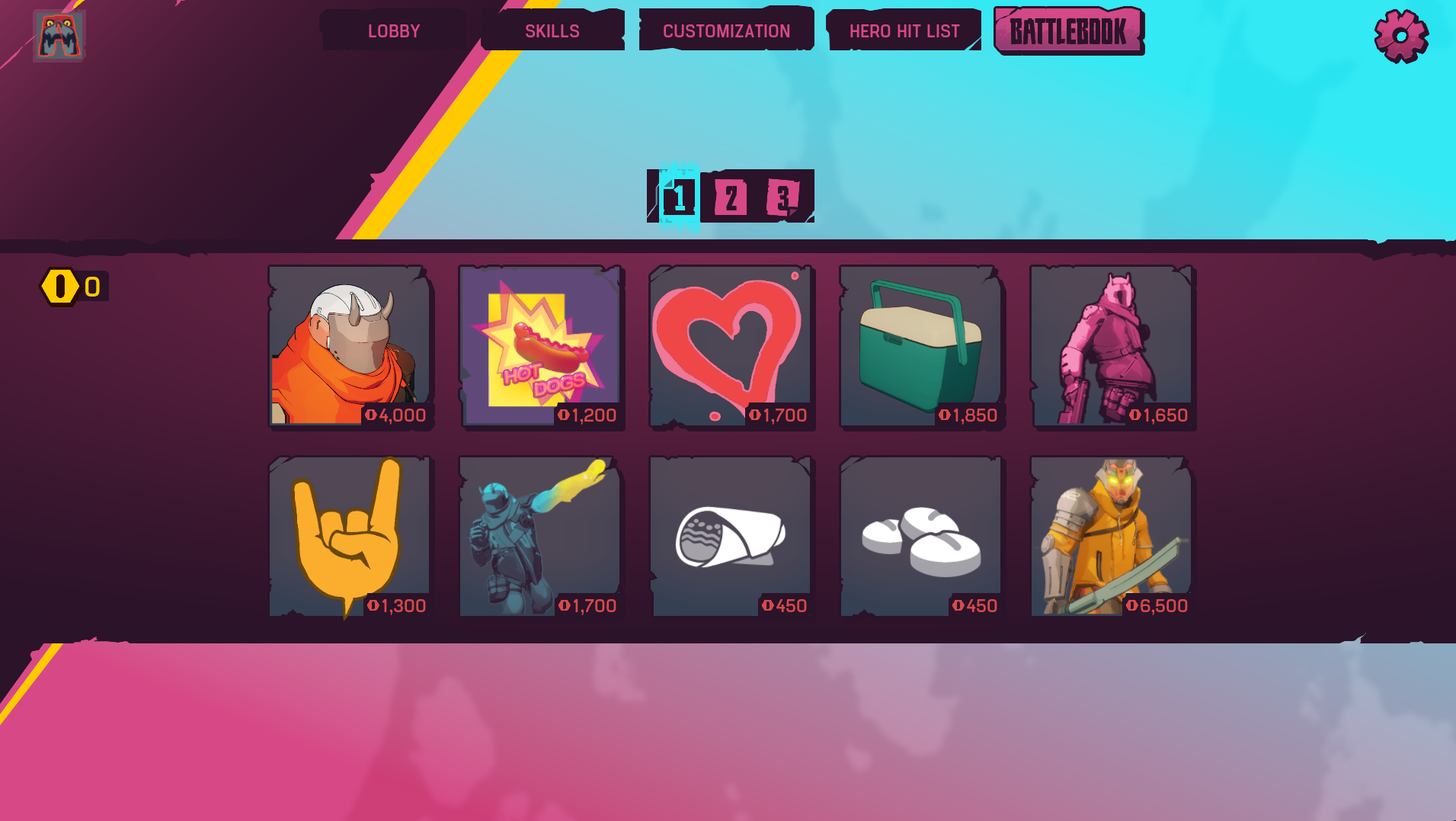This guide will go over what type of cosmetics are in the game, how to view/equip them, and how to unlock/earn more of them.
What are cosmetics?
Cosmetics are virtual items or modifications that enhance the visual appearance of in-game profiles, characters, and weapons without altering the gameplay mechanics or performance. These items are sought after by players to personalize their gaming experience, express their individuality, and stand out in game.
Available customization options
Currently there are eight types of customizable cosmetics in game:
Accessories: These are objects that can be placed on the players back. While some of these have a backpack-like appearance, they are purely cosmetic and can not be used to store items.
Outfits:These consists of outfit color variants and completely new outfits for your character
Emblems: The icon shown next to your in-game name. (Similar to an avatar)
Emotes:Emoji like icons which pop up above a characters head when activated. These are often used to communicate with other players in-game.
Gestures: These allow your character to perform a short animation. Gestures can be used for fun to show off, or to communicate with fellow players.
Poses: The way your character is positioned in the game when in the lobby and on the EOM (end of match) screen.
Sprays: These are an item that players can equip and activate in-game to spray paint marks on walls, floors, and objects. They can also be used to communicate with fellow players.
Weapon Skins: These are color variants, and are specific to one type of weapon.
How to view/equip available cosmetics
Currently cosmetics can only viewed/equipped when in a lobby. When in the lobby, click on the Customization button at the top of the screen to view/equip the various character and weapon cosmetics.
To view/equip available emblems, click on the emblem in the upper left hand corner.
By default, all players will have 4 accessories, 5 emblems, 4 emotes, and 4 sprays unlocked and available to be equipped from the start. Additional cosmetics will have to be earned/unlocked.
How to earn additional cosmetics
Challenge Mode
Every week two to three new cosmetic items are added to Challenge mode. Players can earn cosmetic rewards listed under the “Potential Rewards” section by successfully saving Earth in this mode.
Players can also earn a Challenge Badge emblem and an additional cosmetic item by beating the listed score for that Challenge before the timer resets.
Players will need a Challenge Key to play Challenge mode. These can be earned by Saving Earth in a regular solo or multiplayer game.
Community Challenges
On occasion a Community Challenge will be posted on social media and Discord. Players must meet or exceed the Challenge requirements in order to earn a special cosmetic item.
Community Events
Sometimes players will have a chance to earn a special cosmetic item by playing the game during a special event. Community events are promoted on social media and Discord when they are occurring.
How to unlock additional cosmetics
BattlebookIntroduced in the Version 1.0 update, the Battlebook allows players to spend Battlebook Credits to unlock additional cosmetic items and more! Battlebook Credits are earned by playing the game, and are earned 1:1 with XP earned.