Guide on how you can edit your save files to give yourself more gold, more ingredients, have multiple partners, and much more!
Beginning
To start off you are going to need any kind of text editing software, Notepad, VS Code, or others.
First thing you need to do is go into your game files. This can be easily done by Right Clicking on the game through Steam, going to the “Manage” section and then clicking on “Browse local files”.
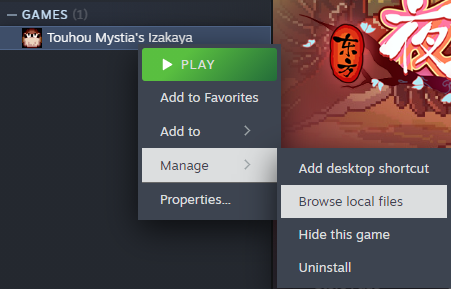
Afterwards you need to head into the “SaveData” folder.
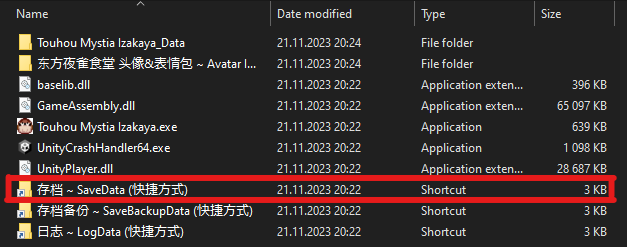
Here you can see all of your saves. “Mystia#0.memory” being the first ever save you made.
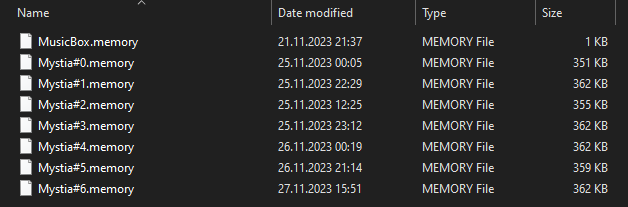
Then you want to open up the save file you wish to edit with any kind of text editing software, for my example I’m using VS Code. After you opened it up it should look like this.
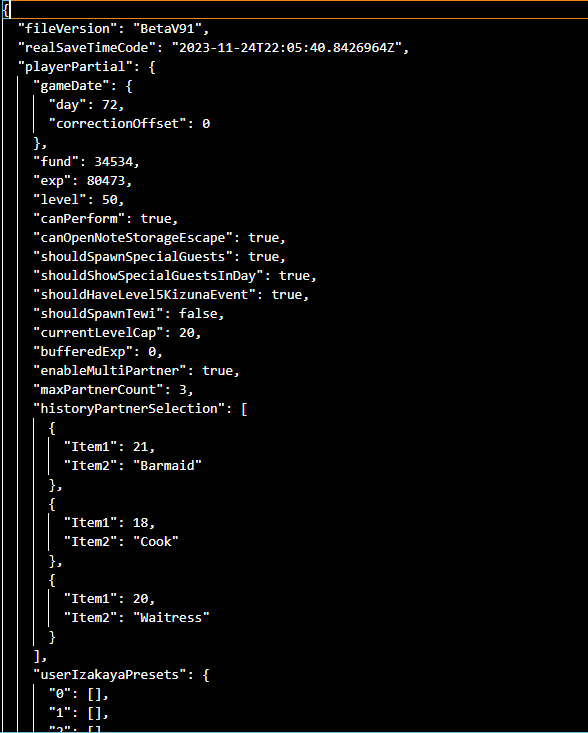
File Editing
Once you are viewing your save file, you may get confused by everything that is there. But I’ll try to make it simpler by showing off the most useful sections to edit.
NOTE: After saving the changes you made, you must restart your game and load the changed save again
Character Stats
First helpful section to edit is your character stats, including gold and level.
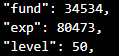
“fund” is the amount of gold you have. You can set this to 0 to continue with 0 gold, or even set it to 1000000 to continue with 1 million gold.
“exp” is the amount of exp your character has, the maximum used cap is 80473, so going above that is pretty pointless.
“level” is your character level, this can be set to 1 to start off as level 1 again or to 50 to start off at the max level. Going above 50 is also pointless since you get no extra stat boosts.
Partners
The second helpful but more fun section to edit is your partner section.
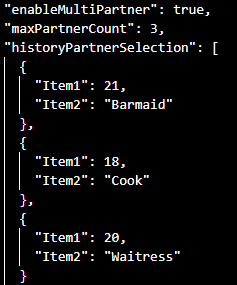
“enableMultiPartner” is if you can have more than one partner. Just leave this at “true”.
“maxPartnerCount” is how many partners you are able to have with you at once. This is really fun to edit when you want to go above the original 3 partner cap.
“historyPartnerSelection” is the section where you can see your current partners that you are using and what role they are fulfilling.
“Item1” is the partner you are using, however this isn’t by name but rather by ID.
“Item2” is the role they are fulfilling.
NOTE: You have the ability to change all of your partners to the same character here. Meaning if I wished to have 3 or more Sakuya’s as my partner, I can do that here.
Storage
The third really helpful section to edit is the storage section, this being your beverage and ingredients.
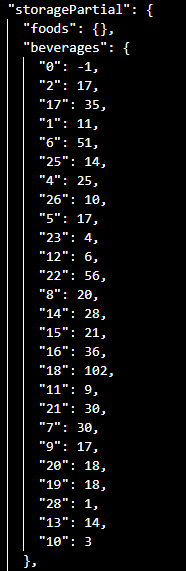
Ingredients should be right under the beverage section
These also work like Partners do, meaning they work by IDs and not names. The number in the quotes is the ID for the beverage or ingredient. The number next to it is the amount of it.
Character Bond
The fourth and final section for my guide is going to be the bond section. This lets you change your bond with specific characters, their likes and dislikes.
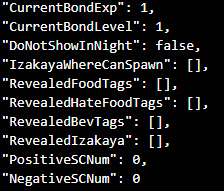
“CurrentBondExp” is the amount of bond exp you have with the specific character.
“CurrentBondLevel” is their Bond level with you. 5 is the cap for them, so setting it above 5 won’t help you.
NOTE: There are also some achievements involving characters and their bonds. I will make a guide on how you can get those easier using this if you do not already have them maxed out.
Final Words
There of course is more you can edit and mess around with there. But I tried showing off some of the most useful stuff to edit or mess around with.
I’ll try making more guides, one that show you how you can get the Partner Bond achievements easier and another that will hopefully list off all of the partner IDs and maybe a few more.



