Tired of your game minimizing even though you’ve set the game to Borderless? Then this is the guide for you.
How to Enable Borderless Fullscreen
To start off with, exit the game. Then you need to locate “settings.tml” in your “Documents folder -> Neverwinter Nights(scroll down to the bottom)” with “settings.tml” opened in notepad you need to find the section called “[graphics.window]”(usually found around line 184) and copy the section below which aligns with your desktop resolution.

For 1080p
[graphics.window] mode = "windowed" [graphics.window.fullscreen] height = 1080 toggle-to-borderless = true width = 1920 [graphics.window.windowed] borderless = true height = 1080 width = 1920 [graphics.window.windowed.position] mode = "remember" x = 0 y = 0
For 1440p
[graphics.window] mode = "windowed" [graphics.window.fullscreen] height = 1440 toggle-to-borderless = true width = 2560 [graphics.window.windowed] borderless = true height = 1440 width = 2560 [graphics.window.windowed.position] mode = "remember" x = 0 y = 0
For 4k
[graphics.window] mode = "windowed" [graphics.window.fullscreen] height = 2160 toggle-to-borderless = true width = 3840 [graphics.window.windowed] borderless = true height = 2160 width = 3840 [graphics.window.windowed.position] mode = "remember" x = 0 y = 0
If that doesn’t do the trick there might be another step needed, depends on how your scaling works.
For the second step locate “Nwnmain.exe” and right click it; Properties -> Compatibility -> Change high DPI settings -> Override high DPI scaling behaviour -> System.
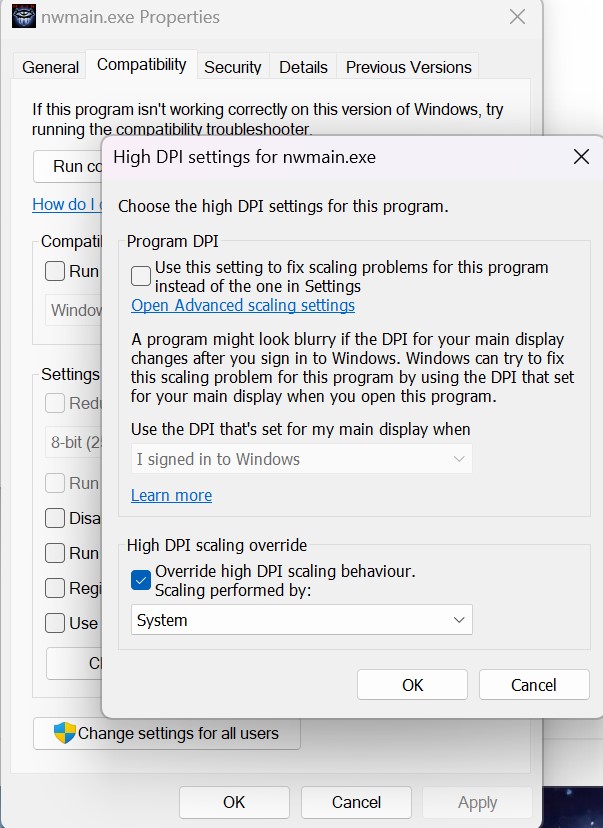
“My settings in settings.tml are not being stored.”
Right click it and make sure it’s not set to Read-only.
“I can’t find nwnmain.exe.”
Right click “Neverwinter Nights” in your steam library and choose properties -> Local Files -> Browse Local Files. The file will be in “bin” -> “win32”




