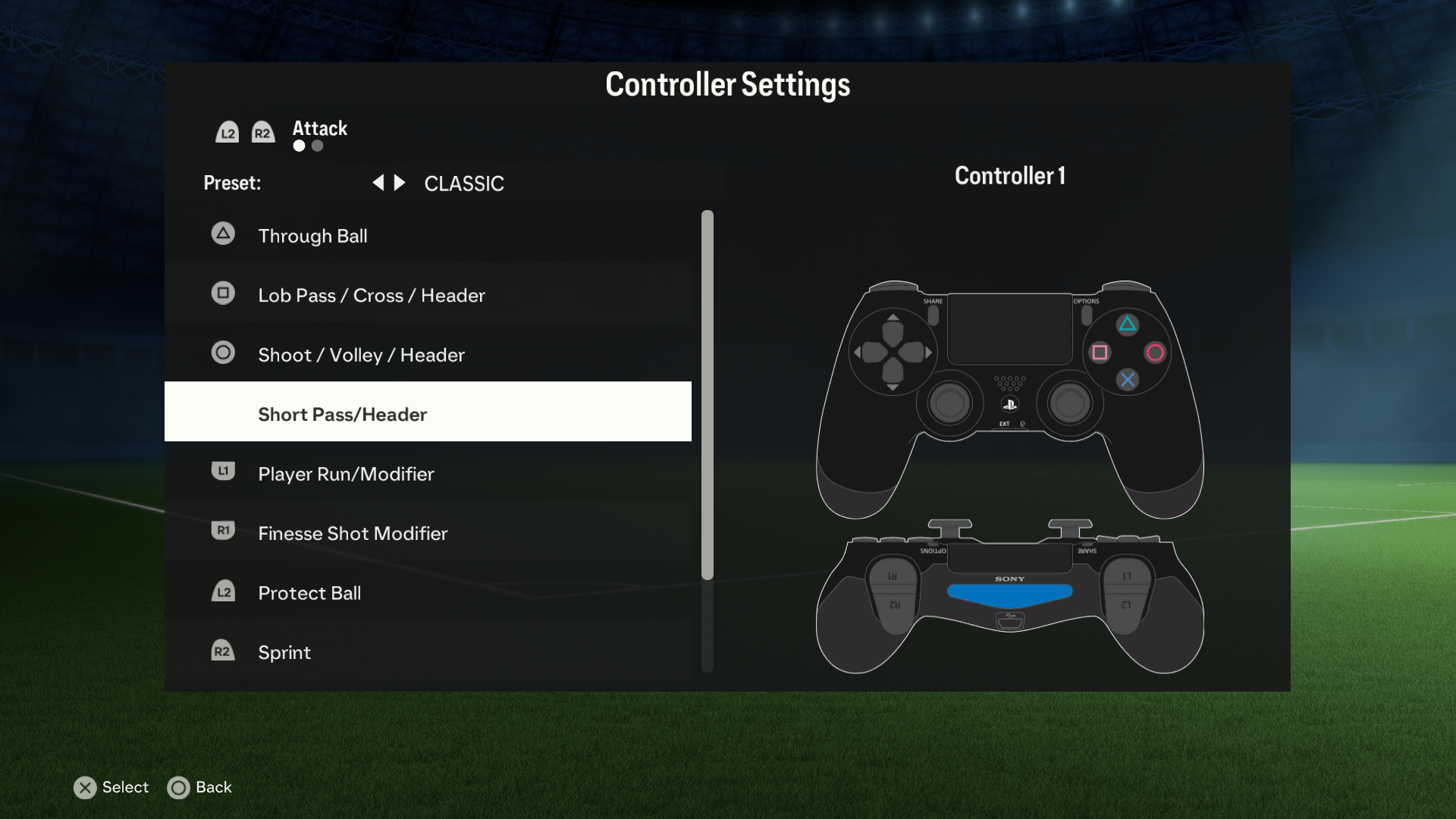This guide helps anyone with difficulty getting the Playstation Controllers button layout in-game instead of the Xbox button layout
Requirements
– Dualshock 4 or Dualsense Controller
– DS4Windows or DSX installed.
Note: If you’re wondering which option is preferable:
– DS4Windows, being older and consistently maintained up to the creation of this guide, is both stable and offers extensive customization. It provides a wide range of options for tweaking the controllers’ behaviors to suit individual preferences.
– DSX, a more recent development, is still in the development phase but has demonstrated stability in my experience. Despite lacking some of the tweaking options when compared to DS4Windows, DSX still offers a lot of customization features.
Take note that DSX features Haptic Feedback options and compability with some games, however, Haptic feedback may not function on FC24.
The choosing may be really about personal preference as both softwares are great.
Disable Steam Input
In my experience, even enabling Playstation Support on Steam Input is not enough to get the PS buttons layout working, as I kept getting the Xbox layout for some reason.
However take it with a grain of salt, this may be debatable since I’ve read some people online saying Steam Input was enough for them.
However for the purpose of this guide, or if like me Steam Input did not work for you, we are in fact disabling Steam Input support for FC24.
To do so, open your Steam library, and right click on FC24, and then properties:
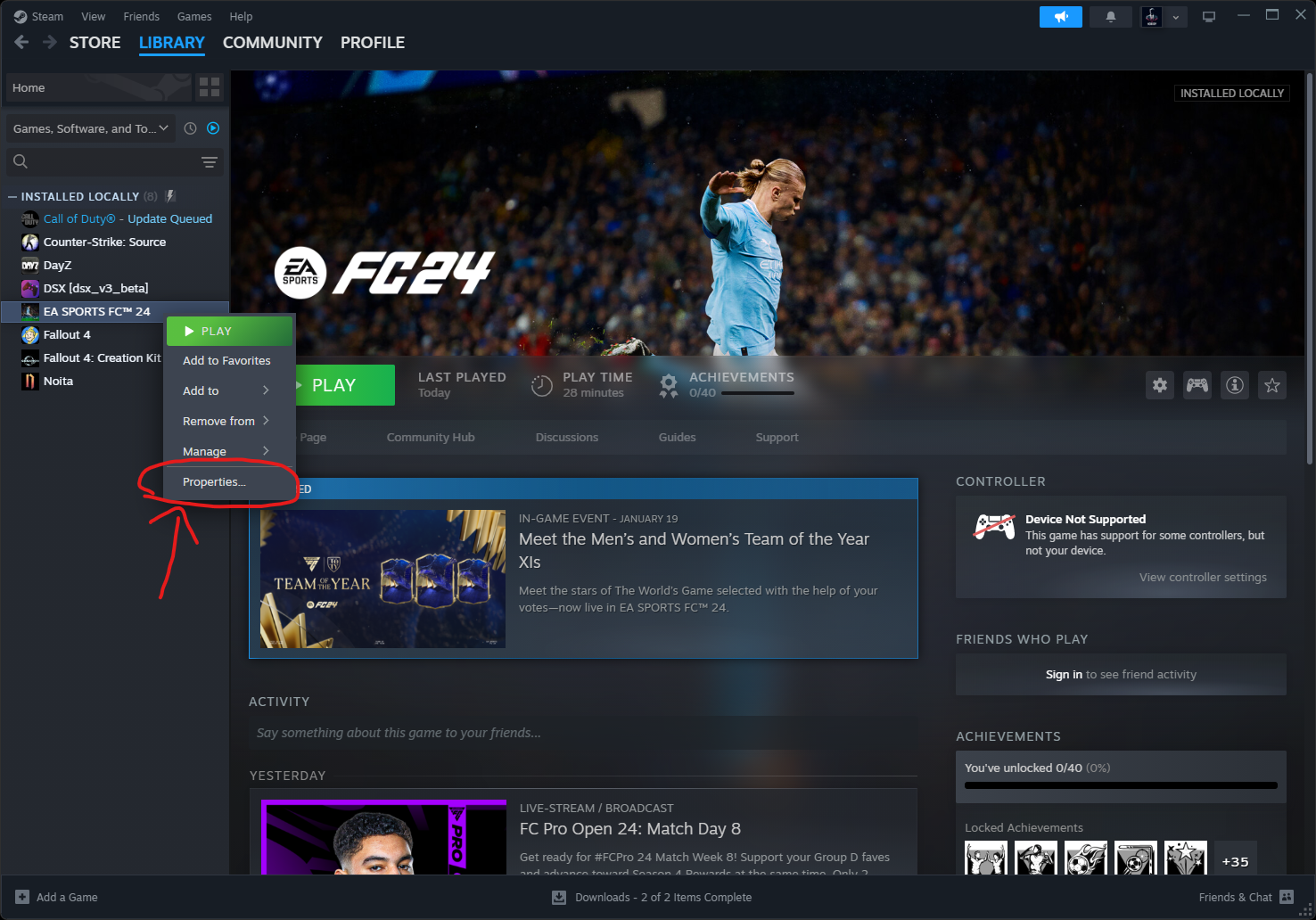
Then click on the Controller tab, and select the “Disable Steam Input” option in the selection box on the right:
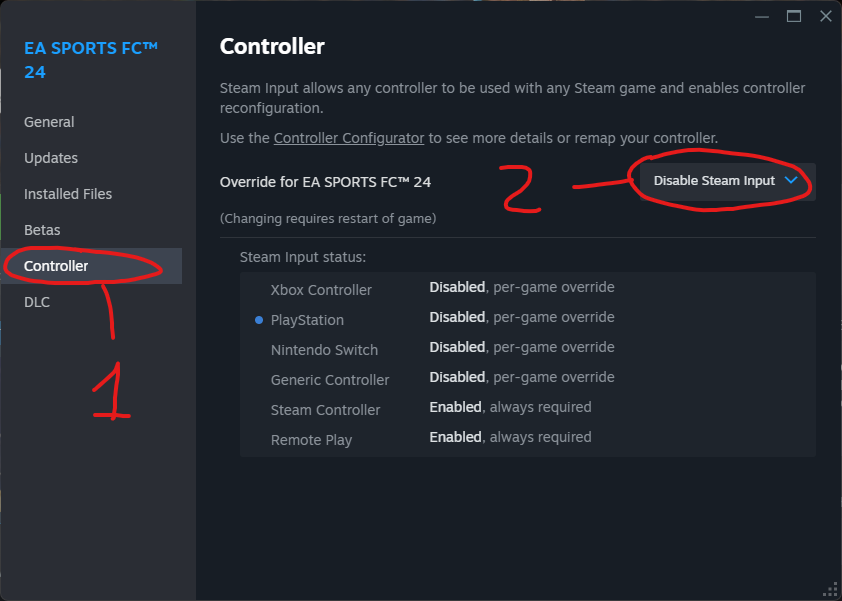
This way you should have Steam Input disabled only for FC24.
Conclusion
That’s pretty much it. Now you can initiate either DS4Windows or DSX with your controller (Bluetooth or Wired, really doesn’t matter for the purpose of this guide, I do recomend bluetooth for a better polling rate overall in all games), and when you start the game you should get the Playstation buttons layout.