Doesn’t solve the black screen problem, but allows you to play more matches in a row without black screen.
Introduction
The problem cannot be solved, but there is a method that personally helps me “extend” my existence without a black screen: clear the game cache in Documents/Battlefield 2042/cache. But opening the folder and deleting all the files from there every time is a chore, so I wrote a small script to automatically delete the cache before entering the game.
How to Fix
1. The script is written in Python, so you need to download and install it. If you already have Python, then skip this step.
1.1 Go to the official Python website on the download page.
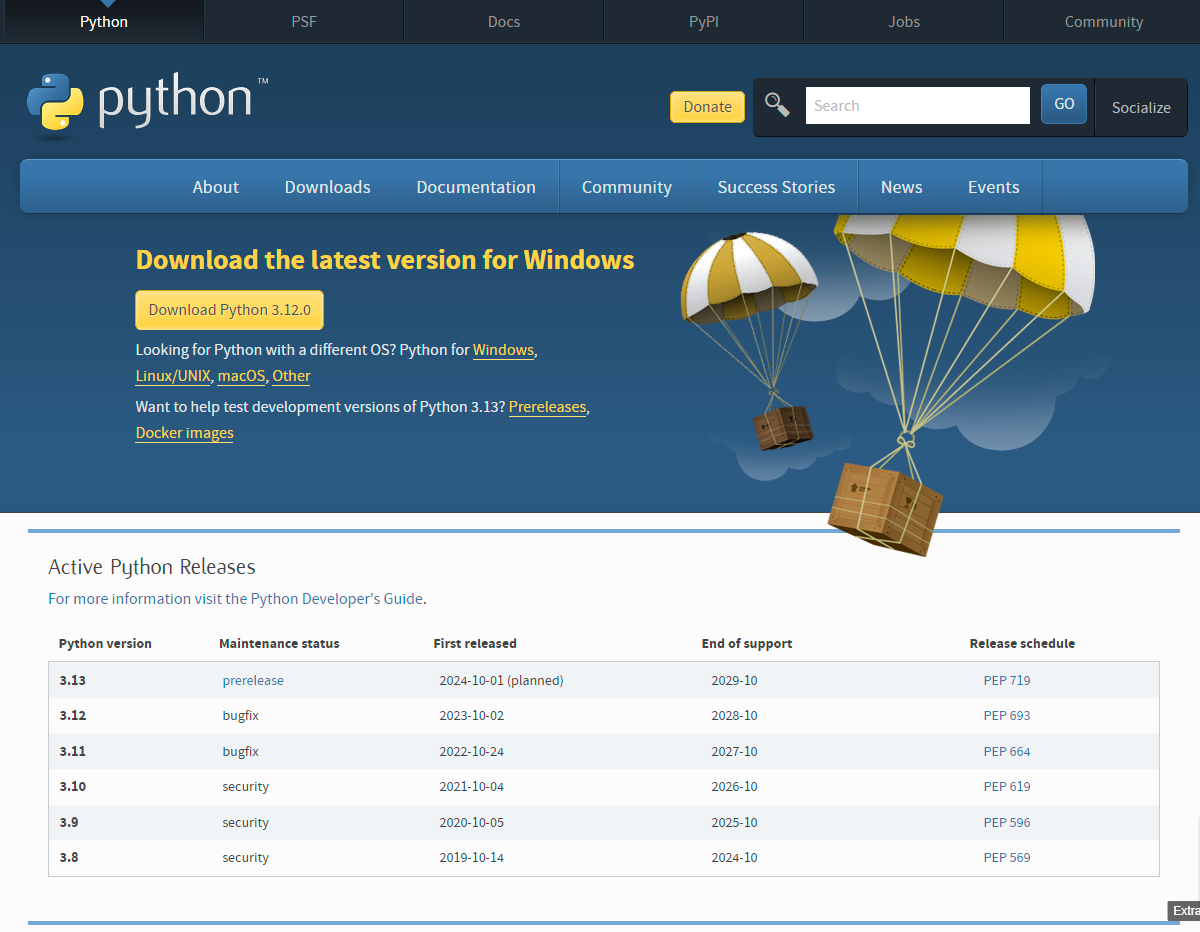
1.2 Launch the installer and enable both items at the bottom
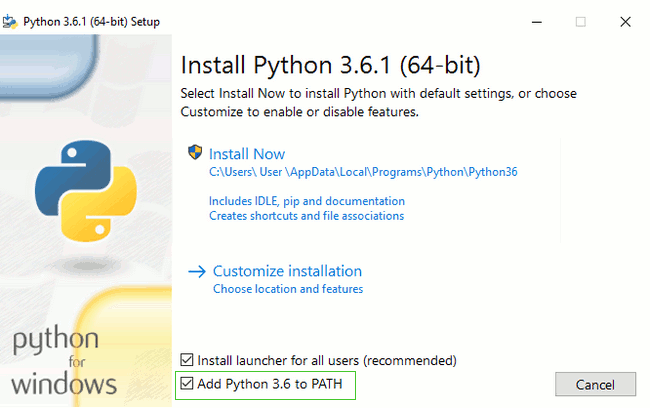
2. Download the script from Google Drive to your desktop (or wherever is convenient for you).
3. Open the file using notepad (or whatever is convenient for you) and in line 16 change “krutm” to your username. This is needed to access the game folder.
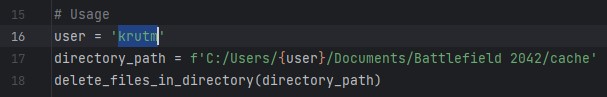
4. Done. Run the script before each game load, and there will be fewer black screens after matches. Hope this helps someone. Better than nothing.

