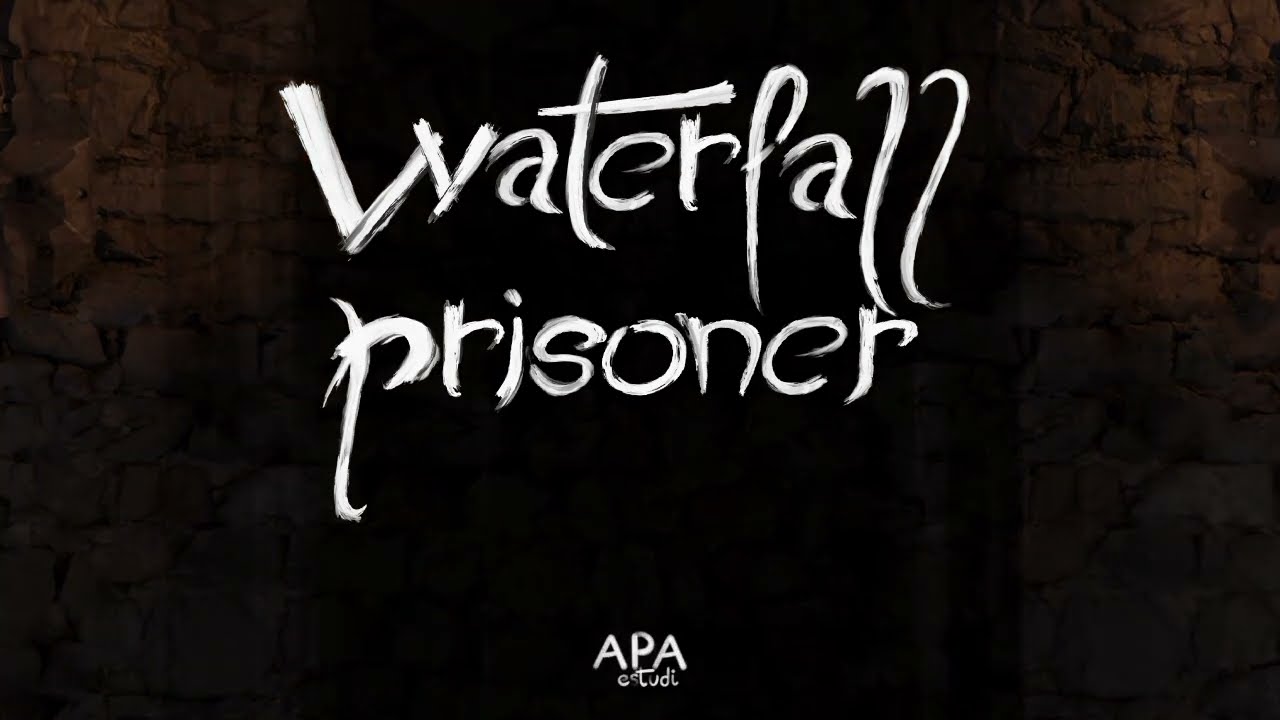Have you ever found yourself staring at a blank screen on your Samsung Galaxy S23 Ultra, desperately longing for a solution? We’ve all been there – the frustration, the panic, the uncertainty of what to do next.
But fear not! In this guide, we will unravel the mysteries behind the dreaded black screen and equip you with the knowledge to conquer this issue head-on.
From basic troubleshooting methods to advanced techniques, we’ve got you covered. Get ready to unlock the secrets of your device and restore it to its former glory.
So, grab your Samsung and let’s dive into the exciting world of troubleshooting!
https://www.youtube.com/watch?v=lYXpGjaH7Ew
Troubleshooting In Safe Mode
Troubleshooting a black screen issue on your Samsung Galaxy S23 Ultra can be a frustrating experience. However, there are several steps you can take to fix this problem.
One of the first things you can try is entering Safe Mode by holding down the Power button and Volume Up button simultaneously. This will allow you to troubleshoot any software-related issues that may be causing the black screen problem.
Once you have entered Safe Mode, it is important to check for common factors that may be contributing to the black screen. Start by checking the battery level of your device.
If the battery is drained, simply charge it and see if the black screen issue resolves itself. Additionally, ensure that the brightness is not set too low, as this can sometimes give the impression of a black screen.
Also, check if the proximity sensor is covered or obstructed, as this can cause the screen to go black during phone calls.
It is also worth inspecting the physical components of your Samsung Galaxy S23 Ultra. Look for any signs of physical damage, such as a cracked display glass or compressed cables.
Sometimes, debris in the charging ports or headphone jack can prevent a connection and result in a black screen. Clean out any debris using a soft brush or toothpick.
If you find any physical damage, it may be necessary to seek professional assistance for repair or replacement.
Physical Damage Check
In some cases, a black screen issue can be caused by software-related problems. Testing your device in Safe Mode can help determine if a third-party app is responsible for the black screen.
If your phone functions normally in Safe Mode without the black screen problem, it is likely that one or more of your installed apps is causing the issue. To pinpoint the specific app, you can turn off, update, or uninstall individual apps one by one and test the device each time to see if the black screen problem persists.
If the black screen issue persists even in Safe Mode and you have exhausted all software troubleshooting steps, it may be time to consider more advanced solutions. One option is to reset your device to its factory defaults, but before doing so, make sure to back up any important data as it will be erased during the process.
You can also try wiping the cache partition in Recovery Mode, which can sometimes resolve software-related issues.
If you are unable to access Recovery Mode, you can use the Find My Mobile app provided by Samsung. This app allows you to remotely access your device’s settings and perform various functions even when the screen is black.
It can be a useful tool for troubleshooting or performing a factory reset if necessary.
Next Steps: Software And Hardware Solutions
If all the software troubleshooting steps have been unsuccessful, it is important to explore hardware-related solutions. Contacting a Samsung-authorized repair center or reaching out to Samsung Support can provide you with the best options for hardware repair or replacement.
If your Samsung Galaxy S23 Ultra is still under warranty, taking advantage of the warranty coverage for repair or replacement is recommended. However, if your device is not covered by warranty, you can visit a reputable third-party repair shop that specializes in smartphone repairs.
Before committing to any repairs, inquire about free diagnostics to identify the issue accurately, as this can help you make an informed decision about the necessary repairs or replacements.
Professionals at the repair shop can replace any damaged parts or swap out the defective display that may be causing the black screen issue. They have the expertise and tools required to ensure your device is repaired correctly.
In cases where basic troubleshooting methods fail to resolve the black screen issue, it is crucial to seek qualified assistance. Trying to perform complex repairs without proper knowledge and experience can lead to further damage to your device.
Therefore, trust the expertise of trained professionals to ensure a successful resolution to your Samsung Galaxy S23 Ultra’s black screen problem.
In conclusion, encountering a black screen issue on your Samsung Galaxy S23 Ultra can be frustrating, but by following the troubleshooting steps outlined here, you increase the chances of resolving the problem. From troubleshooting in Safe Mode to checking for physical damage and exploring software and hardware solutions, you now have a comprehensive guide to getting your device back in working order.