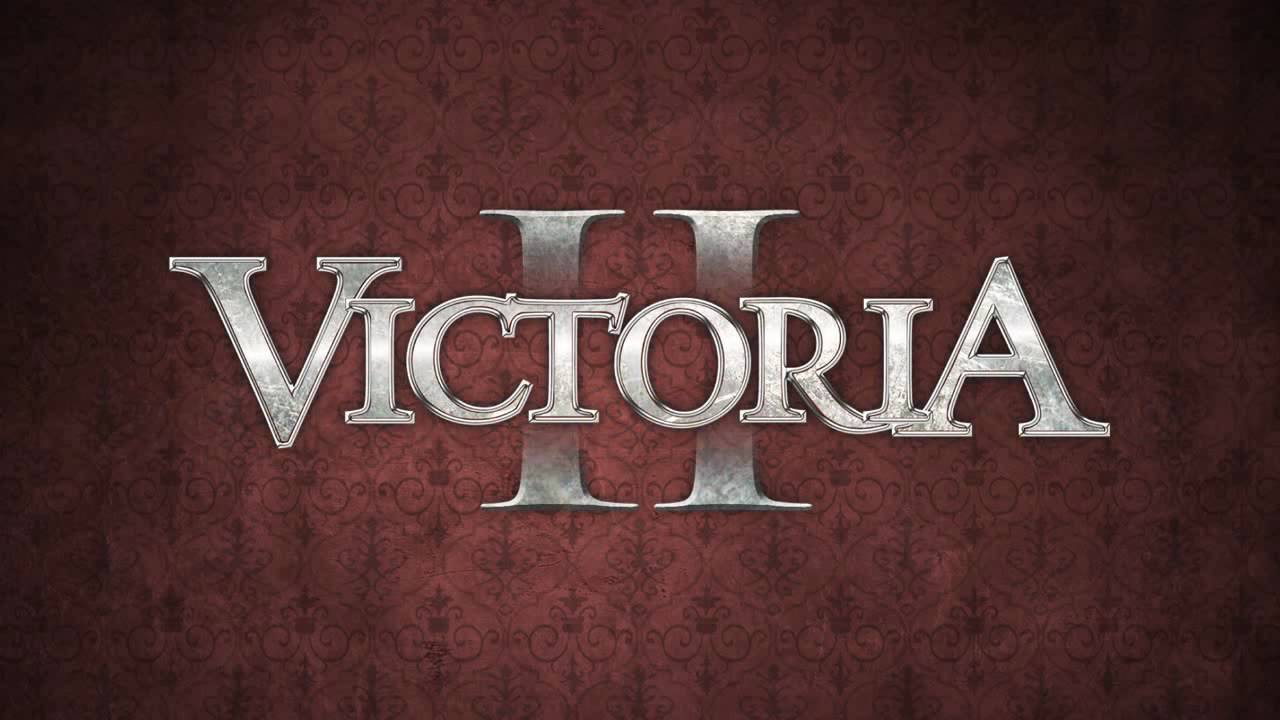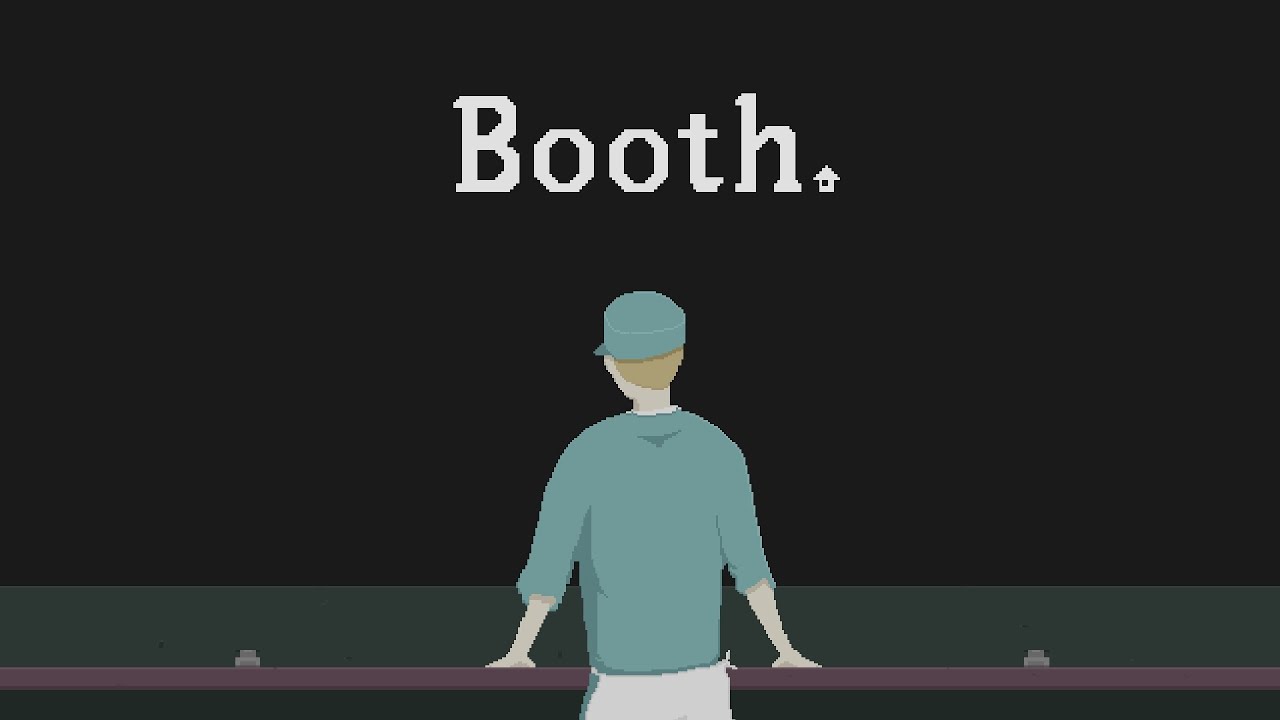Are you currently having some controller issues while playing Clive ‘N’ Wrench? If so, this guide will show you the recommended fix to fix Clive ‘N’ Wrench controller problems and issues.
Clive ‘N’ Wrench, developed by Dinosaur Bytes Studio, is now available for players to enjoy. However, many players have been experiencing some Clive ‘N’ Wrench controller issues. According to reports, most common controllers such as Xbox, PlayStation, and generic controllers are having some in-game issues with Clive ‘N’ Wrench. If you’re one of the players who is currently experiencing similar problems in Clive ‘N’ Wrench, this guide will help you fix the problem.
Known Clive ‘N’ Wrench Controller Issues
- Controller not working
- Controller suddenly stops
- Controller not detected
These reports have been experienced using a PlayStation controller, Xbox Controller, branded controllers such as Logitech F310, and more generic gamepad controllers.
Fix Clive ‘N’ Wrench Controller Issues
Before we start with the main troubleshooting, let’s try the most basic method to fix this issue. Depending on which controller you are using to play Clive ‘N’ Wrench, make sure that the controller support is enabled on your PC.
Update Your Controller Drivers
Just like any other external peripherals, there’s a chance that your computer doesn’t have the driver dedicated to your controller. That is one of the reasons why your controller is not working in Clive ‘N’ Wrench.
If you know the manufacturer of your device, simply visit their website and download the drivers needed. You can even ask for their support for the correct driver version that you can use. If you can’t find the correct driver, you can try and use IObit’s Driver Booster to automatically download the compatible controller driver for your PC. In our case, using the mentioned software fixed the controller issues in Clive ‘N’ Wrench.
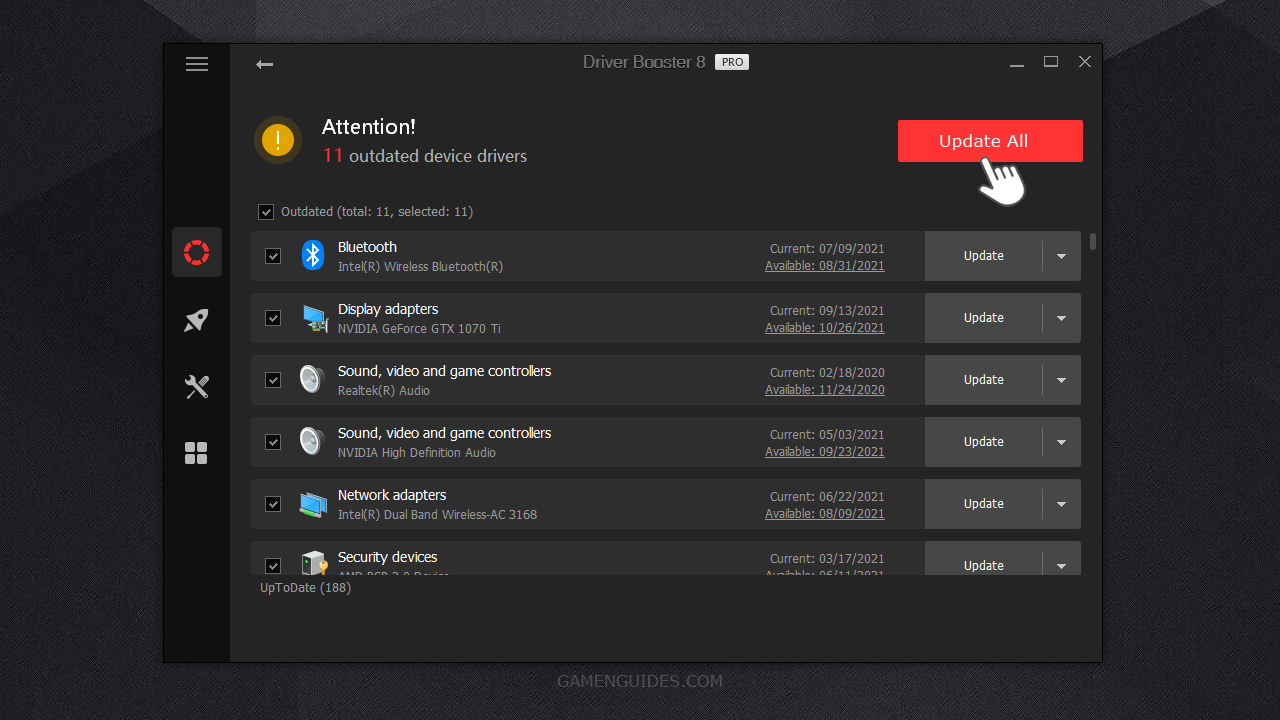
Third-Party Controller Support
Another method to fix your controller is by using third-party controller software. There are a lot of gamepad controllers out there, but in this guide, we highly recommend the following as we have already tested them all.
Please note that we are not associated with any of the third-party controllers that we mentioned here. The list above is based on our very own experience when we used their product.
Contact the Support
Are you still having problems with your controllers while playing Clive ‘N’ Wrench after trying all the methods above? If so, we recommend reaching out to the official support team of Clive ‘N’ Wrench.