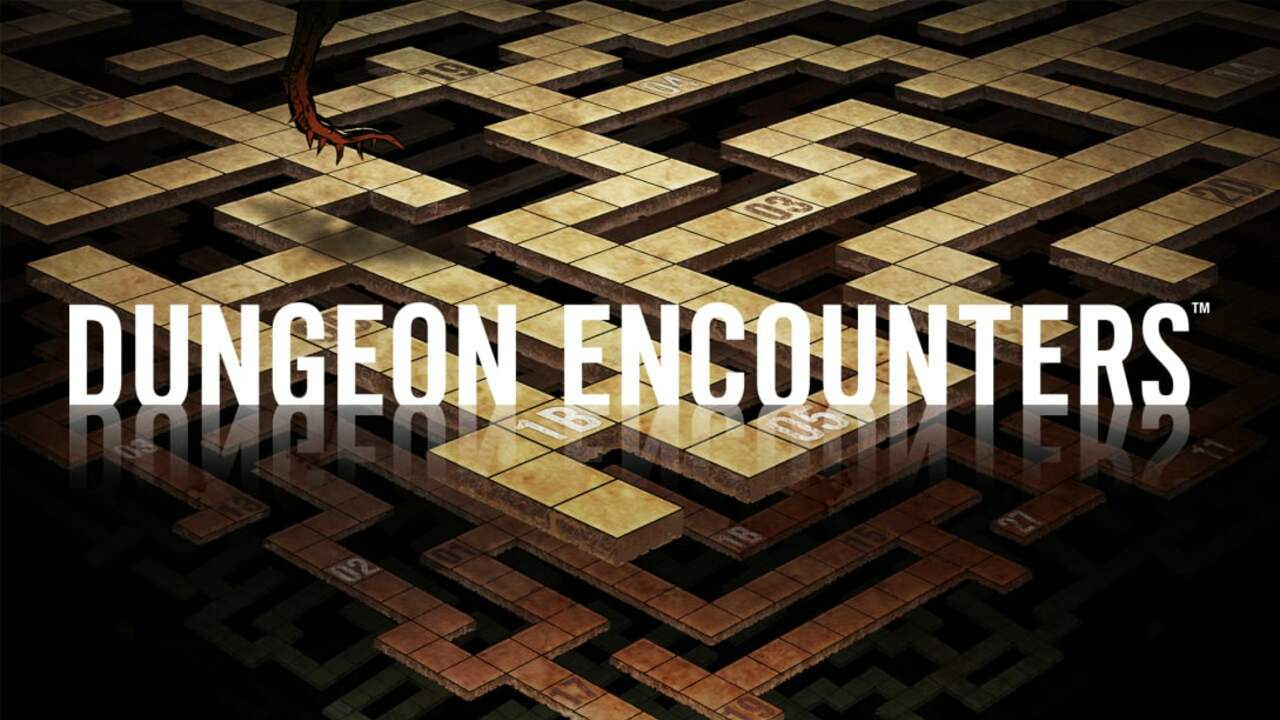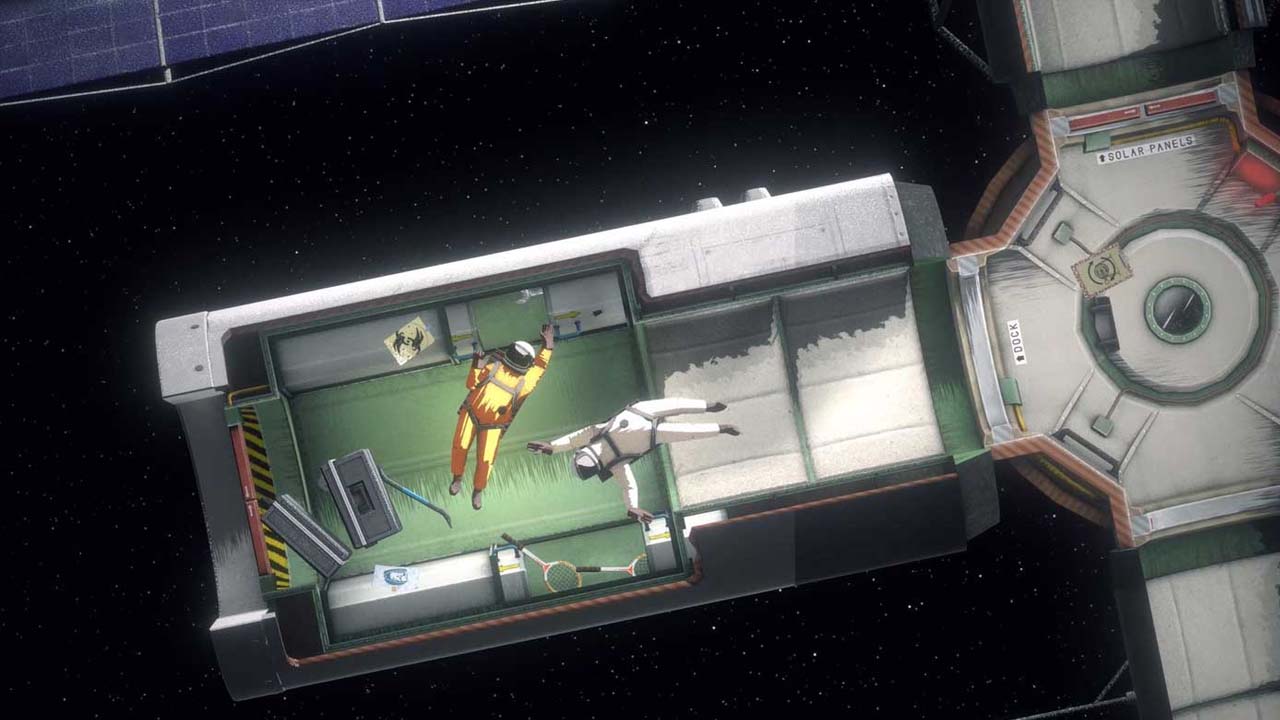Just like any other PC game, Dungeon Encounters is not exempted from encountering random crashes, freezing, stuttering, lagging, and other performance issues. While developer Square Enix has been constantly releasing new updates to fix these issues in Dungeon Encounters, there are still players who are getting these annoying problems. So in this guide, we will be giving you the recommended methods to fix the issues in the game.
Fix Crashing Issues
Typically, Dungeon Encounters crashes are usually caused by driver incompatibilities, antivirus, or even Steam client issues.
Check Dungeon Encounters’s Minimum System Requirements
- This is the first thing that you need to do. Make sure that your PC is well-equipped to run Dungeon Encounters smoothly. If your hardware meets the minimum requirements, then you’re good to go. You can head to the Dungeon Encounters store page on Steam for the full system requirements.
Update GPU Drivers
- Dungeon Encounters requires the latest driver to run. If your GPU driver is too old, it can wreak havoc on the game. You can visit your hardware manufacturer’s website and get the latest driver for your GPU. As for our recommendation, you can download and install IObit’s driver booster or Driver Easy. This software will automatically fetch all available driver updates. This also means that you will also get the latest updates for some drivers that have been unnoticed.
Verify Game Integrity
- During the installation process of Dungeon Encounters, there’s a chance that some files may have been corrupted. A corrupted game file will surely result in crashes. To fix this problem, verify the game files of Dungeon Encounters by going to Steam > Library > right-click Dungeon Encounters and select Properties > Local Files tab > click the Verify integrity of game files… button. Wait until the verification is complete and see if the crashing issues have been fixed.
Run a Malware Scan
- Most of the newly installed games crash. If your computer is infected with malware, there’s a chance that your newly installed files for Dungeon Encounters are being deleted by the malware. It is highly recommended to have malware security software installed on your PC. In our case, we have been using Malwarebytes for a long time now. So far, all malware attempts to infiltrate our PC have been immediately blocked.
Fix Performance Issues
Switch Between Fullscreen/Windowed Mode
- We’re not really sure why, but on some machines, Fullscreen mode is faster than Windowed mode. If the Fullscreen mode is not working to fix the lag and low FPS, switch back to Windowed mode.
Disable VSync
- While disabling Vsync can cause some screen tearing, it can also add some smooth framerate on medium-to low-end PCs. This will help you boost your FPS while running the game. You can also disable Vsync using your graphics control panels such as Nvidia Control Panel and AMD Control Panel.
Prioritize Dungeon Encounters
- While the Windows OS usually balances all the load work and programs running in the background, some software is also being left behind. Setting the prioritization of Dungeon Encounters to High will help boost the FPS of the game.
Other Issues
If you still have more concerns about Dungeon Encounters, you can try reaching out to the official support or have a discussion on Dungeon Encounters’s community section on Steam.