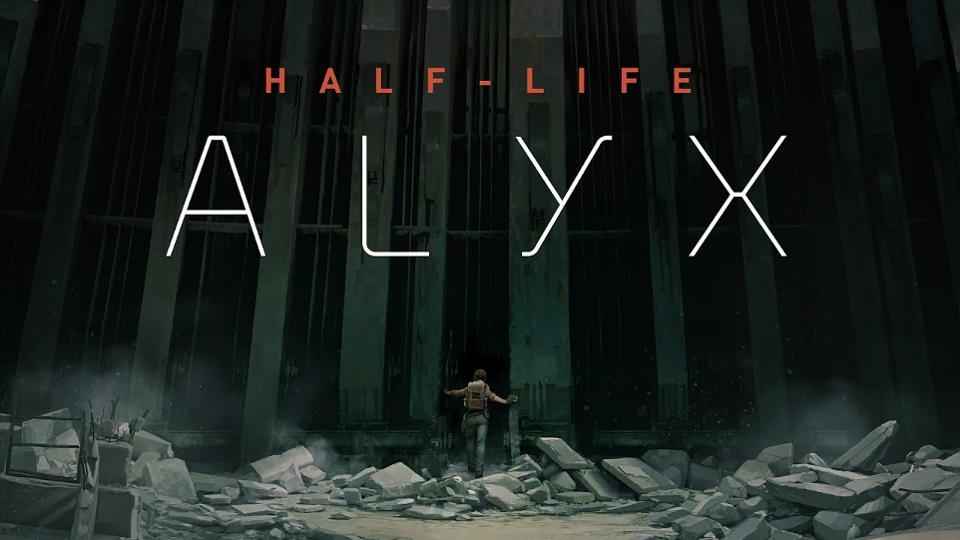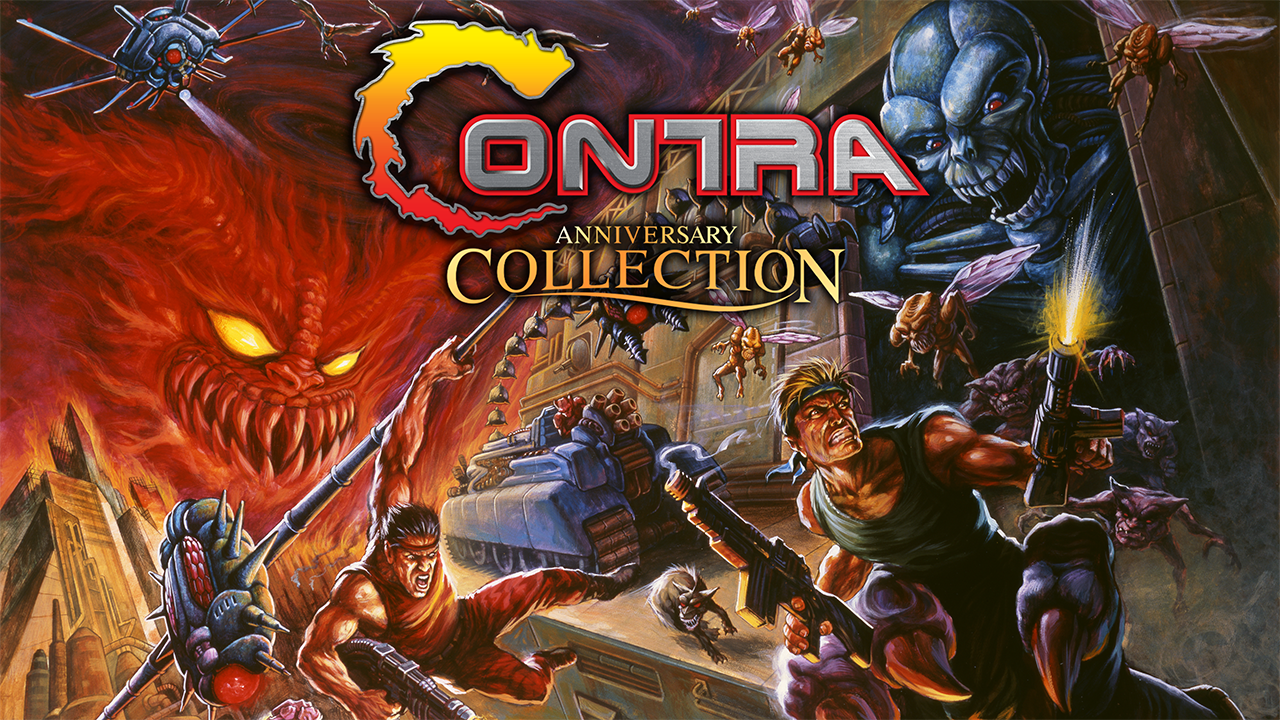Trivial fix for a monumental problem — the game not launching. Applies to the native version.
Instructions
- Download an older version of FreeType from here: freetype2-2.10.4-1-x86_64 Arch Linux package
- Rather than installing the package via the package manager, extract it to a permanent location, preferably under a directory with the name of the package
- Take note of the path to freetype2-2.10.4-1-x86_64/usr/lib
- In Steam, under Half-Life: Alyx, navigate to Properties… > General and under Launch Options, enter:
LD_LIBRARY_PATH="<path>:$LD_LIBRARY_PATH" %command%
— replacing <path> with the path copied in the previous step
- The game should now be playable!
This guide about Half-Life: Alyx was written by
lightwo.
You can visit the original publication from this link.
If you have any concerns about this guide, please don't hesitate to reach us here.