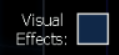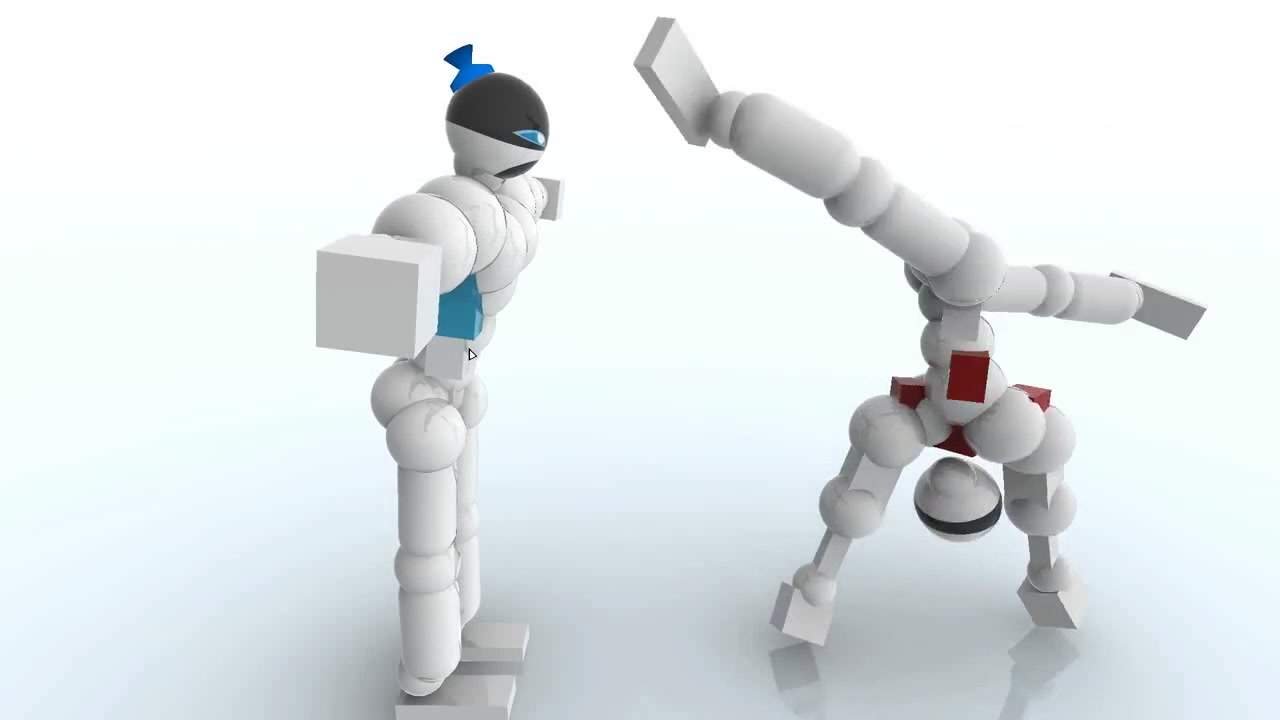I can provide you with two effective methods to resolve lag issues in Ultimate Custom Night (UCN). Here are two helpful approaches to fix lag in UCN.
Disable Visual Effects
To optimize the performance of Ultimate Custom Night (UCN) on a low-end PC or laptop, it is recommended to disable visual effects. Since UCN does not allow saving changes, you need to manually disable visual effects each time you start the game. Ensure that the “Visual Effects” option is unchecked to improve the game’s performance.
Disable Startup Programs
Startup Programs are programs which run automatically when a system is booted. Sometimes, running in the background. To disable Startup Programs do the steps below:
Here are the steps to disable startup programs on your system:
- Press the Windows key + R on your keyboard to open the “Run” dialog box.
- Type “msconfig” (without quotes) in the “Run” dialog box and press Enter. This will open the System Configuration window.
- In the System Configuration window, navigate to the “Startup” tab.
- You will see a list of programs with checkboxes next to them. These are the programs that run automatically during startup.
- To disable a startup program, simply uncheck the box next to it.
- Review the list and uncheck the boxes for programs that you don’t need to run at startup. Be cautious not to disable any essential system programs.
- Once you have unchecked the desired programs, click “Apply” and then “OK” to save the changes.
- Restart your computer for the changes to take effect.
By following these steps, you can disable unwanted startup programs and potentially improve your system’s performance.
Please exercise caution when disabling startup programs on your PC or laptop. It is important to note that you should not disable audio-related programs such as audios, HD audios, or background audios. These programs are crucial for the proper functioning of your audio and muting them may result in permanent audio issues. I cannot be held responsible for any damage or negative consequences that may arise from disabling or modifying startup programs. Please proceed with this task carefully and be mindful of the programs you choose to disable.