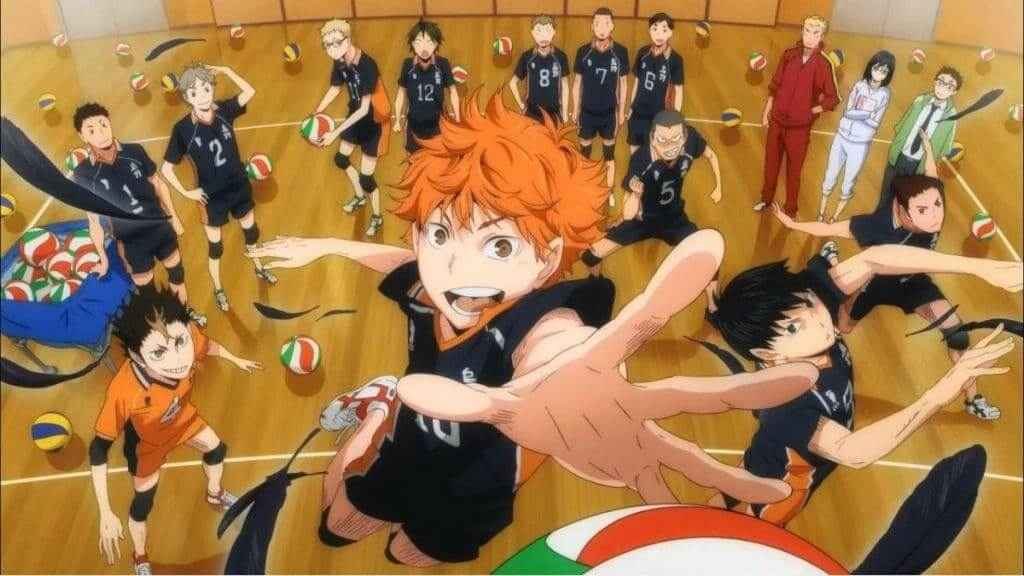Palworld FOV fix for ultrawide and super ultrawide monitor users.
Summary
Palworld just came out in Early Access and the current maximum FOV of 90 for ultrawide and super ultrawide monitor users isn’t enough as the camera is still placed too close to the character.
Here is a workaround, in the meantime the devs might implement a proper fix or increased FOV slider.
Fix
Ensure you got all your video game settings setup as desired, because one change further down will prevent you to easily adjust on the fly later on.
Navigate to this folder: open a new Explorer window (Win + R) and copy/paste and enter:
%localappdata%\Pal\Saved\Config\Windows
Or manualy access the following folder:
C:\Users\YourUserName\AppData\Local\Pal\Saved\Config\Windows
Open this file: Engine.ini
Paste in this block of text at the bottom of the file:
[/script/engine.localplayer] AspectRatioAxisConstraint=AspectRatio_MaintainYFOV
Optional, required if the game is overriding the file and removing the two text lines:
Put the “Engine.ini” file on read-only by right clicking on it > “Properties” > check “Read-only” at the bottom > “Apply”
Save the file and reopen the game. At this point, you should be all set!
Screenshots


Conclusion
If you need to adjust your in-game video settings, remove the read-only attribute on the file, restart the game, do the changes and follow again the steps.