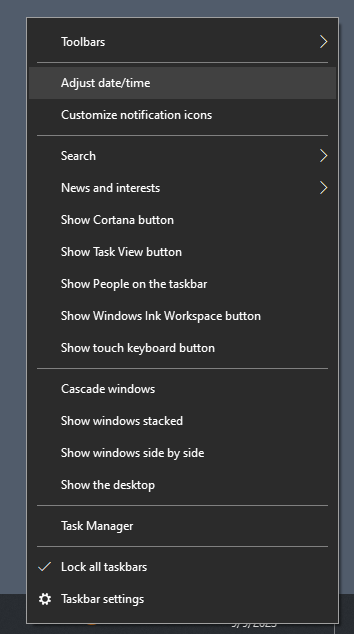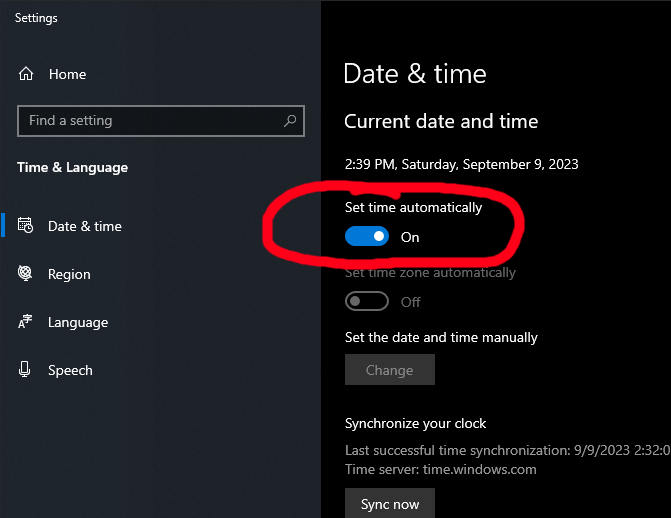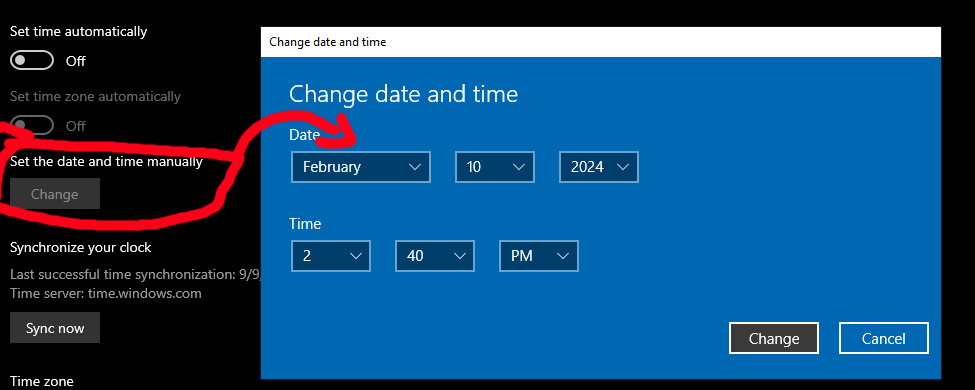A very short and obvious guide to getting these two time-based worker types.
Adjust System Clock
This is the sort of thing that might be obvious to a lot of people, but the achievement guides I’ve seen haven’t mentioned this shortcut, so I figured why not.
So the Dragon worker achievement / unlock requires playing on Chinese New Year, and the Oni Ashigaru worker requires playing during Hanami.
Given that those are specific times and now is not that time, you can do this instead. This is for Windows 10, but it’ll work on any version of windows, though the controls might be slightly different places.
Right-click your clock, choose “Adjust Date/Time”.
Turn off automatic time updates.
Click to manually set the time, then set it to the correct date.
For Dragon, currently, that’s February 10, 2024.
For Oni Ashigaru, that’s any date in April.
Confim by clicking “Change.”
Open the game, boom, unlocked. Close the game, go back, turn auto-time back on so you don’t think you’re months in the future.
Now you can go back to just leaving it on ‘same as theme’ for your workers all the time anyway, but you have the achievements!