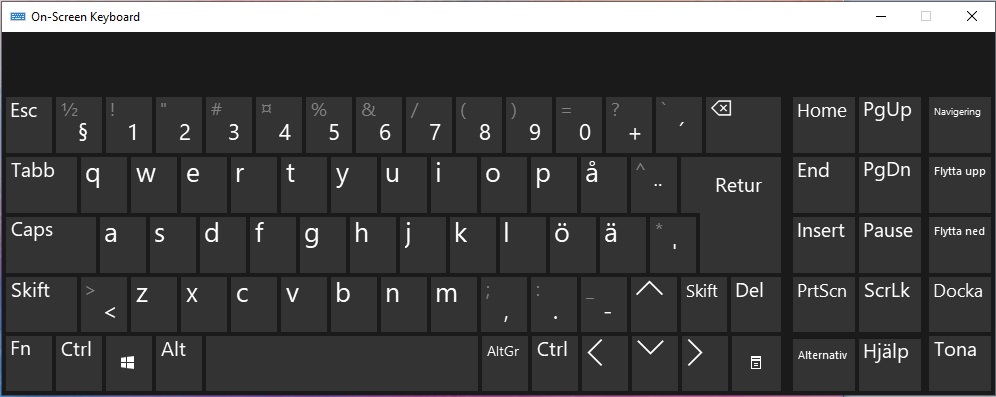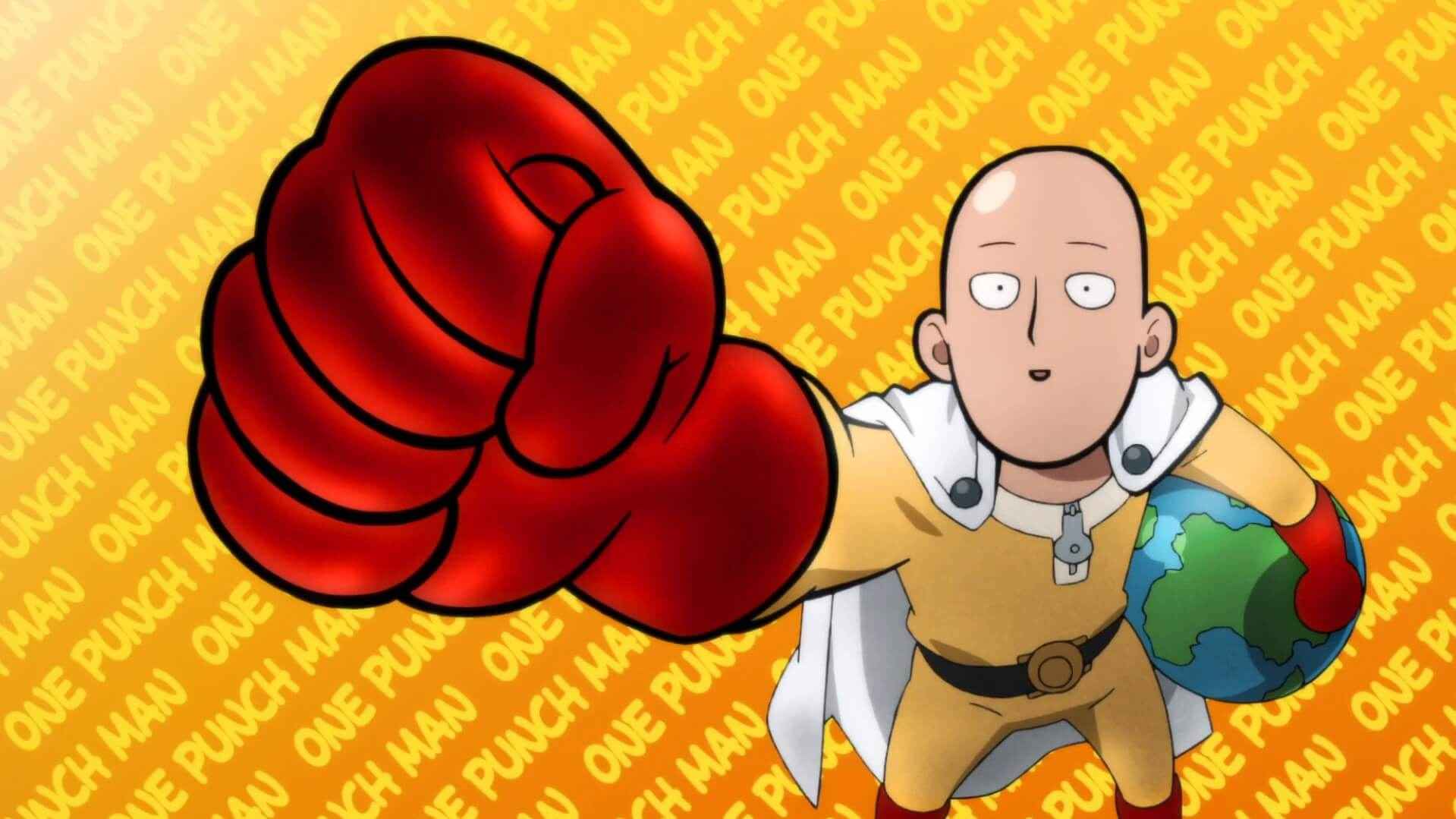When you craft something, very often you get an alert to collect a green uncommon item or something, and it is extremely annoying. One key you can can press to close it is ESC. But I don’t wanna click that button directly.
On-Screen Keyboard
On pcs you have a program called On-Screen Keyboard, you can find it if you search the start bar.
Place a shortcut on your desktop to open it quickly later.
Now drag the On-Screen Keyboard out so it gets covers the entire screen which makes the buttons larger.
Now open up the game and drag the large On-Screen Keyboard so that the ESC sits next to the craft button. Adjust the way you want it.
Now click the finished item and if you get an alert, move the mouse slightly to the right to the ESC key, click it and keep collecting stuff fast.
And when you are done with crafts you can just minimize the On-Screen Keyboard until the next time you need it.