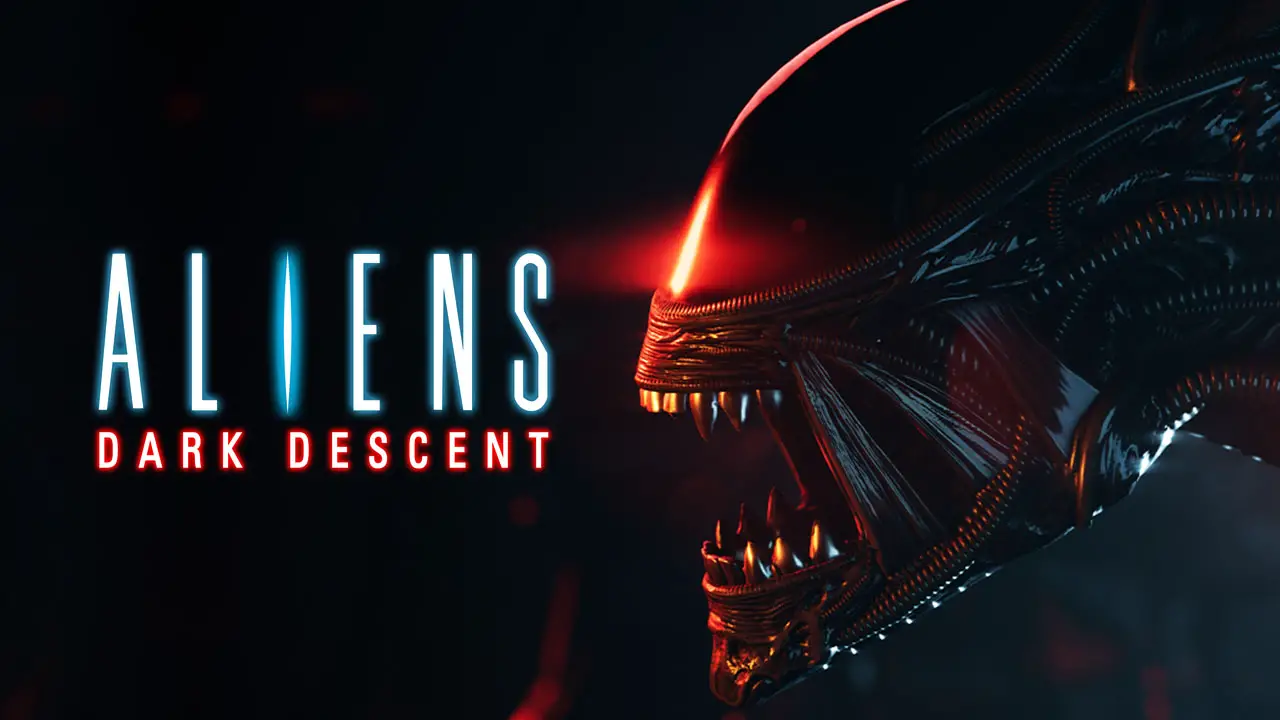To install the Crazy Canucks Kodi Addon on FireStick, you need to follow a three-step process. First, enable Unknown Sources in the FireStick settings to allow installation from third-party sources.
Then, install the Canuck Repository, which will serve as the source for the addon. Finally, install the Crazy Canucks addon from the Canuck Repository.
Detailed step-by-step instructions for each of these steps can be found in the accompanying article. It is important to note that while the safety and legality of Crazy Canucks are not confirmed, no issues were found in an antivirus analysis.
To enhance your streaming experience, consider using a paid Real Debrid account and Trakt account. It is also recommended to use a VPN while streaming with Kodi for added security.
Once installed, you can navigate through folders and categories, search for specific content, and turn off Debrid authorization within the Crazy Canucks add-on. Additionally, the article explains how to set up Real Debrid and Trakt with Crazy Canucks and highlights the benefits of using these services.
Finally, it is stressed that piracy is not promoted and a legal disclaimer is provided, encouraging users to stick to copyright-free content.
Key Points:
- Enable Unknown Sources in FireStick settings
- Install Canuck Repository as the source for the addon
- Install Crazy Canucks addon from the Canuck Repository
- Consider using a paid Real Debrid and Trakt account for enhanced streaming experience
- Use a VPN for added security while streaming with Kodi
- Navigate through folders and categories, search for specific content, and turn off Debrid authorization within the Crazy Canucks add-on. Set up Real Debrid and Trakt for additional benefits.
1. Installing Crazy Canucks Kodi Addon On Firestick
Installing the Crazy Canucks Kodi addon on your Firestick is a simple process that can be completed in just a few steps. Before we go into the installation process, it is important to note that while the Crazy Canucks Kodi addon offers a vast array of content for streaming, its safety and legality are not confirmed.
However, in an antivirus analysis, no issues were found, indicating that it may be safe to use.
To begin the installation process, you will need to enable Unknown Sources on your Firestick. Here’s how:
-
On your Firestick home screen, navigate to Settings.
-
From the settings menu, select My Fire TV.
-
Choose Developer Options.
-
Enable the option that says “Apps from Unknown Sources.” You will be prompted with a warning message, but don’t worry, the Crazy Canucks Kodi addon is safe to install.
Now that you have enabled Unknown Sources, you can proceed with the installation process:
-
Return to your Firestick home screen and navigate to the Search option.
-
Search for an app called “Downloader” and select it from the search results.
-
Install the Downloader app and open it.
-
In the URL field of the Downloader app, enter the following URL: https://canucksguide.com/repo.
-
Click Go, and the Canuck Repository will start downloading.
-
Once the download is complete, select Install to install the Canuck Repository on your Firestick.
-
After the installation of the repository is finished, go back to the main menu of the Downloader app and enter the following URL in the URL field: https://canucksguide.com/repo/plugin.video.crazycanuckstv.
-
Click Go, and the Crazy Canucks Kodi addon will start downloading.
-
Once the download is complete, select Install to install the Crazy Canucks addon.
Congratulations! You have successfully installed the Crazy Canucks Kodi addon on your Firestick.
Now, let’s move on to enhancing your streaming experience.
2. Enhancing Your Streaming Experience With Real Debrid And Trakt
To further enhance your streaming experience with the Crazy Canucks Kodi addon, you can consider integrating it with Real Debrid and Trakt. Real Debrid is a paid service that provides premium links for streaming, ensuring higher quality and faster streaming speeds.
Trakt, on the other hand, is a service that allows you to keep track of your watched content and receive personalized recommendations.
Here’s how you can set up Real Debrid and Trakt with Crazy Canucks:
Setting up Real Debrid:
1. Sign up for a Real Debrid account on their official website.
-
Launch Kodi and open the Crazy Canucks addon.
-
Navigate to Tools and click on the Real Debrid option.
-
A prompt will appear asking for authorization.
Follow the instructions to authorize your Real Debrid account. 5.
Once authorized, you can now enjoy premium links and enhanced streaming quality through Real Debrid.
Setting up Trakt:
1. Create a Trakt account on their official website.
-
Launch Kodi and open the Crazy Canucks addon.
-
Navigate to Tools and click on the Trakt option.
-
A prompt will appear asking for authorization.
Follow the instructions to authorize your Trakt account. 5.
After authorizing, you can access your Trakt account within the Crazy Canucks addon to track your watched content and receive personalized recommendations.
3. Safeguarding Your Streaming With A VPN And Legal Considerations
When using Kodi and streaming content, it is always recommended to use a VPN (Virtual Private Network) to protect your online privacy and security. A VPN encrypts your internet connection and masks your IP address, ensuring that your streaming activities remain private and protected from potential threats.
We recommend using ExpressVPN, a reliable and trusted VPN service provider, for secure streaming with the Crazy Canucks Kodi addon. ExpressVPN offers fast connection speeds, a large network of servers worldwide, and strong encryption protocols to safeguard your online activities.
To use ExpressVPN with your Firestick and Crazy Canucks Kodi addon, follow these steps:
-
Sign up for an ExpressVPN subscription on their official website.
-
Download and install the ExpressVPN app on your Firestick.
-
Launch the ExpressVPN app and log in using your credentials.
-
Connect to a server location of your choice.
-
Once connected, your internet connection will be encrypted, and your IP address will be masked, ensuring secure and private streaming.
Now that you have set up a VPN and taken steps to enhance your streaming experience, it’s important to note that piracy is illegal and strongly discouraged. The Crazy Canucks Kodi addon should only be used for streaming copyright-free content or content that you have legal access to.
Always be mindful of the laws and regulations in your jurisdiction and respect the rights of content creators.
In conclusion, by following the step-by-step instructions provided in this comprehensive FireStick guide, you can easily install the Crazy Canucks Kodi addon and enhance your streaming experience with Real Debrid and Trakt integration. Remember to use a VPN for secure streaming and to abide by legal considerations to ensure a safe and enjoyable streaming experience.