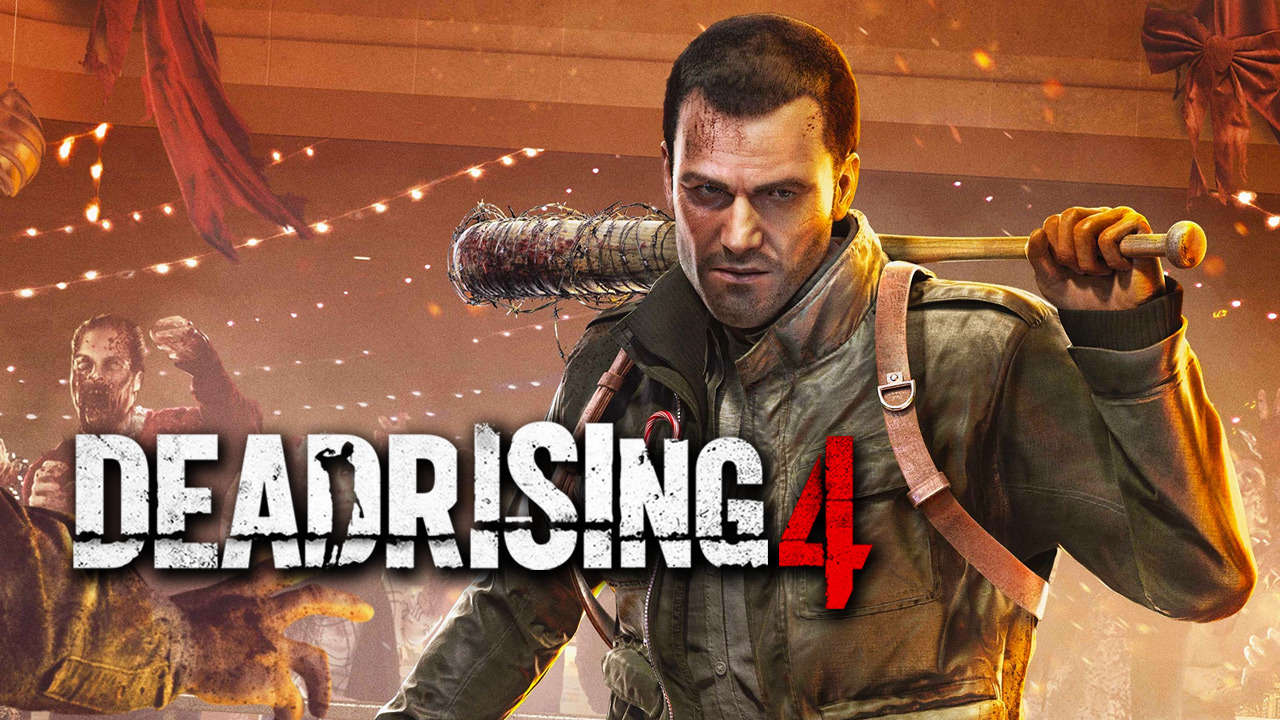To install DirecTV Stream (AT&T TV) on FireStick, you need to follow a few simple steps. Firstly, head to the DirecTV Stream website and sign up for the package that you desire.
Once done, proceed to download and add the DirecTV Stream app to your FireStick. After installing the app, open it and enter your login credentials.
To add the app to FireStick, start by accessing the home screen on your device. Then, search for the DirecTV Stream app and proceed to download and install it.
Once installed, log in to the app using your username and password.
DirecTV Stream offers a wide range of packages with different channels and prices to choose from. Select the package that suits your preferences and start your subscription.
With over 140 live channels, DirecTV Stream ensures that you have access to a diverse range of content.
It is worth mentioning that DirecTV Stream does not require any special equipment like a dish antenna, making it convenient to use. However, it does require a reliable internet connection and can be installed on any supported device.
For a seamless streaming experience, it is recommended to have a minimum Wi-Fi plan of 8 Mbps. You can check your Wi-Fi connection speed using Ookla Speed Test.
Additionally, the DirecTV Stream app offers various features such as DVR recordings, on-demand shows and movies, a search functionality, as well as app settings and user preferences. These features provide flexibility and control over your viewing experience.
If you have any questions or encounter any issues during the installation process, feel free to leave them in the comment section of the article.
Key Points:
- Sign up for the desired package on the DirecTV Stream website
- Download and install the DirecTV Stream app on FireStick
- Open the app and enter login credentials
- Search for the DirecTV Stream app on the FireStick home screen and install it
- Choose a package and start the subscription
- Requires a reliable internet connection, no special equipment needed
Sign Up And Download Directv Stream App On Firestick
To begin using DirecTV Stream on your FireStick device, you first need to sign up for the desired package on the DirecTV Stream website. This can be done by visiting their official website and selecting the package that suits your needs and preferences.
Once you have completed the sign-up process, you will receive your login credentials.
After signing up, you can proceed to download and add the DirecTV Stream app to your FireStick. Here are the steps you need to follow:
-
Access the home screen on your FireStick device.
-
Using the search function, look for the DirecTV Stream app.
-
Once you find the app, download and install it onto your FireStick device.
-
After the installation is complete, open the app and enter your login credentials.
By following these simple steps, you will have successfully signed up for DirecTV Stream and downloaded the app onto your FireStick device. Now you can enjoy a wide range of live television streaming options right on your TV screen.
Installing Directv Stream On Firestick: Step-By-Step Guide
Installing DirecTV Stream on your FireStick device is a hassle-free process that can be completed in just a few simple steps. Here is a step-by-step guide to help you through the installation process:
-
Access the home screen on your FireStick device.
-
Search for the DirecTV Stream app using the search function.
-
Once you find the app, click on it to download and install it onto your FireStick.
-
After the installation is complete, open the DirecTV Stream app.
-
You will be prompted to enter your login credentials.
Enter your username and password to proceed.
Congratulations! You have now successfully installed DirecTV Stream on your FireStick device.
You can now explore the wide range of live television channels and enjoy your favorite shows and movies.
Features And Benefits Of Directv Stream On Firestick
DirecTV Stream offers a multitude of features and benefits that make it an excellent choice for streaming live television on your FireStick device. Here are some of the key features and benefits of DirecTV Stream:
-
Over 140 Live Channels: DirecTV Stream provides access to a vast selection of live television channels, ensuring that you never miss out on your favorite shows, sports events, or news broadcasts.
-
No Equipment Required: Unlike traditional cable or satellite TV services, DirecTV Stream does not require any special equipment, such as a dish antenna.
All you need is your FireStick device and an internet connection.
- Easy Installation: Installing DirecTV Stream on your FireStick device is a straightforward process that can be completed in just a few steps.
The app is readily available on the Amazon Appstore, making it easy to download and install.
- DVR Recordings: DirecTV Stream allows you to record your favorite shows and movies using its built-in DVR feature.
This enables you to watch them later at your convenience.
- On-Demand Shows And Movies: In addition to live television channels, DirecTV Stream also offers a wide range of on-demand shows and movies.
You can easily browse through their extensive library and watch your favorite content whenever you want.
- Search Functionality: DirecTV Stream app comes with a search feature that allows you to quickly find your desired channels, shows, or movies.
This saves you time and ensures a seamless streaming experience.
- App Settings And User Preferences: DirecTV Stream allows you to customize your viewing experience by adjusting app settings and user preferences.
This includes options like subtitles, audio language, and parental controls.
In conclusion, DirecTV Stream on FireStick offers a convenient and feature-rich live television streaming experience. It does not require any special equipment, is easy to install, and provides access to a wide range of channels and on-demand content.
With its user-friendly interface and customizable features, DirecTV Stream is an excellent choice for those looking to enhance their TV viewing experience on the FireStick device.