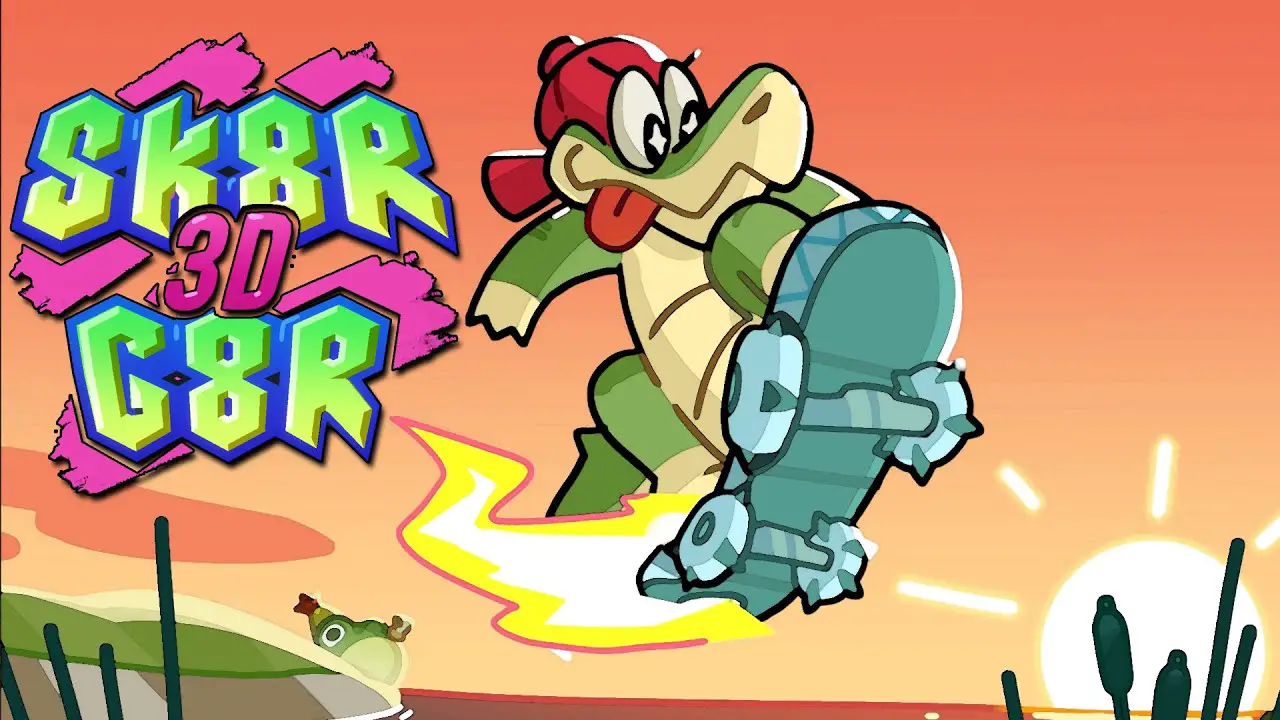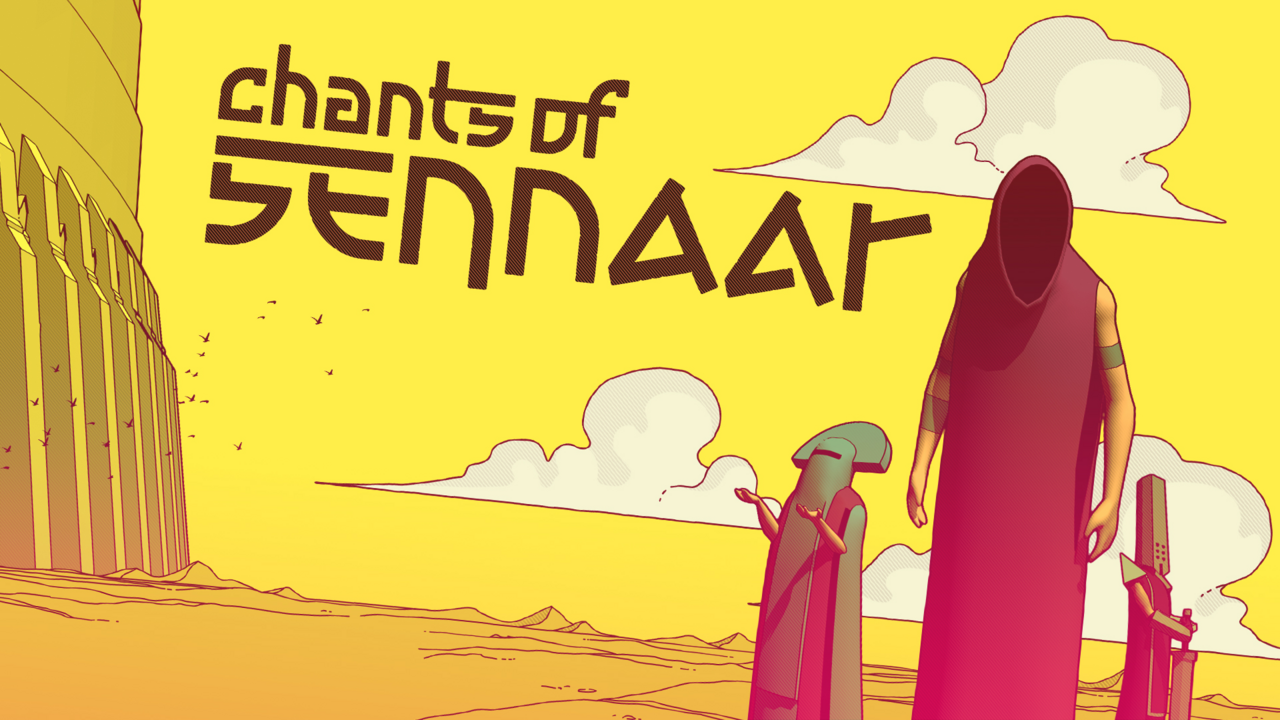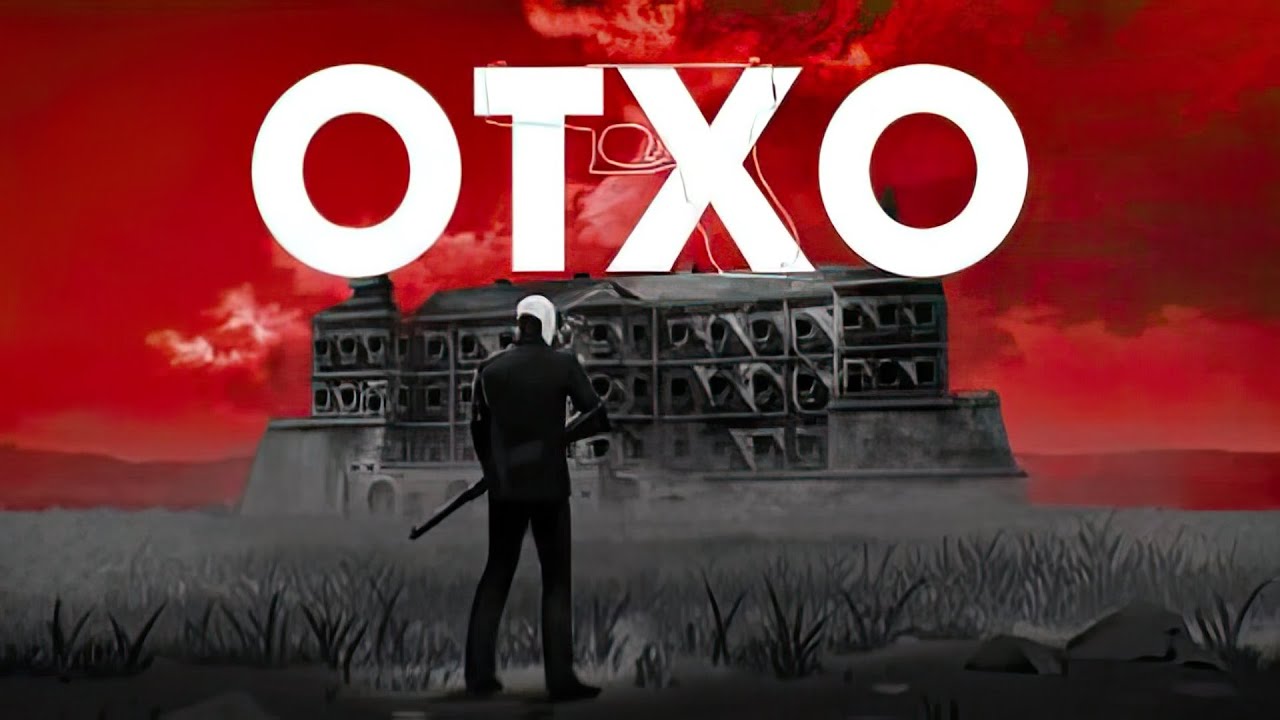To install the SealTeam6 Kodi Addon on FireStick, you will need to follow a series of steps. First, enable installations from unknown sources in the Kodi settings.
Next, install the Downloader app on your FireStick, which will allow you to download files. Once the Downloader app is installed, use it to download and install the SealTeam6 Kodi Addon.
It is important to note that using a VPN while streaming is recommended for added protection. Additionally, integrating Real Debrid will enhance your streaming quality, and integrating Trakt will allow you to track your watched TV shows and movies.
ExpressVPN is an recommended VPN for privacy and security. The SealTeam6 addon offers 4K, 1080P, and 720P streams and is free to use.
Follow the step-by-step instructions to ensure a successful installation and integration. Keep in mind that the legal status of the addon is uncertain, so use it at your own risk and consider the legality of streaming copyrighted content.
To avoid any potential issues, use ExpressVPN to hide your streaming activities from ISPs and the government.
Key Points:
- Enable installations from unknown sources in Kodi settings
- Install the Downloader app on FireStick to download files
- Use Downloader to download and install SealTeam6 Kodi Addon
- Consider using a VPN for added protection while streaming
- Integrate Real Debrid for enhanced streaming quality
- Integrate Trakt to track watched TV shows and movies
Enabling Installations From Unknown Sources In Kodi Settings
Kodi is a popular media player that allows users to access a variety of streaming services, including addons like SealTeam6. However, before you can install addons from unknown sources in Kodi, you need to enable the option in the settings.
Here’s how you can do it:
- Open Kodi on your FireStick device and click on the gear icon at the top left corner to access the settings menu.
- Select “System” or “System Settings,” depending on your Kodi version.
- Click on “Add-ons” on the left-hand side panel, and then toggle the “Unknown Sources” option to the right to enable it.
- A warning message will appear, informing you of the potential risks of installing addons from unknown sources. Read the message and click “Yes” to proceed.
- You have now enabled installations from unknown sources in Kodi settings.
Installing And Using The Downloader App On FireStick
To download and install the SealTeam6 Kodi addon, you’ll need to use the Downloader app on your FireStick device. Here’s a step-by-step guide on how to do it:
- On your FireStick home screen, go to the search icon in the top left corner and type “Downloader.”
- Select the Downloader app from the search results and click on “Download” to install it.
- Once the app is installed, open it and you’ll see a URL field. Enter the URL (web address) of the SealTeam6 addon file and click “Go.”
- The Downloader app will start downloading the addon file onto your FireStick device.
- After the download is complete, the app will automatically prompt you to install the addon. Click on “Install” to proceed.
- Wait for the installation to finish, and then click “Done” to close the installation prompt.
- The SealTeam6 Kodi addon is now installed on your FireStick device.
Enhancing Privacy And Streaming Experience With VPNs And Integration
When streaming content using addons like SealTeam6, it’s important to prioritize your privacy and ensure a smooth streaming experience. Here are some steps you can take to enhance both:
1. Use a VPN for added protection: A VPN (Virtual Private Network) encrypts your internet connection and masks your IP address, making it difficult for anyone to track your online activities.
ExpressVPN is highly recommended for its privacy and security features.
2. Install and integrate Real Debrid: Real Debrid is a premium service that improves streaming quality by providing access to high-quality file hosts.
By integrating Real Debrid with SealTeam6, you can enjoy better video and audio quality while streaming.
3. Install and integrate Trakt: Trakt is a free service that allows you to track your watched TV shows and movies across different platforms.
By integrating Trakt with SealTeam6, you can easily keep track of your viewing progress and sync it across multiple devices.
By following these steps and using the recommended tools, you can ensure a safer and smoother streaming experience with SealTeam6 on your FireStick device.