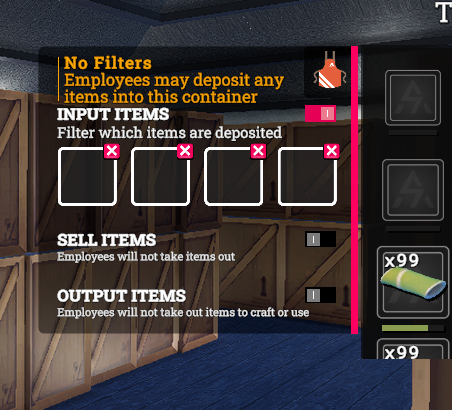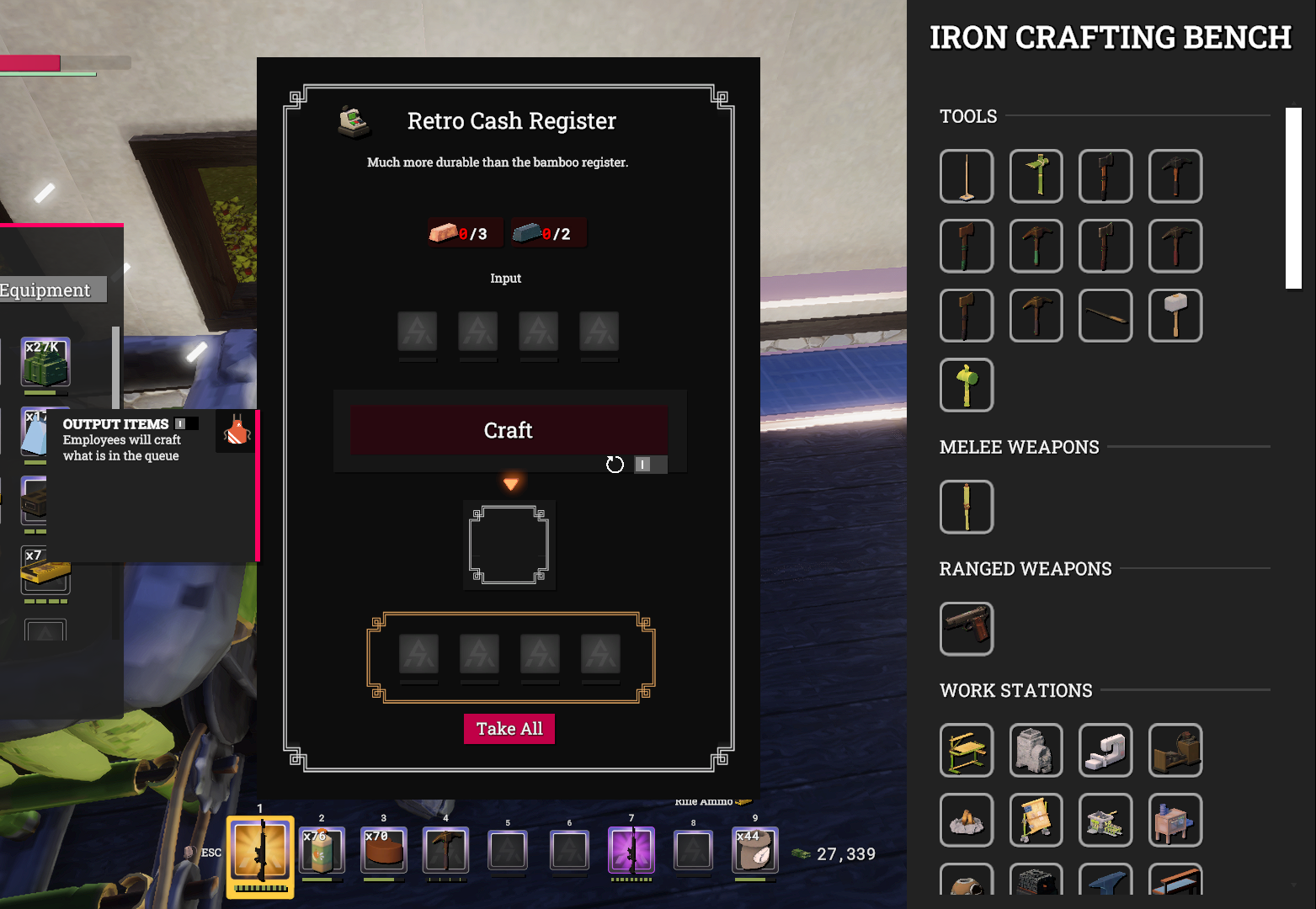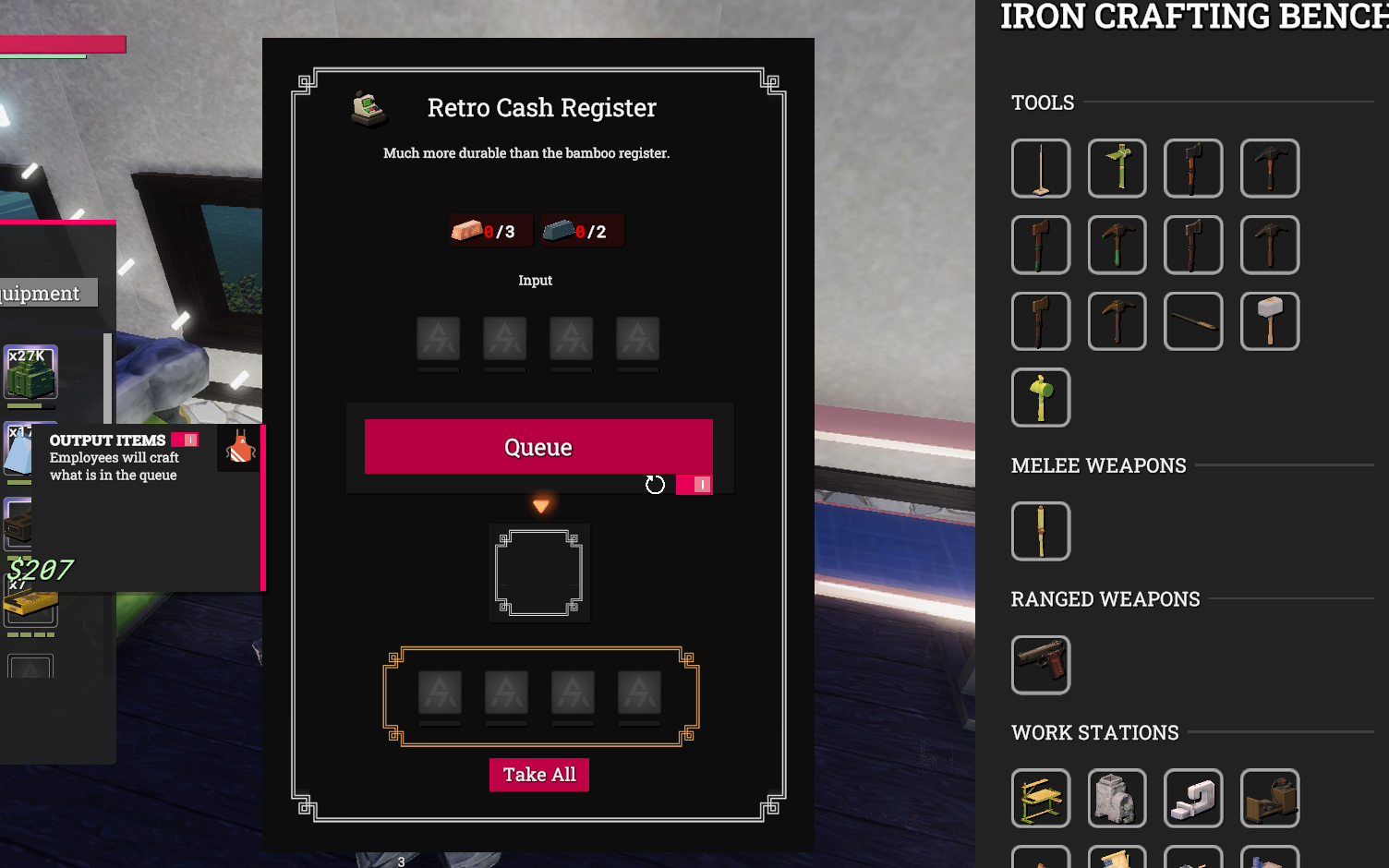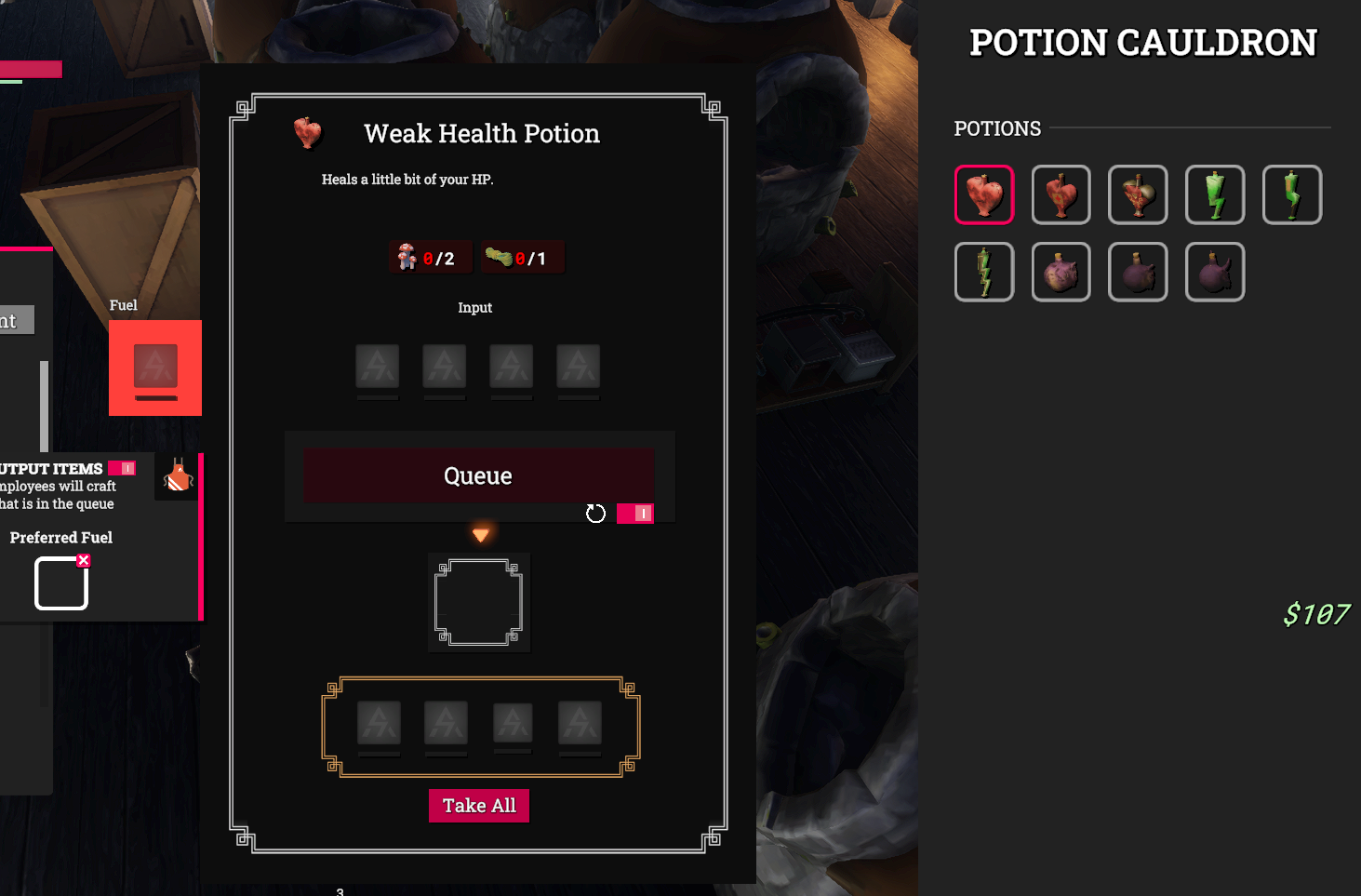Basic Shop keeping guide and how to utilize the storage functions in order to better optimize your employees.
The Guide
Guide to Shopkeeping and Storage
So, you have your shop open and you want to start having your employees do all the work. Nice! There’s somethings we have to go over first though.
So when you open a box or crafting station you’ll see that little apron to the left of the main box. Click that to open the employee submenu.
The first box is for them to input items. If you have it unchecked they won’t put any items in the box. However if you have it checked it will look like this.
You will now have four choices available for them to place in this box. If you leave this spot empty, they’ll put anything that can fit into it. Size not mattering in this case. If you put a single item in then that box will only have that item put into it.
For example, if I were to put a piece of bamboo there they would only put bamboo in this box. A VERY IMPORTANT thing to understand about this sorting system is that the employees will NOT search for the box you want them to put it into. They will simply put it in the first available box they can find if it has space and no filters.
Now, the other two check boxes are very simple. The sell items one allows them to sell items from this container and the second allows the employees with the crafting job to take items out in order to do their jobs.
Here we have the crafting bench, which will work like any crafting station. One the left you see the apron with its one option to allow employees to work at this station or not. For employees to work at the station you have to have it selected then make sure you click the “repeat.”
Clicking the employee output button will change the “Craft” button to a “Queue” button. Once this is selected, the repeat option is selected and you’ve chosen a recipe the crafters will automatically seek out ingredients needed and begin crafting items in this recipe.
At this time the only way to ‘limit’ how many they make is to ensure that ALL OF your crates that the workers have access to are setup to receive specific items. This will create a production cap.
In the case of stations that require fuel, these stations will have a spot in the Employee Menu for a “Preferred Fuel.” This is exactly the same as an input item for the boxes and employees will use this fuel type to fuel the station.