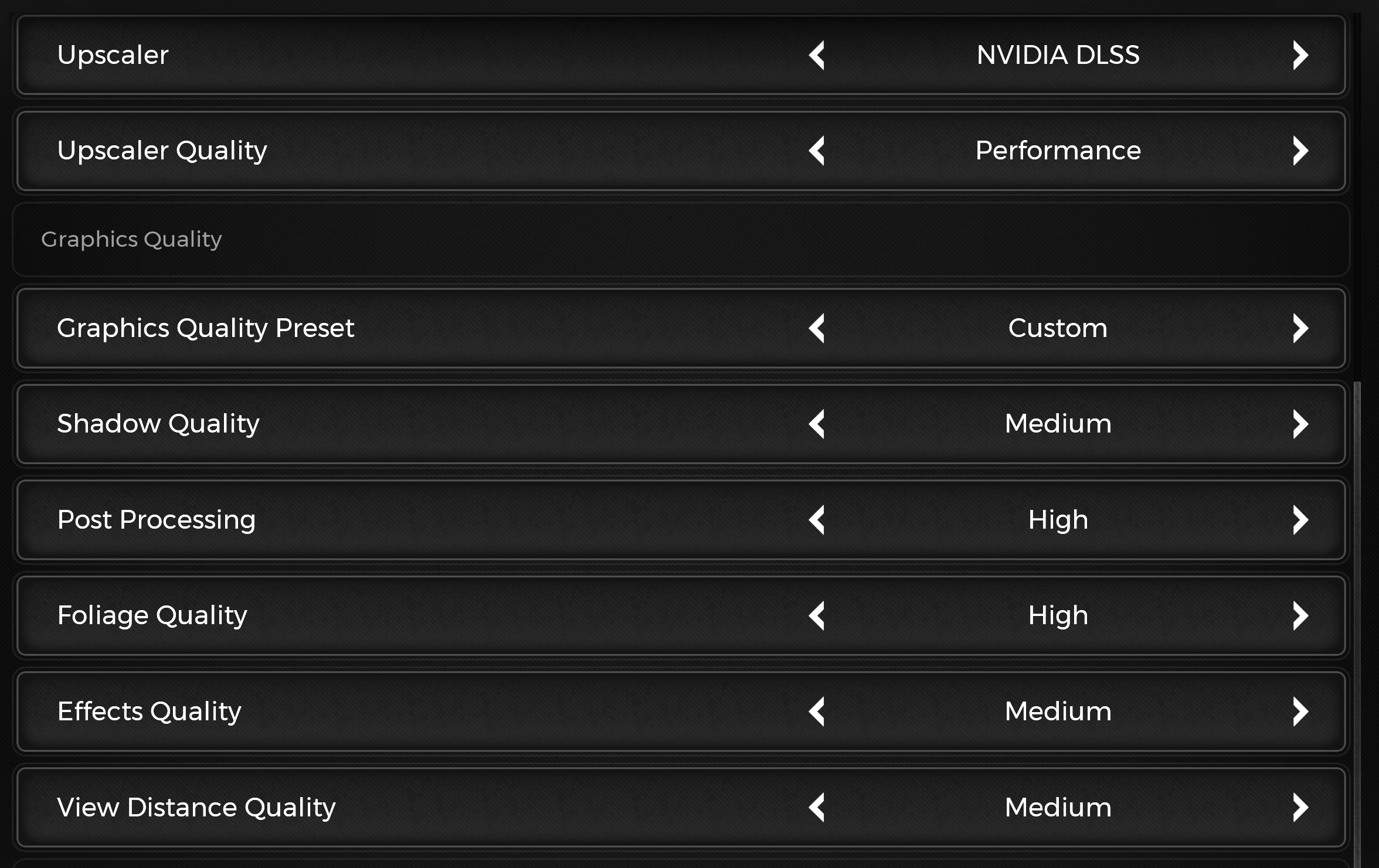I work a lot with the Unreal-engine and know a lot about it and what makes things performance-heavy. So after some testing here comes a few tips to improve performance while not making the game look much worse or different at all.
The Settings
Basically this game is using rendering features in a combination that hits the cost per pixel rendering very hard. So running native res at ultra settings is out of the picture. The consoles most likely is running this game with upsamling and lower overall settings similar to the below to reach a higher framerate. The game is mostly very consistent with the framerate after changing this stuff on several computers, only a couple of places outside of combat have bigger drops for other reasons (render target effects for example, mirroring the world)
Important setting 1: Use fullscreen, reduces latency and might improve performance on some PC’s. This is a DX12 game so rarely that much of a difference but should help.
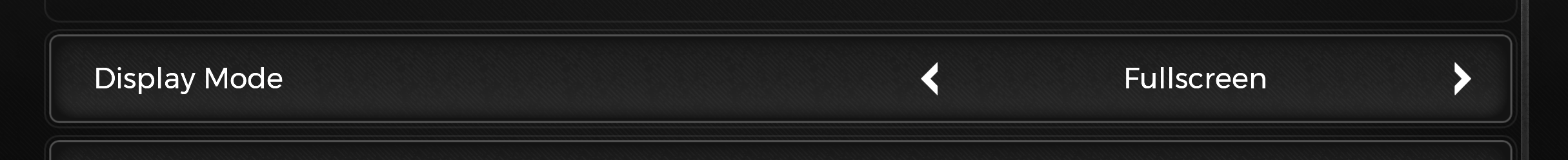
Important setting 2: You will have to use some sort of upsampling, choose the one most fitting to your GPU, and if you are targeting 60 or 100+FPS use a lower sampling Quality-mode. The game looks alright even with DLSS Performance and Ultra Performance mode in most gameplay scenarios.
Overall Preset 1, best FPS without messing thing up:
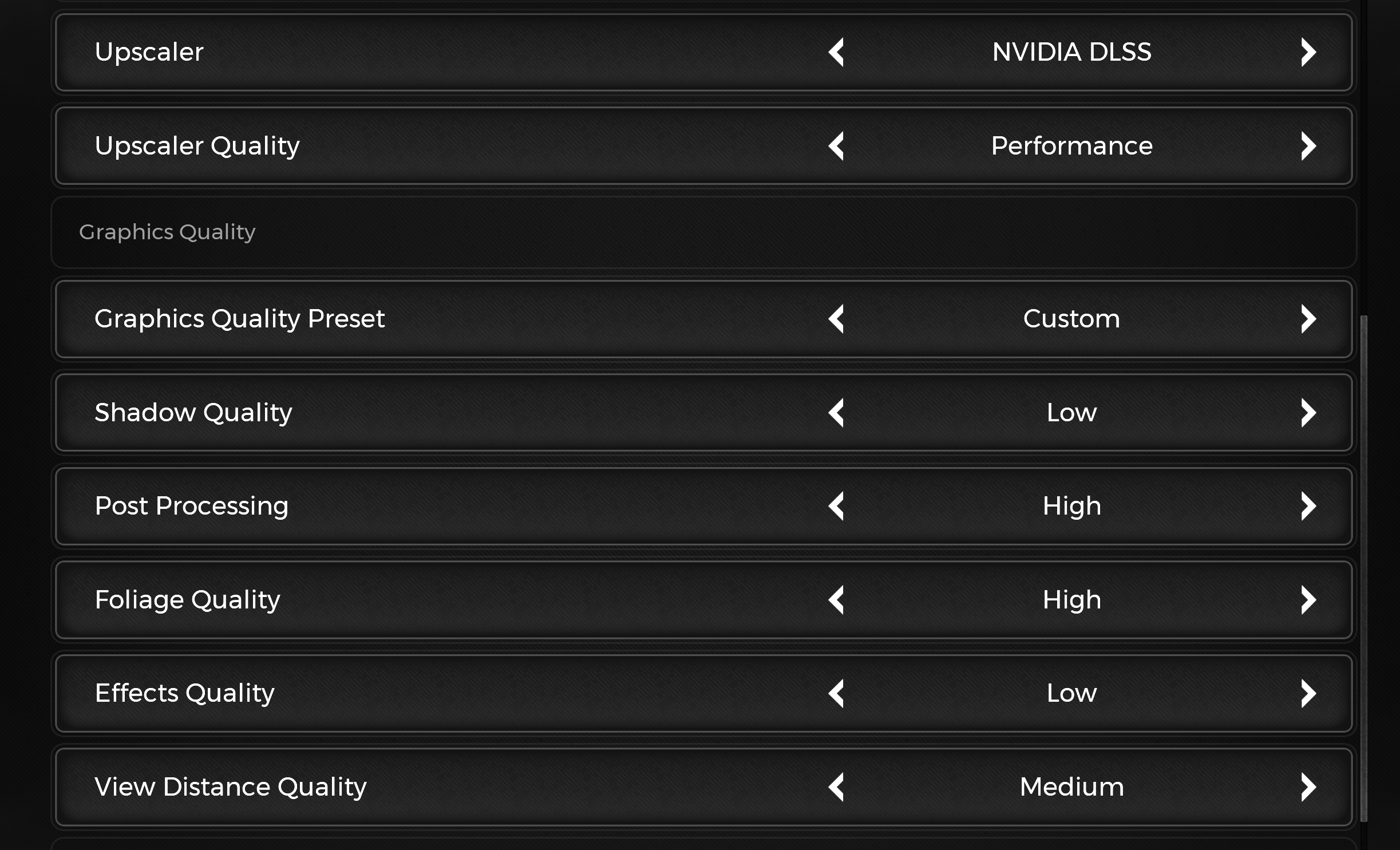
The EFFECTS group is the biggest performance destroyer in this game, many things are connected to this one. At low you get more dithered indirect lighting and lose reflections.
If perhaps you are bothered by sun shadows resolution being too low and you really miss Screen Space Reflections for those shiny surfaces and puddles use this instead:
Overall Preset 2, Balanced Look. This could be about what the consoles use actually: