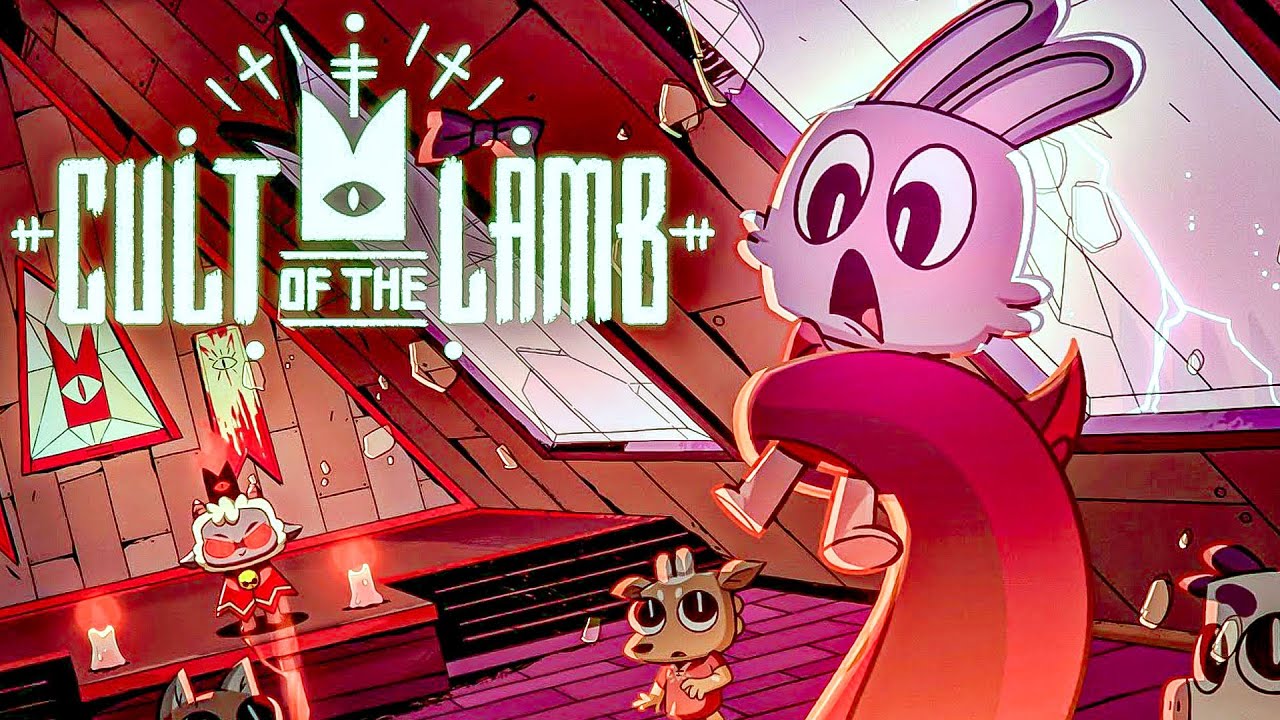Details how to setup your computer so you can play this game offline with the latest patch without being a pirate.
Get the Game
First, and the easiest solution to show Activision that we’re not the bunch of pirates that they think we are, you should have purchased and own the game on Steam. You can buy a copy of the game here.
Steam Deck / Steam Play Users on Linux
On Steam Deck (now done by default) or on Steam Play (linux users) you can do this via the steam launch commands by changing the launch command to
steamdeck=1 %command%
from within the Properties -> Launch options of your game:
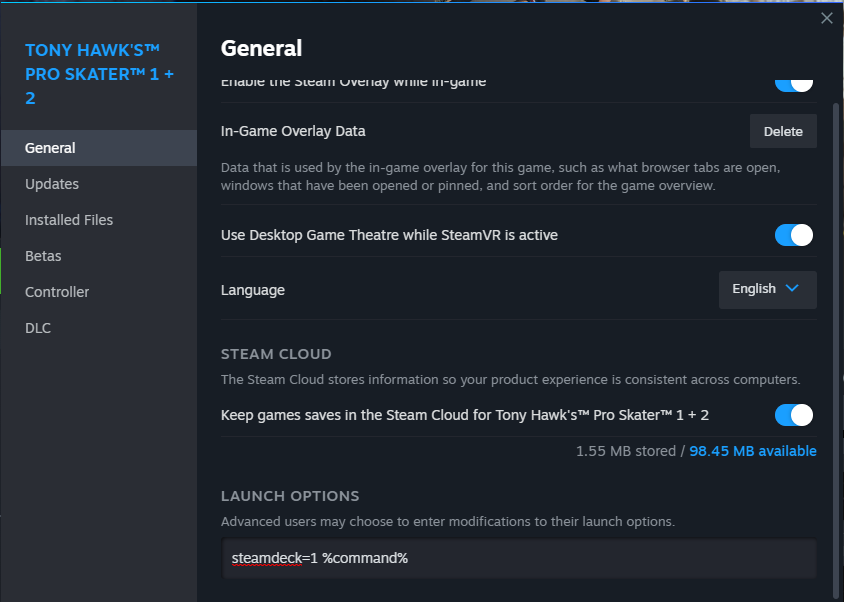
Windows Users
On windows, much like the Steam Play version, you can set the following
cmd /c "set steamdeck=1 && %command%"
from within the Properties -> Launch options of your game. This should set the environment variable then immediately launch the game without setting it globally for your user. You may see a command window briefly while the game is launching.
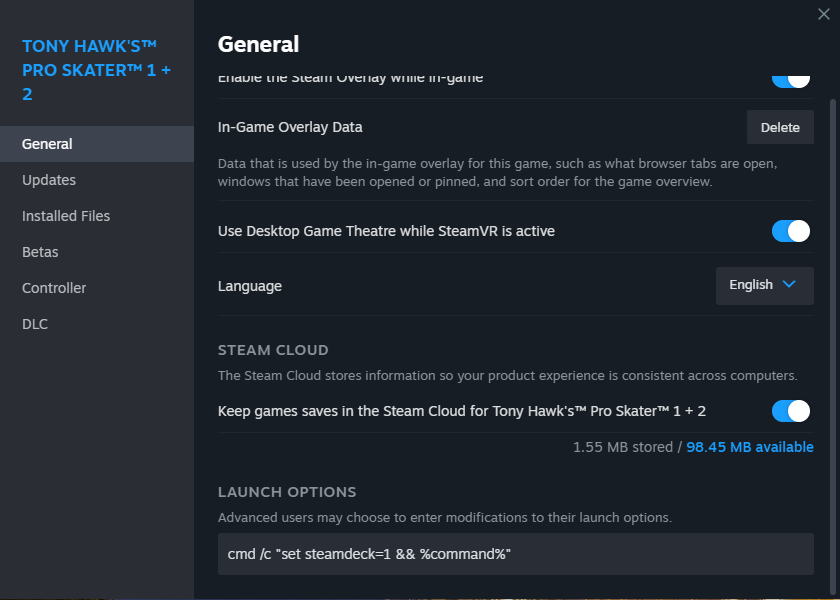
Windows Users (Old Method)
On windows, it’s a bit more complex since inlining an ENV variable isn’t straightforward (and the launch command is handled separately). But, below are the instructions to get it up and running:
Open the Environment Variables Window
You can do this by hitting the windows button and typing ‘environment`, then selecting the item for ‘Edit environment variables for your account’:
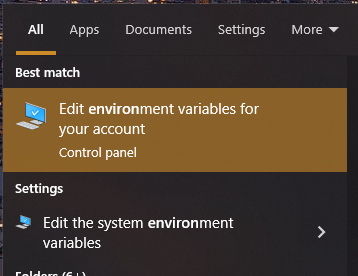
Alternatively you can access this window the long way by the following:
- Press Win + Pause
- Advanced System Settings on the right side (Windows 10)
- Environment Variables…
You should see a screen that looks like this:
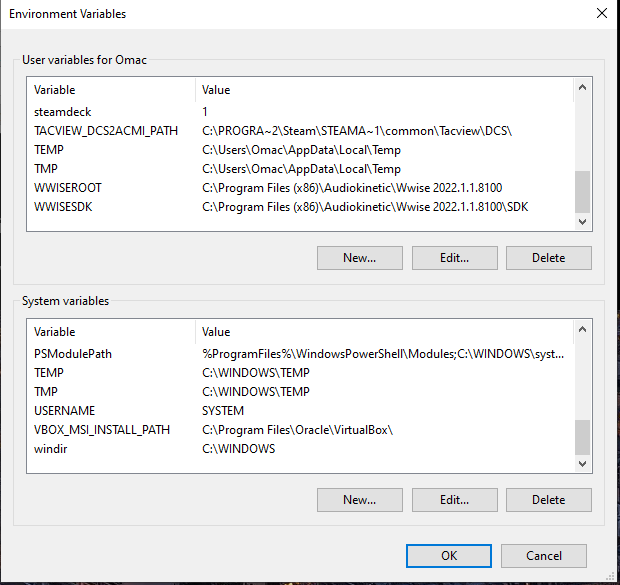
Add a new entry
Click ‘New’ under ‘User variables’ at the top
For the name use
steamdeck
and the value
1
It should look like the following:
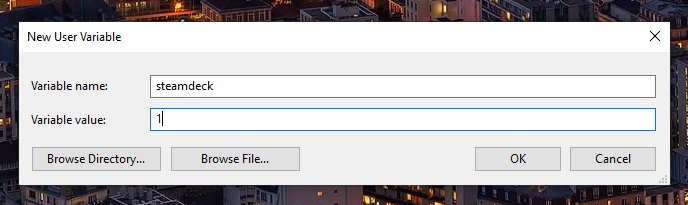
Click ‘OK’ and verify it’s in the list at the top under ‘User variables’
Restart Steam
Close the steam client by clicking Steam -> Exit. Easy enough. Also, look at this clown with little faith.
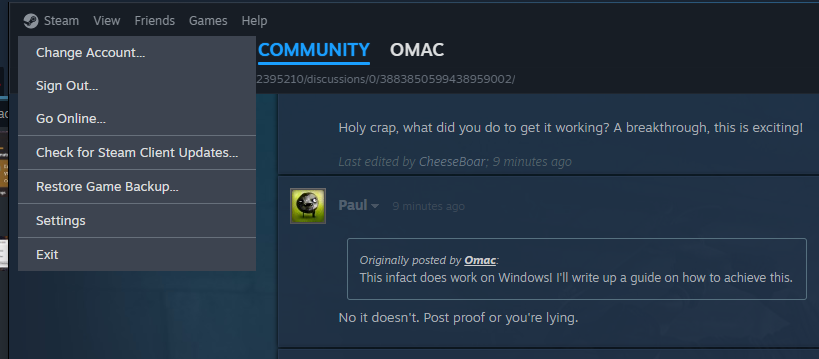
Start Steam in offline mode and bask in the glory of being able to play offline!
That’s it! You can launch Steam in offline mode and now bypass the unnecessary online check at the beginning of the game at launch. In some circumstances you may have to logout or restart your computer for the changes to take effect. This may or may not impact other games or Steam features so use at your own risk (I didn’t notice any though).