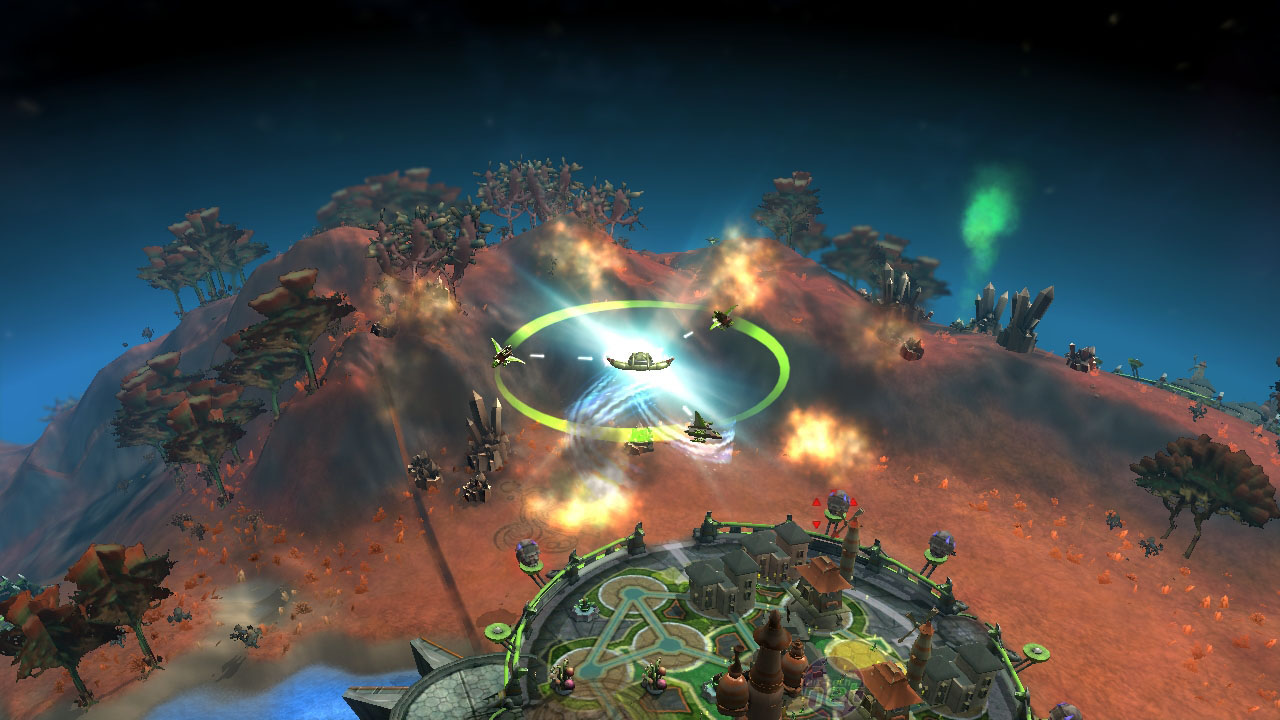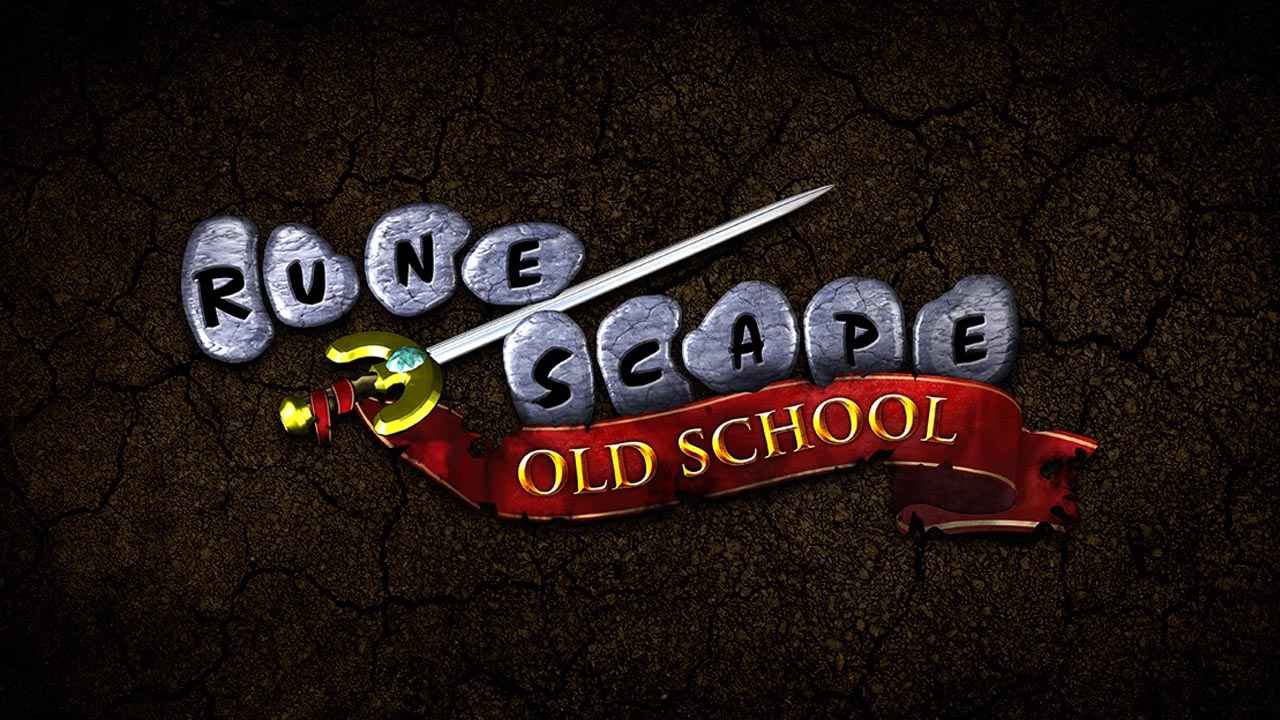Spore is a great game, and it’s even better with Galactic Adventures, however, two things in the Space Stage really annoy me to a next level, and they are Eco Disasters and Pirate Raids.
Words simply cannot describe how annoyed I was when I was in the middle of terraforming or on my way to the Galactic Core, and then my (allies’) colonies got some random Eco Disasters or Pirate Raids for no apparent reason when they are level 5 and have tons of turrets on the planet, and that gets even worse when it’s literally once every 5 minutes. So this guide aims to remove those so you can focus on doing your things without being interrupted.
Modding Tools
In order to mod the game files so we can (almost) remove Eco Disasters and Pirate Raids from the game, we will be using Spore Modding Tools.
Grab it here.
It works for both the base game and Galactic Adventures. The steps are also completely identical.
Unpacking the Game Files
Open SpView in the Spore Modding Tool folder. Go to Tool → UnpackDBPF|DBBF (V2), then select Spore_Game.package from your game folder. Doing this will create a folder with the same name in your game folder.
Repeat this action for PatchData.package. If you’ve done it correctly, there will be 2 new folders in your game folder, one is named Spore_Game and the other is PatchData.
Remember to back up the original files, in case you mess up.
Editing the Files
Open Rick’s Spore Tool folder, you will see some executable. We will need to drag some files onto them, so it’s recommended to have a separate window.
Go to Spore_Games folder and find the file named “SP-PROP-00B1B104-02AE0C7E-3E9793B5.prop”. Drag this file onto the PropToXML executable, and it will create a .xml file with the same name as the .prop file.
Open the newly created .xml file with text editor, and search for these lines (copy-n-paste):
"universeSimulatorPirateRaidMinTime" "universeSimulatorPirateRaidFrequency" "universeSimulatorPirateRaidAllyFrequency" "universeSimulatorPirateRaidAllyMinTime" "universeSimulatorPirateRaidPlunderFrequency" "universeSimulatorPirateRaidPlunderMinTime" "universeSimulatorBiosphereCollapseTime" "universeSimulatorBiosphereCollapseFrequency" "universeSimulatorMinTimeBetweenDisasters"
You will see these lines all have a number behind them. I’ve tested and confirmed that the bigger those numbers are, the less likely you’re running into Pirates and/or Eco Disasters, so simply add a few 0s to the original numbers will do.
Save the changes, and delete “SP-PROP-00B1B104-02AE0C7E-3E9793B5.prop” file in both Patch_Data and Spore_Games folder. Both folders have this file, and you must delete them.
Repacking the Game Files
Now, drag the edited .xml file onto the XMLToProp executable in Rick’s Spore Tool. This will repack this .xml file into a .propnew file. Simply change that suffix to .prop, and move that file to ONLY the Spore_Game folder. Do not put it back in the Patch_Data folder.
Go back to SpView and go to Tools → PackDBPF (V2). 2 windows will pop up after this.
The first one is to choose the folder to repack. Click on a random file in Spore_Game folder and it will repack that folder into Spore_Game.package.
The second one is to choose where to put the repacked file. Find a folder of your choice.
Do this again for the Patch_Data folder.
Now, replace the original Spore_Game.package and Patch_Data.package with your newly packed ones. Again, remember to back up the original files.
Done
Boot up the game, load your Space Stage save, and sit there for a good few minutes to see if you still get random Pirate Raids or Eco Disasters. If you’ve done everything right, you’re probably not going to get one until a good few hours have passed.
Congratulations, you can now go on your adventure without having to worry about that annoying beep sound!