All about invasion markers – how to set them up, how they work, tips tricks and hints. Everything you need to create functioning invasions for your missions.
Introduction
In the universe of Space Colony, an invasion is when a group of aliens spontaneously appear out of nowhere and begin attacking your base! Invasions can be detected in advance by the military radar.
This guide is all about how to set up invasions in the Space Colony editor. Here, I’ll explain to you the ins and outs of invasion markers, as well as give you a few tips and tricks for your missions.
This guide won’t really go into too much detail about how to deal with invasions during gameplay.
I will mostly be covering the information present in the campaign editor, as there isn’t that much to say about the planet editor. However, here’s a brief overview of the planet editor before we get into the more complicated stuff:
To start with, make sure your planet actually has at least one invasion marker present. During a mission, invasions will not work unless there’s a marker present in the planet.
Invasion markers are found at the bottom of the ‘aliens’ list:

When you place an invasion marker, you’ll notice that it has automatically been assigned a number. These numbers are assigned in sequential order – keep track of where you placed each marker if you want to have specific aliens come from specific markers.
As far as I can tell, there’s no limit to how many markers you can place in the editor, however the ‘invasion’ condition in the campaign editor only allows specific invasions from markers up to 50. I’ll elaborate more on this later.
If you delete an invasion marker, you won’t be able to assign that number again until you’ve also deleted any invasion markers with a higher number.
To clarify, if you have invasion markers numbered 1 through 5, then you delete marker #3, the next marker that you place will have the number 6. If you want to place an invasion marker numbered 3 again, you’ll need to delete any invasion markers with a higher number than that.
With that out of the way, let’s explain in more detail how invasions work in the campaign editor.
Invasions in the Campaign Editor
When creating the campaign for your mission, you can cause an invasion to happen at the condition/actions screen. The ‘invasion’ action is located near the top of the actions list. Since it is classed as an ‘action’, that means it can be triggered to occur whenever a specific condition is met.
For instance, you can have an invasion triggered after acquiring 10 units of iron. Most invasions however, are triggered automatically at a specific time. For an invasion at a specific time, select ‘Auto’ at the top of the conditions list, as well as a day number and an hour number.
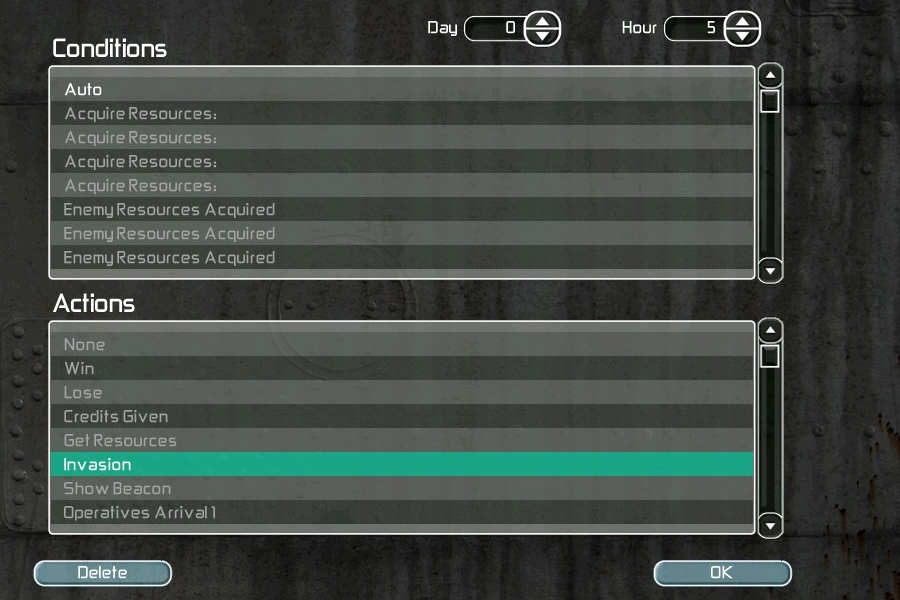
In the above example, an invasion will trigger for the first time during the very first day of the mission, at hour 5. In other words, 5 in-game hours after the mission has started.
After you click on the ‘invasion’ action, you will be taken to the invasion editor. Here, you’ll see a big list of aliens, as well as some number bars at the bottom of the screen:
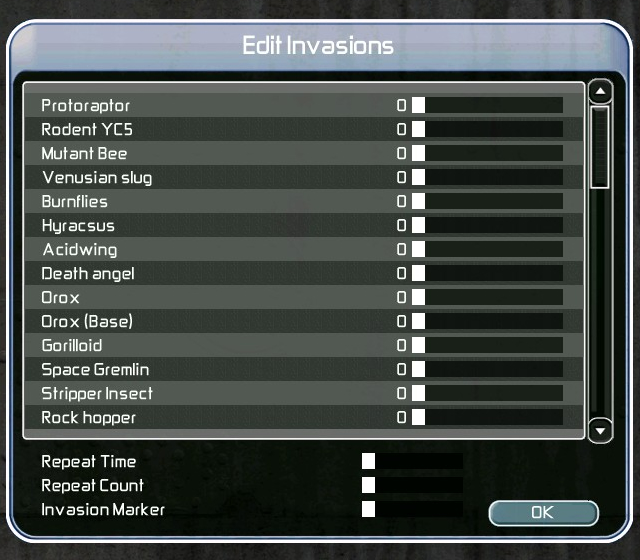
Let’s ignore the aliens list for now and focus on those bars at the bottom: ‘Repeat Time’, ‘Repeat Count’ and ‘Invasion Marker’.
Repeat Time determines how much time must pass, in days, before the invasion repeats itself.
For example, if you were to set this number to ‘1’, then this invasion will repeat itself every day at the same hour (in this example, hour 5). If you do not want the invasion to repeat, leave this set to 0.
Repeat Count determines how many times the invasion will repeat itself.
Continuing with the above examples, if you were to set this number to ‘3’, then this invasion will trigger once at hour 5, then repeat itself every day for 3 days, for a total of 4 invasions. If you want the invasion to repeat forever, then leave this set to 0.
Invasion Marker determines the specific numbered invasion marker that the aliens will spawn from. This is why you need to keep a rough memory of where you placed each invasion marker in the map.
If you keep this number set to 0, then an invasion marker will be chosen at random! This can be used to create some really unique and chaotic challenges, especially if you have placed a lot of invasion markers in your map!
Difficulty Differences
With that information in mind, let’s draw our attention back to the big list of aliens. I’ll briefly mention what each alien does in terms of the invasion marker.
First though, there’s something very important to keep in mind with invasions, regarding mission difficulty:
The number of aliens spawned by an invasion marker varies depending on the difficulty.
On easy mode, invasion markers will spawn 50% less aliens, rounded up.
On hard mode, invasion markers will spawn 50% more aliens, rounded down.
For example, if you make the marker spawn 7 protoraptors, it will only spawn 7 protoraptors when playing on normal difficulty. On easy mode, it will spawn only 4 protoraptors, while on hard mode it will spawn 10. Keep this in mind when designing your invasions.
When testing your level, I’d recommend playing it on hard mode just so you know that your invasions aren’t too out of control on hard difficulty.
As a quick detour, while we’re on the subject, the only other differences between difficulty levels are the rate at which mutant bees and burnflies spread their respective plants, and the fact that Fribulan Ogres cannot spawn on easy mode.
These are, as far as I can tell, the only differences between difficulty levels. Things like a colonist’s mood seem to be completely unaffected by difficulty. If there are any other changes with difficulty that you know of, please let me know, as I haven’t been able to find any other differences!
Alien’s Invasion Behaviour
Here’s all the aliens summoned from invasions, and any unique quirks they have.
Protoraptor – Protoraptors will congregate around the invasion marker for a while, then attack the nearest building. Will not lay eggs. If ‘Protoraptors Attack Chickens Only’ is enabled, the protoraptors will only move towards your base if there are space chickens there.
Rodent YC5 – Will make their way towards the bridge, then wander randomly. Only spreads disease if enabled, and can only be hurt by military systems if ‘Target Rodents’ is enabled. Don’t summon too many of these if they cannot be targeted, otherwise your base will get clogged up with rodents!
Mutant Bee – Each instance of this will spawn a single mutant bee which will fly straight towards the bridge, spreading ‘podulus toxicaria’, (their host plant,) when near the base. Spreads more plants at higher difficulties.
Burnflies – Each instance of this will spawn a single swarm of burnflies that fly around randomly, spreading ‘metaflaxus’, (their host plant). More likely to spread their plant at higher difficulties.
Venusian Slug – Will make their way towards the bridge. When they arrive, or if interrupted, they will perform their typical behaviour of wandering around and producing offspring.
Hyracsus – Will seek out and attack the nearest building. Occasionally will retreat to give birth to a single offspring.
Acidwing – Will slowly fly towards the nearest building. When in this state, they are not hostile and can be killed with forcefields. When arriving near a building, they will lay eggs, become aggressive, and be unable to be killed by forcefields.
Death Angel – Will seek out and attack the nearest building. Automatically dies after a short while.
Orox – Will seek out and attack the nearest building.
Orox (Base) – Will move towards an Orox base, and begin patrolling it. If no Orox base is present, or if the ‘Orox attack’ action is triggered, will behave like the above Orox.
Gorilloid – Will seek out and attack the nearest building. Appears at the marker much quicker than any other alien.
Space Gremlin – Locks on to an internal base facility, then runs towards it. If it arrives at the facility, it will explode, causing the facility to need repair. Can be distracted by plants. Will remain confused at the invasion marker site if it is unable to lock on to a facility.
Stripper Insect – Each instance of this will spawn a single stripper insect. If there is vegetation that the insects can eat which is both near the base and near the invasion marker, then the invasion marker will automatically summon a nearby stripper mound each time the invasion is triggered. If a mound was summoned, the insects summoned from the invasion will move straight towards the mound and disappear. Otherwise, they will move around randomly in big circles. Higher difficulty levels don’t seem to affect the way the mounds are summoned.
Rock Hopper – Each instance of this will spawn a single swarm of rockhoppers, all of which run towards a nearby building. The more swarms summoned, the better targeting and more distance covered each subsequent swarm seems to have.
Mechanoid – Will not summon the mechanoid at the marker. Instead, mechanoids will emerge from the base (on corridor tiles only) and begin to destroy internal base facilities. If only mechanoids are summoned, the military radar will give no warning to the invasion.
Ooma – Will make their way towards the bridge, then wander randomly. This is the only alien which does not have different amounts summoned on different difficulty levels.
Fribulan Tourist – Will make their way towards the base, and begin using internal facilities. If a ‘Fribulan Mother’ is present on the map, they will appear next to that instead of the marker. When first summoned, the computer will announce their presence with the voice line ‘Fribulan friends, 10 klicks’, even if there’s no military radar. The ‘Fribulan Tourists go Home’ action will cause all fribulan tourists to return to the invasion marker/mother and despawn.
Invasion Priority
You may have noticed that the list of aliens in the invasion editor follows a specific order – protoraptors, followed by rodents, then bees, and so on. This order isn’t random – they are ordered from highest to lowest priority.
Put simply, if your invasion summons more than one type of alien, the military radar will only warn you about the alien with the highest priority.
This can be both a good thing or a bad thing. On one hand, you can ‘hide’ the radar’s warning about specific aliens using an alien with higher priority. For example, if you have an invasion that summons 5 rodents, and 50 space gremlins, the radar will only give a warning about the incoming rodents, as they have the higher priority.
On the other hand, I personally find this to be a bit frustrating when the invading aliens are very dangerous.
For this reason, when making a map, I usually have only one type of alien summoned from an invasion marker at a time, and have each different type of invasion happen at different hours to ensure separate warnings. For example, I would have protoraptors only appear on hour 6 invasions, gorilloids only appear on hour 12 invasions, Orox only appear on hour 18 invasions, and so on.
Of additional note, when the military radar gives a warning, it will first give a number of ‘klicks’ before identifying the alien. The number of klicks corresponds to the type of alien announced in the warning, and nothing else. The aliens and the corresponding numbers are as follows:
- 10 – Fribulan Tourists
- 20 – Rodents, Mutant Bees, Burnflies, Acidwing
- 30 – Hyracsus Death angel, Orox
- 40 Protoraptor, Venusian Slug, Space Gremlin, Stripper Insect, Rock Hopper, Ooma
- 50 Gorilloid
This can be somewhat useful for identifying aliens in advance – if the announcement mentions 30 or 50 klicks, you know you’re in big trouble.
Example:
Now then, let’s look at an invasion example:
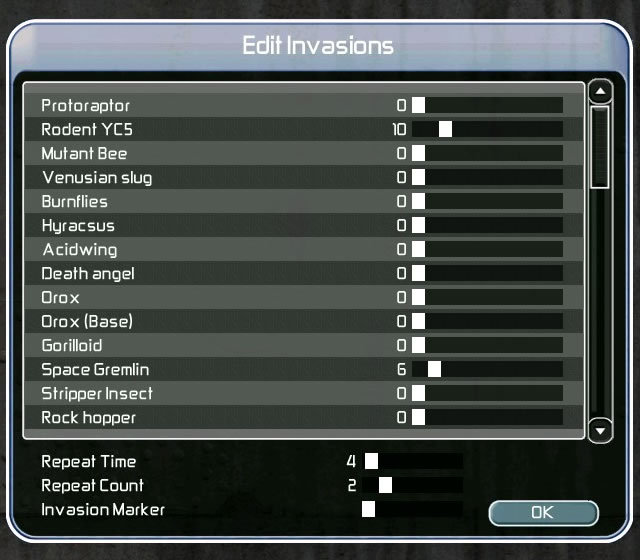
Here, 10 rodents and 6 space gremlins will be summoned by this invasion marker.
On hard mode, it will be 15 rodents and 9 gremlins, while on easy mode, it will be 5 rodents and 3 gremlins.
It has a ‘repeat time’ of 4, and a ‘repeat count’ of 2, meaning this invasion will happen again in another 4 days time, then another 4 days after that, then never again.
No invasion marker is specified, so each time this invasion is triggered, the aliens will appear from a random invasion marker.
Tips, Tricks and Hints
This concludes the guide! You’ve got the basics of invasion markers down, so now I’ll leave you with a bunch of tips, tricks and hints for you to use invasions in a creative way.
- It looks a little strange for aliens to appear out of nowhere, so place invasion markers at the very border of your level. This will make it look like the aliens are simply appearing from off-screen.
- If there are monoliths on the map, aliens may get stuck in an infinite loop trying to attack them. Monoliths are classed as buildings and have infinite health, so the aliens won’t stop attacking them.
Therefore, you should try to avoid having attacking aliens on the same map as monoliths. If you want both, make sure you place the invasion markers closer to your base than the monoliths, so the aliens target your base, and not the monoliths. - Since invasions can be spawned from any condition, not just at specific times, you can have invasions happen in response to something.
For example, if you set an invasion to trigger after acquiring 20 base nutrients, then the invasion marker will lay dormant until 20 base nutrients are acquired.
Keep in mind however, that if you give the invasion a repeat time, then all the ‘repeats’ will trigger at the same time once the condition is fulfilled.
To clarify, if you give the invasion a repeat time of ‘3’, and then you acquire the 20 base nutrients on day 30, the invasion marker will activate 10 times. This is because 30 (the day) divided by 3 (the frequency of the repeat time) equals 10. To avoid this spiralling out of control, have the repeat count set to a low amount. - You can ‘booby trap’ specific areas by having an invasion trigger after collect an amount of a specific resource. Place an invasion marker in the middle of, say, a large vein of titanium ore, and have it trigger after you’ve acquired a bunch of processed titanium!
- If you place a lot of invasion markers all around your map, then make all invasions spawn from random markers, it will make it much harder for other players to predict where aliens are coming from. This will prevent them from easily spawn-camping aliens, and force them to defend their base instead of the alien spawn locations.
- If you have randomised invasion markers, but want aliens to spawn more frequently in a specific area, place more invasion markers in that area. Since there’s more markers, there’s a higher likelihood of them spawning there.
- You can get invasion markers to trigger in the editor. To achieve this, play a level which has an invasion, and place a radar. Wait for the radar to detect the invasion, but quit to the main menu before the aliens actually appear. Then, go into the planet editor, and click ‘Test Visibility’.
The aliens will appear within the level editor, as if they were in game. Any alien which can be placed in the editor, such as Orox, hyracsus, and so on will be completely idle and have no behaviour. However, every other alien will behave like it does in-game.
This trick is most useful for creating space gremlins to destroy internal base facilities, so you can start the mission with a wrecked base. It works for all aliens summoned by invasion markers except for Fribulan tourists. - You can get aliens (namely, rodents and gremlins) to spawn inside your base by placing an invasion marker on top of the bridge. If you do this though, make sure that you don’t have any hostile aliens spawning from randomised invasions, otherwise they might spawn inside the bridge too!
- Hide invasion markers behind volcanoes for an ultra sneaky alien spawn location.
- Mutant bees, burnflies, acidwings and stripper insects can all travel through rocks and canyons, while all other aliens cannot – keep this in mind when placing your marker.
- Rockhoppers cannot occupy the same tile as most forms of vegetation, as well as the ‘stones’ scenery in the editor – don’t place these objects in any paths that you want rockhoppers to travel down.
- Most aliens (except aliens that damage on contact, such as rockhoppers) will completely ignore the competing base if ‘aliens can attack other company’ is disabled. You can use this to create some intriguing designs, such as aliens that spawn from an enemy base.
Anyway, that’s all I’ve got! Hope you found this guide to be useful, thank you for reading. Now go out there and make some invasions happen!



