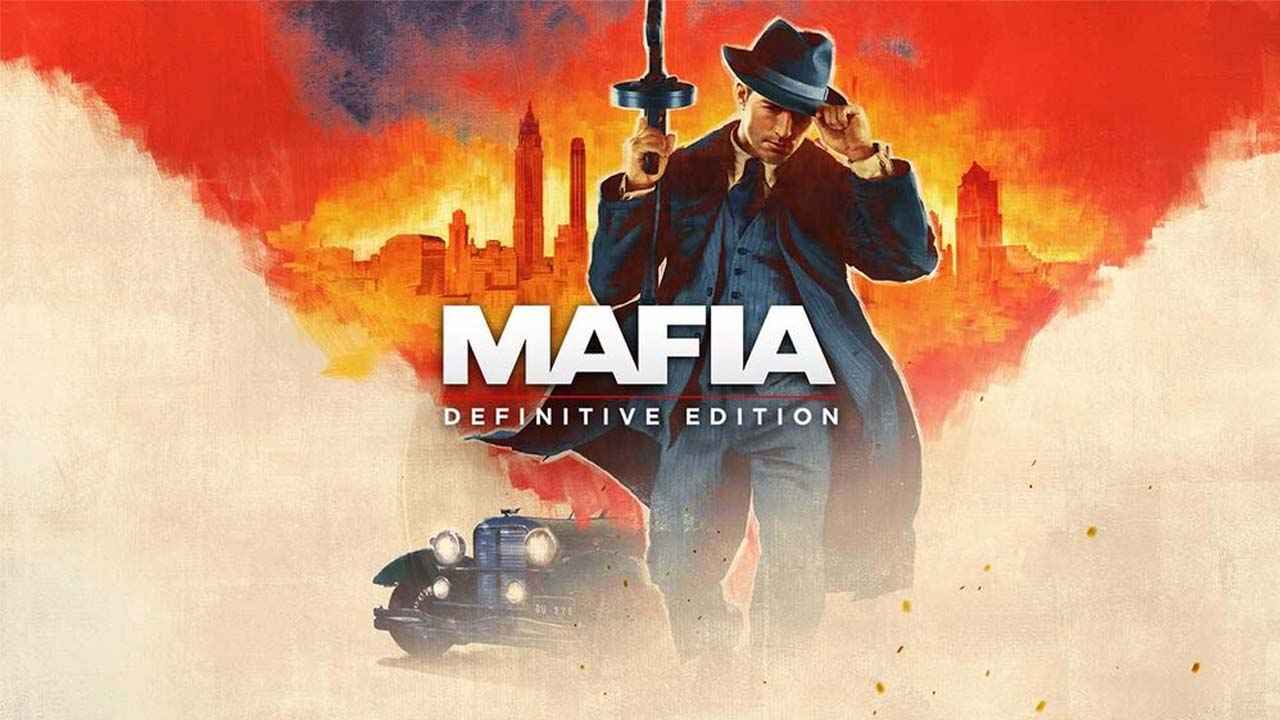While most gamers want to watch the intro and cinematic videos of a video game, there are some players who want to skip this kind of introductions.
Mafia: Definitive Edition also offers a video intro on PC and if you’re one of these gamers who want to skip it, here’s how you can do it.

How to Skip Intro in Mafia: Definitive Edition
- Go to Steam\steamapps\common\Mafia Definitive Edition\sds_retail\video
- Look for the file “_logo_2k_h13_bullet.bik”
- Make a copy of this file by hitting CTRL+C button
- Save the copied file somewhere safe
- Look for the file “cine_black_video.bik”
- Create a copy of “cine_black_video.bik” and rename it to “_logo_2k_h13_bullet.bik”