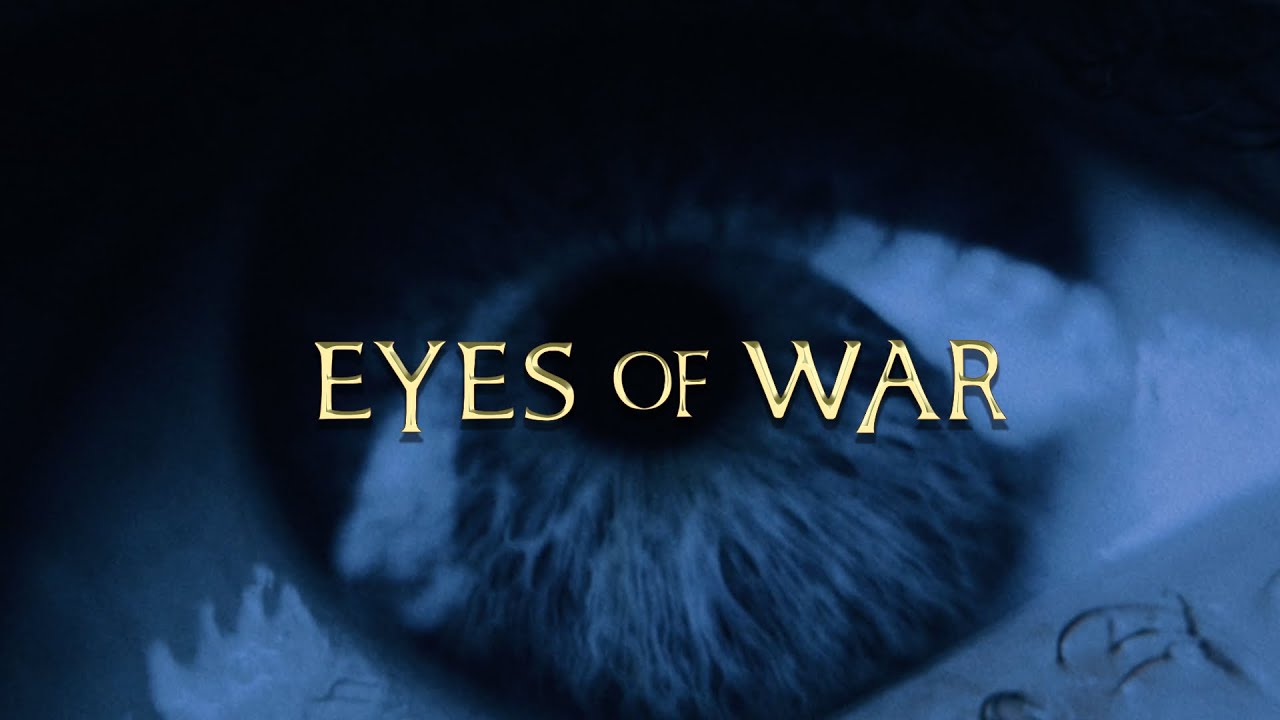Unlike any other game, Eyes Of War has a unique feature that allows players to switch from the casual RTS mode to TPS (Third-Person Shooter) mode. If you’re one of those who want to experience this feature, continue reading this guide.
How to Switch From RTS to TPS Mode
Switching from RTS to TPS in Eyes Of War is relatively easy. Here’s how you can do it:
- Select a single soldier.
- Press the “E” key.
- You will now be able to control and play as the chosen soldier in TPS mode.


To switch back to RTS mode:
- Press the “Q” key.
- Exit the soldier you are playing as and return to the RTS mode.

And that’s it! It’s really easy, right? Good luck, soldier!