This page covers the list of IMAGO: Beyond the Nightmares controls for Windows PC. IMAGO: Beyond the Nightmares is a psychological horror video game developed and published by BR-Digital.
IMAGO: Beyond the Nightmares Controls
The following are the default IMAGO: Beyond the Nightmares key bindings. Unfortunately, it seems that there is no in-game option to remap or change these default controls. However, the developer confirmed that you can use a gamepad controller to play IMAGO: Beyond the Nightmares. This means that you have multiple options to play the game.
| Action | Key |
|---|---|
| Movement | WASD or Arrow Keys |
| Look Around | Mouse |
| Interact | Left Mouse Button |
| Flashlight | F |
| Focus | Right Mouse Button |
| Pause | Enter / Esc |
| Shoot | Right Mouse Button |
| Sprint | Left Shift |
| Stealth | Ctrl |
| Toggle Text | Spacebar |
You can also refer to the full in-game controls screenshot below.
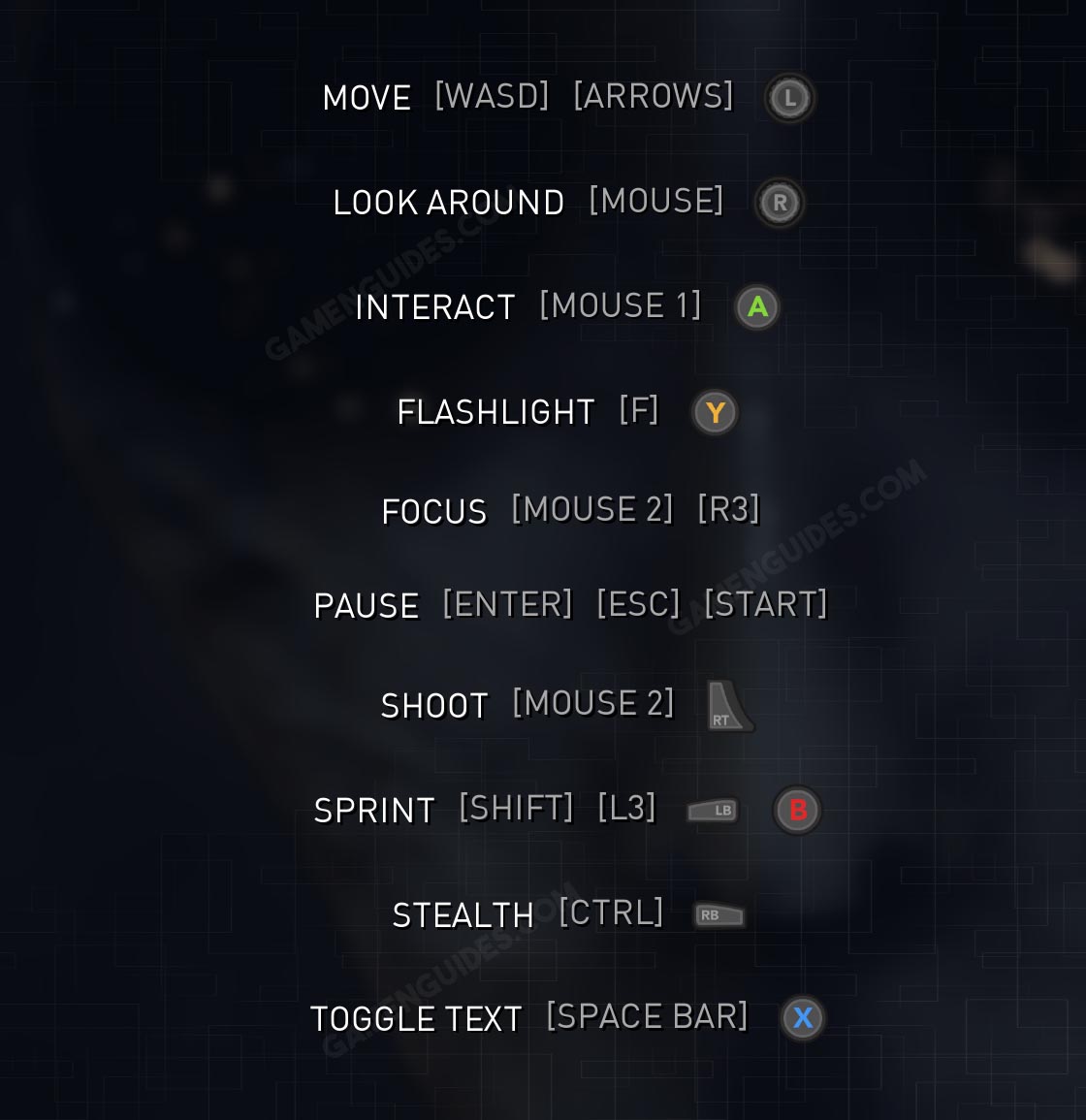
This concludes our IMAGO: Beyond the Nightmares controls guide. IMAGO: Beyond the Nightmares is currently available on Windows PC via Steam.



