Want to experience the fast-paced lore-hunting adventure in Into the Pit game? If yes, here are the Into the Pit controls (keyboard and gamepad) to help you get started in the game. As a reminder, you can modify these default keys by going to the settings section of Into the Pit.
Into the Pit Controls
| Function | Key |
|---|---|
| Move Forward | W |
| Move Left | A |
| Move Backward | S |
| Move Right | D |
| Jump | Spacebar |
| Left Hand Attack | Left Mouse Button |
| Right Hand Attack | Right Mouse Button |
| Inventory | I |
| Interact | E |
| Walk | Left Shift |
You can also refer to the visual keyboard controls guide below:
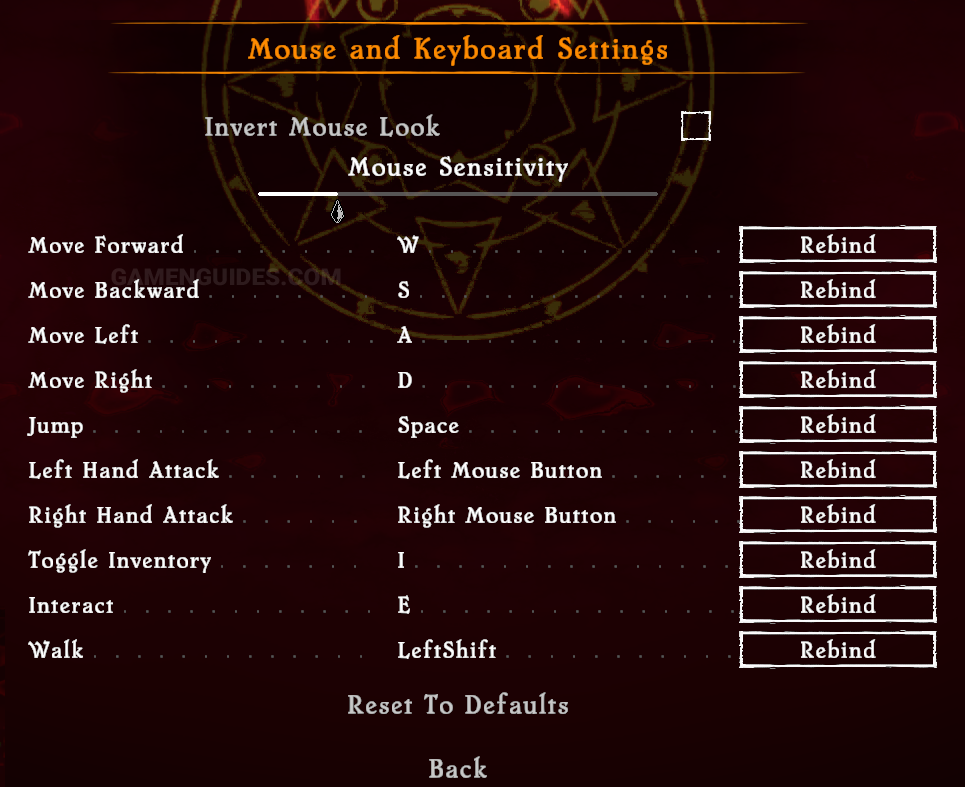
| Function | Button |
|---|---|
| Movement | Left Analog Stick |
| Jump | Y |
| Inventory | X |
| Left Hand Attack | LT |
| Right Hand Attack | RT |
| Interact | A |
You can also refer to the visual controller binding below:

Did we miss any Into the Pit keybinding? Please help us improve this guide by leaving your suggestions and feedback below.


