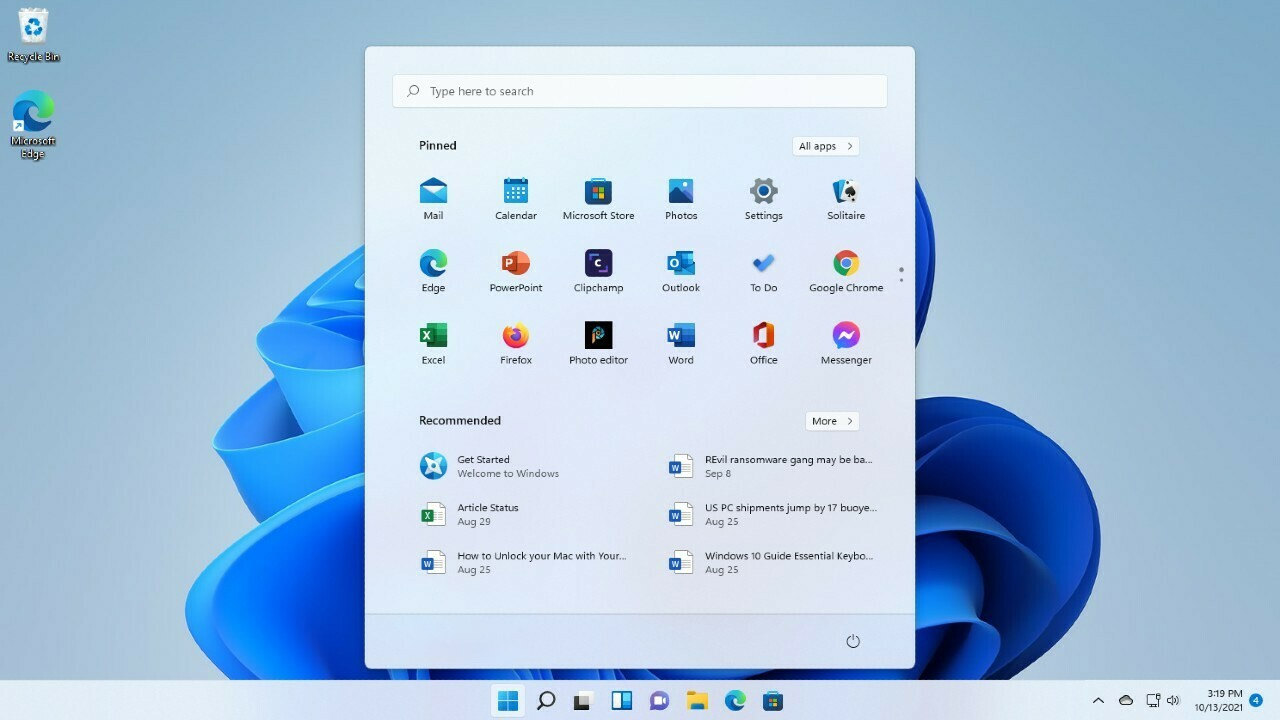Are you one of the unlucky Windows 11 users plagued by frequent Wi-Fi disconnects? Well, fret no more!
In this intriguing article, we delve into the mysterious realm of Windows 11 Wi-Fi issues, exploring various methods that might just save the day. From the Internet Connection Troubleshooter to adjusting network settings and forgetting and reconnecting Wi-Fi, we leave no stone unturned in our quest for a fix.
But, dear reader, prepare to be astounded, as we uncover the ultimate solution: resetting network components. Stay tuned for a thrilling journey through the intricacies of Windows 11 Wi-Fi troubleshooting, as we unravel the secrets to a seamless online experience.
Wi-Fi Disconnecting Frequently: Common Issue For Windows 11 Users
Since the release of Windows 11, many users have reported experiencing frequent Wi-Fi disconnections. This issue has become a widespread concern, affecting users across different devices and network configurations.
The constant interruption of Wi-Fi connections not only disrupts productivity but also hampers the overall user experience.
Methods To Fix Wi-Fi Disconnecting Problem In Windows 11
Thankfully, there are several methods that can be employed to resolve the Wi-Fi disconnecting problem in Windows 11. Microsoft has provided various troubleshooting options to help users regain a stable internet connection.
Below are some of the most recommended methods:
One of the first steps to take when experiencing Wi-Fi connectivity issues on Windows 11 is to use the built-in Internet Connection Troubleshooter. This tool can be accessed through the Settings app by navigating to the Network & Internet section.
The troubleshooter will automatically scan for and attempt to resolve any identified issues with the Wi-Fi connection.
Another potential solution is to enable the “Connect Automatically when in range” option in the Network & Internet settings. This option ensures that Windows 11 will automatically establish a connection to the available Wi-Fi network when in range, preventing frequent disconnections.
If the previous methods fail to resolve the issue, users can try the “Forget and reconnect Wi-Fi” option. This can be done by right-clicking the Wi-Fi icon in the Taskbar and selecting the “Forget” option.
Afterward, users can reconnect to the Wi-Fi network by selecting it from the available networks list.
For more advanced troubleshooting, users can reset their network adapters in the Advanced network settings. This can be accomplished by navigating to the Network & Internet settings, selecting the “Advanced network settings” option, and then clicking on “Network reset.” It is important to note that this method will remove all saved Wi-Fi networks and restore network settings to their default state.
Resetting Network Components: Key Solution For Windows 11 Wi-Fi Issues
Amidst the various methods available to fix Wi-Fi disconnecting frequently on Windows 11, resetting network components appears to be a key solution. By resetting the network adapters and performing a Network reset, users can effectively resolve any underlying issues that may be causing the frequent Wi-Fi disconnections.
The process of resetting network components essentially clears any misconfigurations or conflicts that may have arisen during the system’s operation. It reinstates the network settings to their original state, thereby providing a fresh start for the Wi-Fi connection.
Users should be aware that resetting network components will remove all saved Wi-Fi networks and require reconfiguration from scratch.
In conclusion, Windows 11 users experiencing Wi-Fi disconnections can try various methods to resolve the issue. From using the Internet Connection Troubleshooter to resetting network components, there are several options available to regain a stable Wi-Fi connection.
It is important to remember that these methods may not guarantee a fix for all individuals, as the problem may arise from unique system configurations or external factors. For more in-depth troubleshooting information, users can refer to other guides available specifically for Windows 11.
By following these expert recommendations, users can tackle the common Wi-Fi disconnecting issue and optimize their Windows 11 experience.