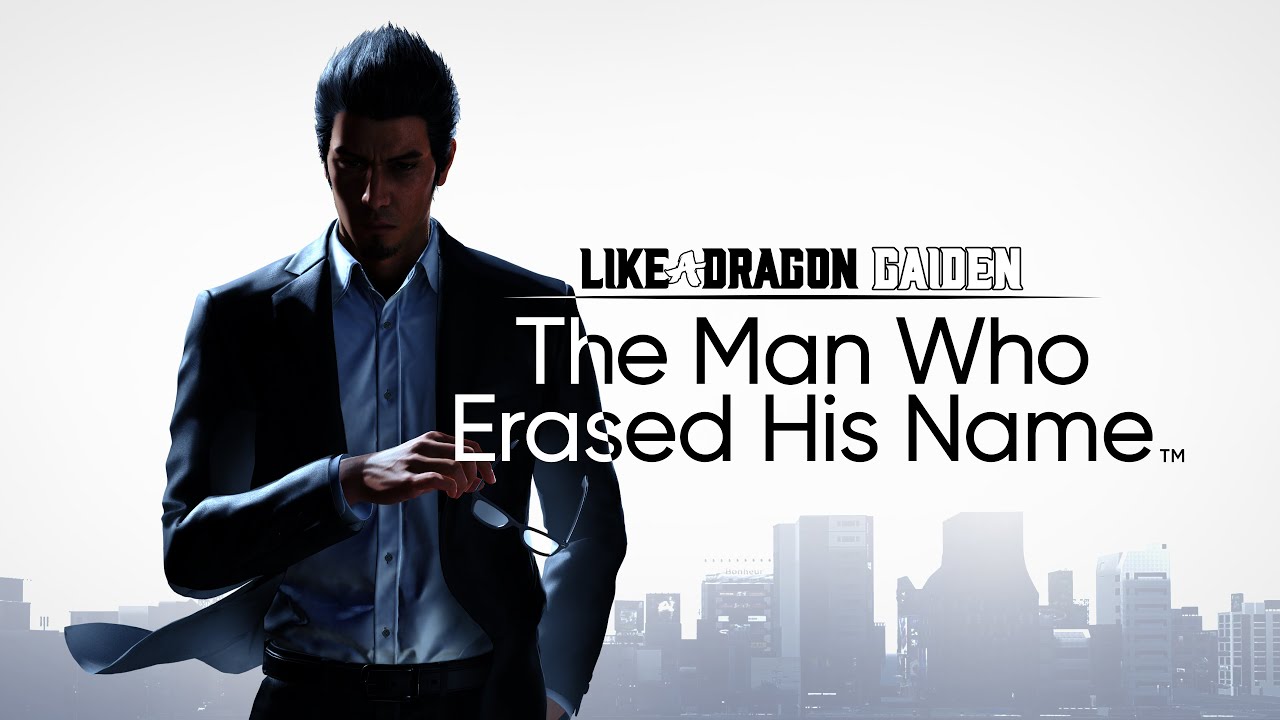To cast Google Drive videos using Chromecast, you can use the Google Photos app as a workaround to cast the files. Another option is to use third-party casting apps such as AllCast, LocalCast for Chromecast, or BubbleUPnP. BubbleUPnP requires the Pro version, which costs $4.69 but allows for unlimited casting with no time limit. While casting from Google Drive to Chromecast, there might be an initial stutter with audio, but there is no noticeable lag.
There is no file size limit for casting videos from Google Drive, but it depends on the available storage space on Drive. LocalCast is a free alternative to AllCast and allows for casting Google Drive videos on any Chromecast, even when not on the same network.
To cast using LocalCast, download the app, install the Cloud Plugin, and grant access to your Google Drive account.
Key Points:
- Use the Google Photos app or third-party casting apps like AllCast, LocalCast for Chromecast, or BubbleUPnP to cast Google Drive videos using Chromecast.
- BubbleUPnP Pro version costs $4.69 and allows for unlimited casting with no time limit.
- There might be an initial audio stutter while casting from Google Drive to Chromecast, but no noticeable lag afterwards.
- There is no file size limit for casting videos from Google Drive, but it depends on the available storage space on Drive.
- LocalCast is a free alternative to AllCast that allows for casting Google Drive videos on any Chromecast, even when not on the same network.
- To cast using LocalCast, download the app, install the Cloud Plugin, and grant access to your Google Drive account.
Native Casting Limitations Of Google Drive Videos
Google Drive is a popular cloud storage service that allows users to store and share files online. While it offers many convenient features, one limitation is that it does not natively support casting videos directly from the app.
This means that if you have a video stored in your Google Drive, you cannot simply cast it to your Chromecast device without using a workaround.
It’s worth noting that Google Drive does support casting for certain types of files, such as images and slideshows. However, when it comes to videos, you will need to explore other options to cast them to your Chromecast.
One important thing to keep in mind is that the ability to cast videos from Google Drive to a Chromecast is not officially supported by Google. Therefore, the methods discussed in this article are workarounds that may require the use of third-party apps.
Workaround: Using Google Photos To Cast Google Drive Files
One workaround to cast Google Drive videos using Chromecast is by utilizing the Google Photos app. Here’s how you can do it:
- Open the Google Photos app on your device.
- Tap on the menu icon (three horizontal lines) located at the top left corner of the screen.
- From the menu, select “Settings”.
- In the “Library” section, toggle on the “Google Drive” option.
- Now, return to the main screen of the Google Photos app.
- Tap on the magnifying glass icon at the top right corner of the screen to access the search bar.
- Type in the name of the video file you want to cast, or simply browse through your Google Drive folders to locate the video.
- Once you find the video, tap on it to open it.
- At the bottom of the screen, you will see a casting icon (a rectangle with small Wi-Fi waves). Tap on this icon.
- Select your Chromecast device from the list of available devices.
- The video will start playing on your Chromecast-connected TV.
It’s worth mentioning that while this method allows you to cast Google Drive videos using Chromecast, it requires an additional step of syncing your files to Google Photos. This means that any changes made to the video file in Google Drive will not be reflected in Google Photos, and vice versa.
Third-Party Casting Apps For Casting Google Drive Videos
If using Google Photos as a workaround is not feasible for you, there are several third-party casting apps available that can help you cast Google Drive videos to Chromecast. Some popular options include AllCast, LocalCast for Chromecast, and BubbleUPnP.
AllCast is a versatile casting app that allows you to stream media from various sources, including Google Drive. It supports casting to Chromecast devices and provides a user-friendly interface for easy navigation.
LocalCast for Chromecast is another great option. This free app enables you to cast Google Drive videos to any Chromecast, even if you’re not on the same network.
To use LocalCast, you’ll need to download the app, install the Cloud Plugin, and grant access to your Google Drive account.
BubbleUPnP is a powerful casting app with advanced features. It offers seamless integration with Google Drive and Chromecast.
However, it’s important to note that the Pro version of BubbleUPnP is required for unlimited casting with no time limits, and it costs $4.69.
When using these third-party casting apps, it’s important to keep in mind that there may be an initial stutter with audio when casting from Google Drive to Chromecast. However, once the video starts playing, there is no noticeable lag.
Additionally, there is no file size limit for casting videos from Google Drive, but it depends on the storage space available on your Drive account. As long as you have sufficient space, you can cast videos of any size.
In conclusion, while Google Drive does not natively support casting videos to Chromecast, there are workarounds available. You can use the Google Photos app or explore various third-party casting apps like AllCast, LocalCast for Chromecast, and BubbleUPnP.
Each method has its pros and cons, so choose the one that best suits your needs. Enjoy seamless streaming of your favorite Google Drive videos on your Chromecast-connected TV!