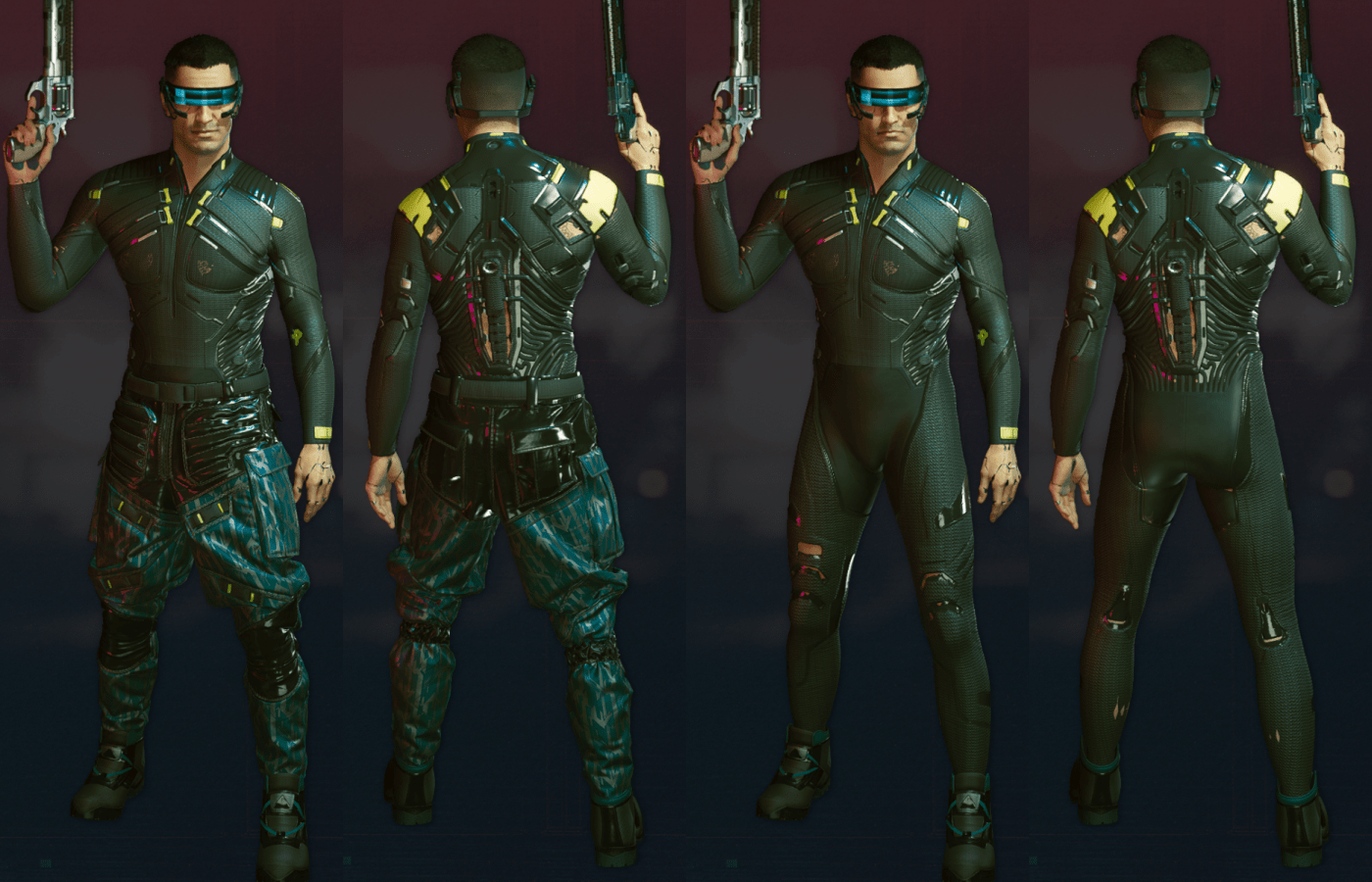For people that don’t want to deal with Epic’s trash.
How to Disable Easy Anti Cheat
1. Create a text file called steam_appid.txt and place it in
~\steamapps\common\Lords of the Fallen\LOTF2\Binaries\Win64
Your directory should look something like this:
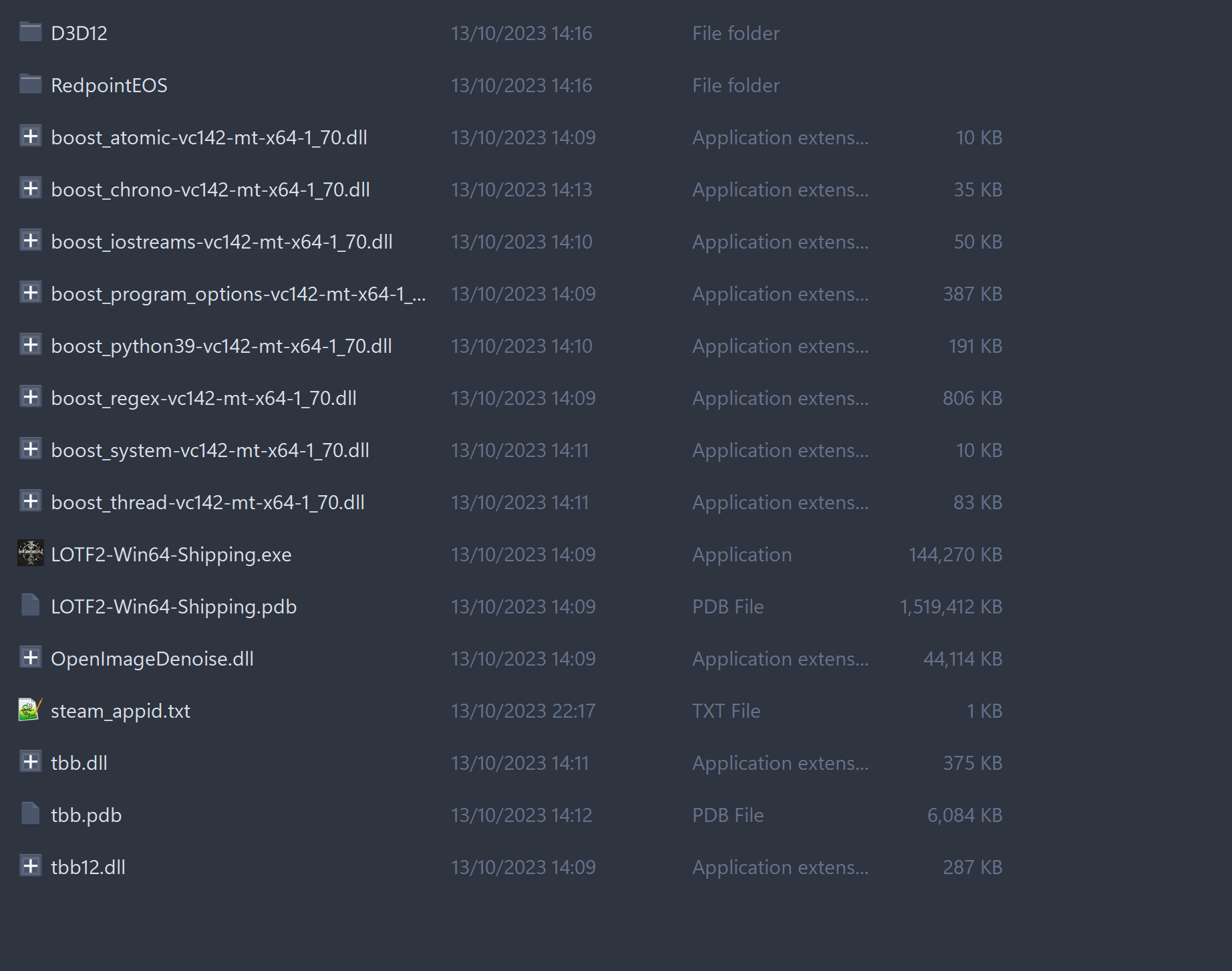
2. Open the file and add “1501750” without quotes, save.
3. Launch the game through the .exe file in the same directory. Make sure steam is open when you do that.
To play with EAC enabled just launch the game through steam.
This guide about Lords of the Fallen was written by
_orbitΛldrop.
You can visit the original publication from this link.
If you have any concerns about this guide, please don't hesitate to reach us here.