Options you can turn on/off, but they even exist in game menu’s.
User_settings Configuration
Some users notice the game uses Ray tracing option, even tough this option is turn OFF in game options menu
So, let’s fix
Be aware to have sure what you are doing here, because you can have render bugs.
C:\Users\YOUR_USER_HERE\AppData\Roaming\Fatshark\Darktide
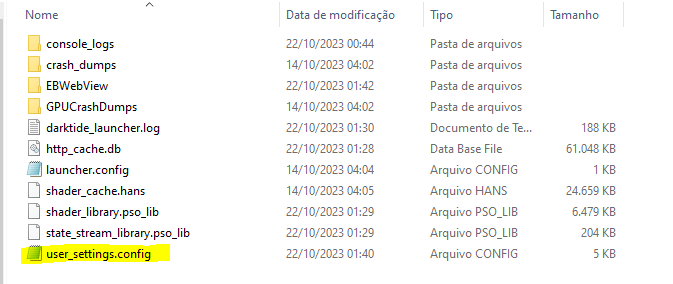
MAKE A BACKUP FIRST
Open “user_settings.config”
Open with notepad.exe and ake sure the following settings are set like this:
rt_checkerboard_reflections = false rt_light_quality = false rt_mixed_reflections = false rt_particle_reflections_enabled = false rt_reflections_enabled = false rt_shadow_ray_multiplier = 0 rt_transparent_reflections_enabled = false rtxgi_enabled = false rtxgi_scale = 0
You can find a lot of changes you can turn off/on, but remember to make a backup first!
Save and done. You can save in “ready only” to make sure these options dont turn to default.
This guide about Warhammer 40k Darktide was written by
Den.
You can visit the original publication from this link.
If you have any concerns about this guide, please don't hesitate to reach us here.



