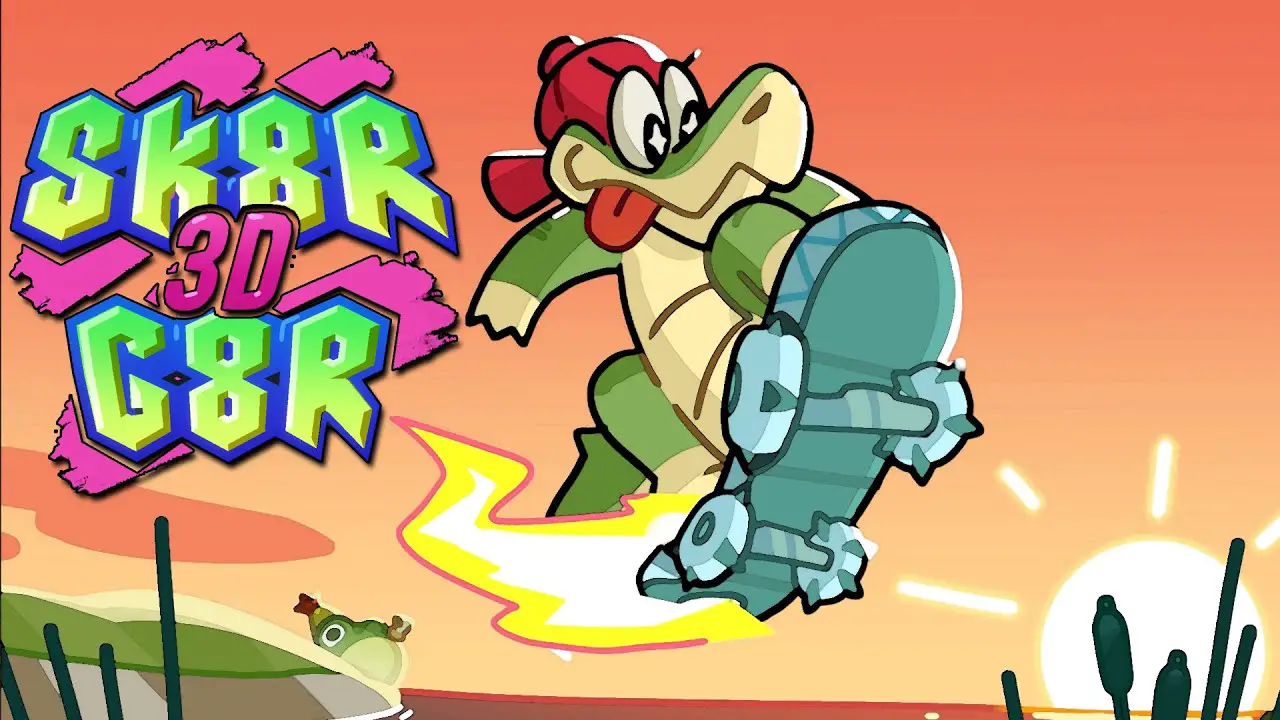Having trouble starting Dirt3 Complete Edition on your Steam Deck? This guide is for you.
Background
Dirt 3 Complete Edition doesn’t work out-of-the-box on the Steam Deck (or Windows for that matter). The reason being that the game installation doesn’t automatically install OpenAL, resulting in an immediate shutdown of the game. The difference is that you can’t install OpenAL directly into the Linux environment, like you would in Windows. Instead you need to install it through the Proton Compatibility Layer instance of Dirt3 (the Dirt3 ‘wineprefix’). This can easily be done with Protontricks. And this is how you do it:
How to make the game start!
- Exit into desktop mode
- Download Protontricks from the ‘Discover’ store.
- Run Protontricks and make sure you have the privileges required.
(Protontricks will prompt you with the command you need to copy, paste and run in the ‘Konsole’… then re-run Protontricks) - Select Dirt3: Complete Edition > Select the default wineprefix > Run Explorer
- Navigate to the openAL installation directory on your Steam Deck. Mine was in ‘D:\Steam\steamapps\common\Dirt 3 Complete Edition\_CommonRedist\OpenAL\2.0.7.0\’ since it was installed on my memory card, the location might differ depending on your setup or if Valve changes the default settings of wineprefixes in the future. Just be patient and you will find it. 🙂
- Double-click on oalinst.exe and run the installation. Once installed you are done. Close protontricks.
Final Words

Dirt3 will hopefully work flawlessly on your Steam Deck. REMEMBER, this process can be used for any game that normally require external applications to be installed alongside the game in Windows. Once protontricks is setup the only difference from Windows is that instead of opening Windows Explorer (like you would normally do), you open ‘protontricks’ and then follow step 4. Otherwise, the process is the same as in Windows.