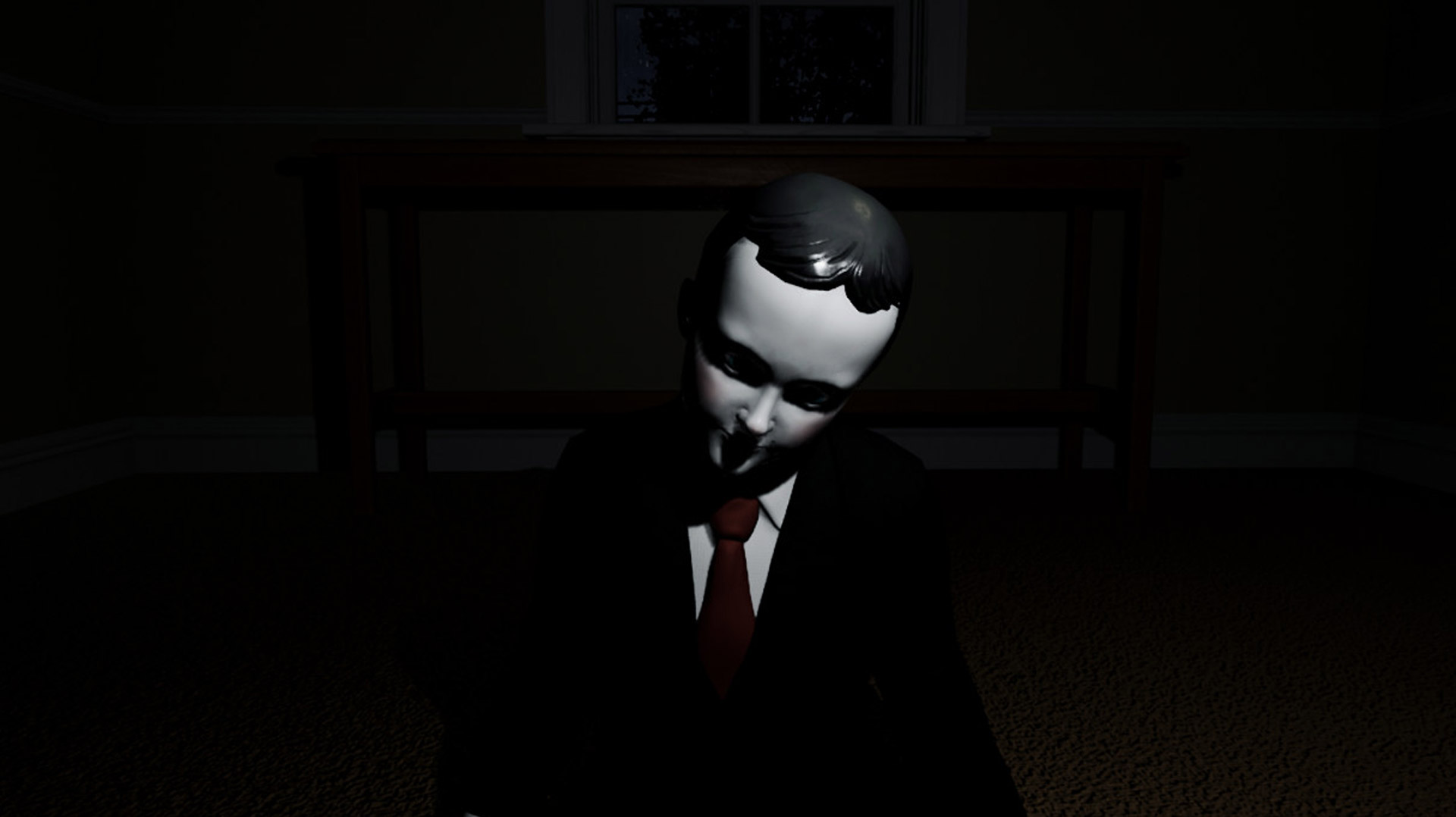To install the Black Lightning Kodi addon on FireStick, follow these steps:
-
Launch your FireStick device and go to the home screen.
-
Select “Settings” from the menu options at the top.
-
Within the settings menu, select “My Fire TV” (or “Device” on older FireStick models) and open it.
-
Choose “Developer Options” from the list that appears.
-
Enable the “Apps from Unknown Sources” option by turning it On.
Confirm your selection when prompted. 6.
Return to the home screen and select the search icon (magnifying glass) at the top left corner. 7.
Type in “Downloader” using the on-screen keyboard and select it from the search suggestions. 8.
Install the Downloader app by selecting it from the search results and clicking “Get” or “Download.”
9. Open the Downloader app and click “Allow” if prompted with an access request.
- In the “Home” tab of the Downloader app, enter the following URL: “https://narcacist.com/repo/” and click “Go.”
11.
Wait for the repository to download. Once done, a pop-up message will be displayed.
-
Click “Install” when the pop-up appears, which will install the repository.
-
After the installation is complete, a message will confirm the successful installation.
-
Return to the home screen and select “Add-ons” on the sidebar.
-
Click on the open box icon in the top left corner to access the addon browser.
-
Choose “Install from repository,” then select the “Narcacist Repository” from the list.
-
Open the “Video add-ons” folder and scroll down to find “Black Lightning.”
18.
Click on “Black Lightning,” then press the “Install” button. 19.
Wait for the addon to install. Once the process is completed, a notification will appear.
- You can now access the Black Lightning Kodi addon from the “Add-ons” section on the Kodi home screen.
Remember to use a VPN like ExpressVPN while streaming with Kodi addons to protect your privacy and enhance your security. By following these instructions, you can easily install and use the Black Lightning Kodi addon on your FireStick device.
Key Points:
- Access FireStick settings by going to the home screen and selecting “Settings”
- Enable “Apps from Unknown Sources” option in the “Developer Options”
- Download and install the Downloader app
- Enter the URL “https://narcacist.com/repo/” in the Downloader app’s “Home” tab
- Install the Narcacist Repository and the Black Lightning addon
- Access the Black Lightning Kodi addon from the “Add-ons” section on the Kodi home screen.
https://www.youtube.com/watch?v=ZY28s-2BI40
Compatibility And Features Of The Black Lightning Kodi Addon
The Black Lightning Kodi addon is a versatile and highly compatible streaming tool. It can be installed on various devices such as FireStick, Android TVs, PCs, smartphones, and Nvidia Shield.
Whether you prefer to watch your favorite movies and TV shows on a big screen or a handheld device, the Black Lightning addon has got you covered.
This addon is compatible with both Kodi 18 and 19, ensuring that users of different Kodi versions can enjoy its features. It comes with a wide range of categories, making it easy to find content that suits your preferences.
From Comedy and Action to Adventure, Thriller, Drama, and Sci-fi, the Black Lightning addon covers a diverse range of genres.
One of the standout features of the Black Lightning addon is its one-click-play feature, which allows for seamless streaming with minimal buffering. This ensures that you can enjoy your favorite content without any interruptions.
Additionally, the addon supports Real-Debrid and Trakt TV integration, making it easier to access high-quality streaming links and keep track of your watched content.
Installing And Setting Up The Black Lightning Kodi Addon
To install the Black Lightning Kodi addon on your FireStick, you will need to follow a few simple steps. Firstly, it is important to note that you should use a VPN to protect your privacy and security while streaming.
We recommend ExpressVPN due to its strong encryption and reliable performance.
Once you have connected to a VPN server, you can proceed with the installation process. The Black Lightning addon is installed from the third-party repository Narcacist.
To allow installation from unknown sources, go to Settings > My Fire TV > Developer Options, and enable “Apps from Unknown Sources.”
Next, you’ll need to install the cMaNs Wizard repository. Open Kodi and go to Settings > System > Add-ons > Unknown sources.
Then, click Yes to confirm. Now, go back to the Kodi home screen and select “Add-ons” from the left menu.
Click on the folder icon at the top left corner to open the “Package Installer” and choose “Install from zip file.”
Navigate to the location where you saved the cMaNs Wizard repository file and select it. Wait for the repository to install, then go back to the Add-ons menu and choose “Install from repository.” Select the cMaNs Wizard repository and open the “Video add-ons” folder.
Look for the Black Lightning addon and click on it to start the installation process.
Enhancing Streaming Experience With Real-Debrid And Trakt TV Integration
To enhance your streaming experience with the Black Lightning Kodi addon, you can integrate Real-Debrid and Trakt TV. Real-Debrid is a premium service that provides access to high-quality streaming links, ensuring better video and audio quality.
Trakt TV, on the other hand, allows you to keep track of the shows and movies you watch.
To integrate Real-Debrid, you will need to have an active Real-Debrid subscription. Go to the Add-ons menu in Kodi and select “My add-ons.” Scroll down and choose “Video add-ons,” then find and open the Black Lightning addon.
Go to “Tools” > “ResolveURL Settings” > “Universal Resolvers” and scroll down to find Real-Debrid. Enable it and provide your Real-Debrid account information.
To integrate Trakt TV, you will need to sign up for a free Trakt TV account. Go to the Add-ons menu in Kodi and select “My add-ons.” Scroll down and choose “Video add-ons,” then find and open the Black Lightning addon.
Go to “Tools” > “Trakt Settings” and provide your Trakt TV account information.
By integrating Real-Debrid and Trakt TV with the Black Lightning addon, you can enjoy a more seamless and personalized streaming experience. You’ll have access to high-quality streaming links and the ability to keep track of your favorite shows and movies.
In conclusion, the Black Lightning Kodi addon is a feature-rich streaming tool that offers a vast library of content, easy navigation, and one-click-play functionality. It supports Real-Debrid and Trakt TV integration for enhanced streaming capabilities.
Remember to use a VPN like ExpressVPN for privacy and security while streaming. By following the step-by-step instructions provided, you can easily install and set up the Black Lightning addon on your FireStick and take advantage of its impressive features.